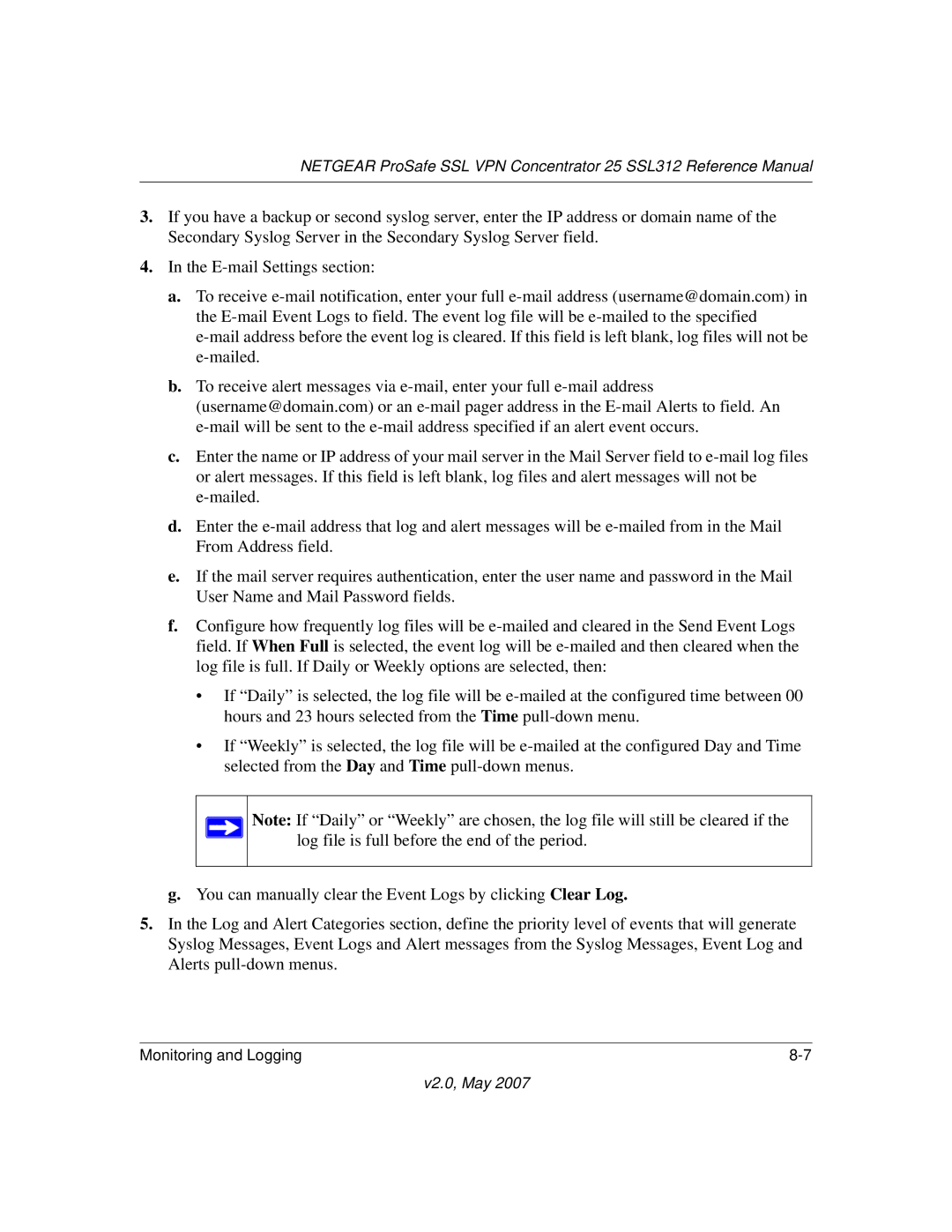NETGEAR ProSafe SSL VPN Concentrator 25 SSL312 Reference Manual
3.If you have a backup or second syslog server, enter the IP address or domain name of the Secondary Syslog Server in the Secondary Syslog Server field.
4.In the E-mail Settings section:
a.To receive e-mail notification, enter your full e-mail address (username@domain.com) in the E-mail Event Logs to field. The event log file will be e-mailed to the specified e-mail address before the event log is cleared. If this field is left blank, log files will not be e-mailed.
b.To receive alert messages via e-mail, enter your full e-mail address (username@domain.com) or an e-mail pager address in the E-mail Alerts to field. An e-mail will be sent to the e-mail address specified if an alert event occurs.
c.Enter the name or IP address of your mail server in the Mail Server field to e-mail log files or alert messages. If this field is left blank, log files and alert messages will not be e-mailed.
d.Enter the e-mail address that log and alert messages will be e-mailed from in the Mail From Address field.
e.If the mail server requires authentication, enter the user name and password in the Mail User Name and Mail Password fields.
f.Configure how frequently log files will be e-mailed and cleared in the Send Event Logs field. If When Full is selected, the event log will be e-mailed and then cleared when the log file is full. If Daily or Weekly options are selected, then:
•If “Daily” is selected, the log file will be e-mailed at the configured time between 00 hours and 23 hours selected from the Time pull-down menu.
•If “Weekly” is selected, the log file will be e-mailed at the configured Day and Time selected from the Day and Time pull-down menus.
Note: If “Daily” or “Weekly” are chosen, the log file will still be cleared if the log file is full before the end of the period.
g. You can manually clear the Event Logs by clicking Clear Log.
5.In the Log and Alert Categories section, define the priority level of events that will generate Syslog Messages, Event Logs and Alert messages from the Syslog Messages, Event Log and Alerts pull-down menus.
Monitoring and Logging | 8-7 |