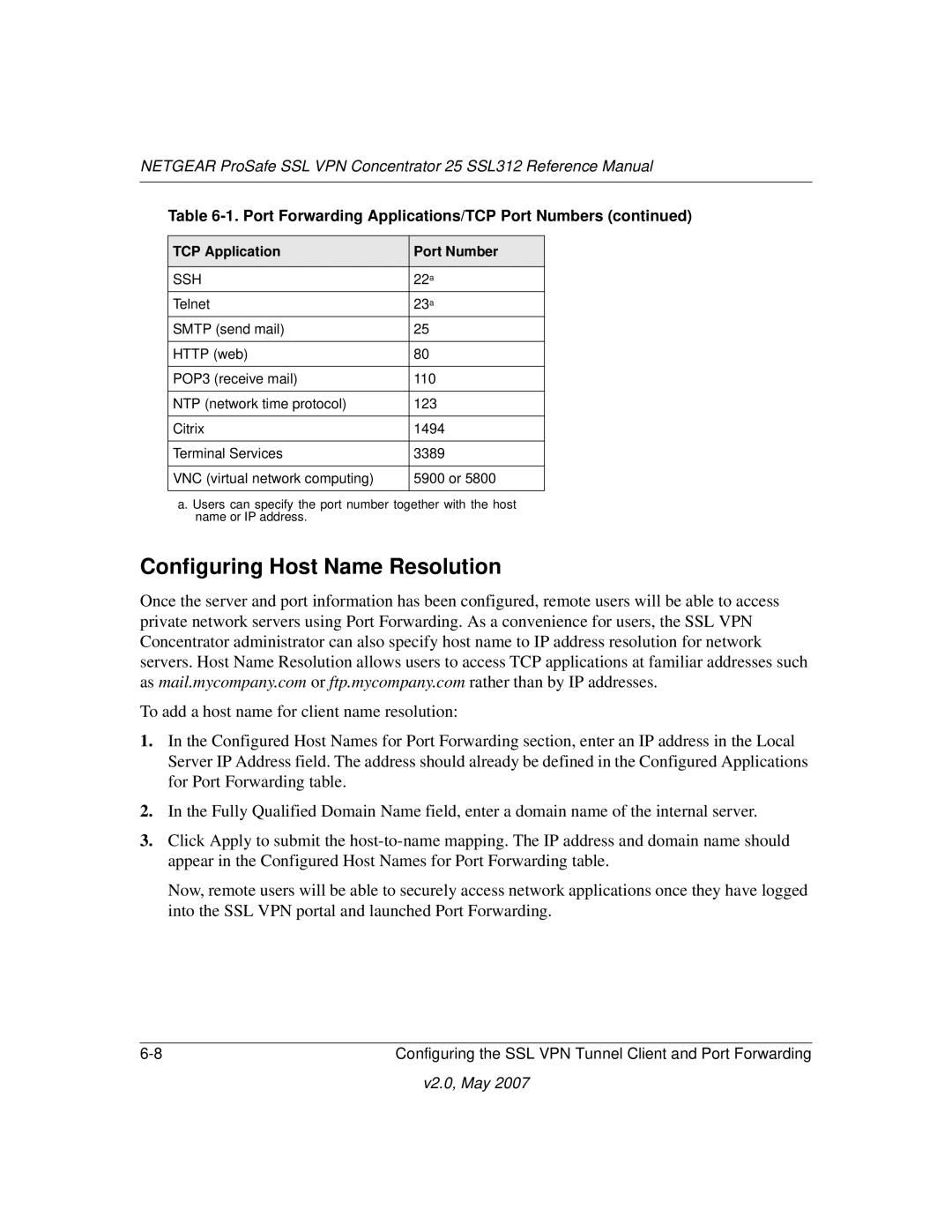NETGEAR ProSafe SSL VPN Concentrator 25 SSL312 Reference Manual
Table 6-1. Port Forwarding Applications/TCP Port Numbers (continued)
TCP Application | Port Number |
|
|
SSH | 22a |
|
|
Telnet | 23a |
|
|
SMTP (send mail) | 25 |
|
|
HTTP (web) | 80 |
|
|
POP3 (receive mail) | 110 |
|
|
NTP (network time protocol) | 123 |
|
|
Citrix | 1494 |
|
|
Terminal Services | 3389 |
|
|
VNC (virtual network computing) | 5900 or 5800 |
|
|
a. Users can specify the port number together with the host name or IP address.
Configuring Host Name Resolution
Once the server and port information has been configured, remote users will be able to access private network servers using Port Forwarding. As a convenience for users, the SSL VPN Concentrator administrator can also specify host name to IP address resolution for network servers. Host Name Resolution allows users to access TCP applications at familiar addresses such as mail.mycompany.com or ftp.mycompany.com rather than by IP addresses.
To add a host name for client name resolution:
1.In the Configured Host Names for Port Forwarding section, enter an IP address in the Local Server IP Address field. The address should already be defined in the Configured Applications for Port Forwarding table.
2.In the Fully Qualified Domain Name field, enter a domain name of the internal server.
3.Click Apply to submit the
Now, remote users will be able to securely access network applications once they have logged into the SSL VPN portal and launched Port Forwarding.
Configuring the SSL VPN Tunnel Client and Port Forwarding |