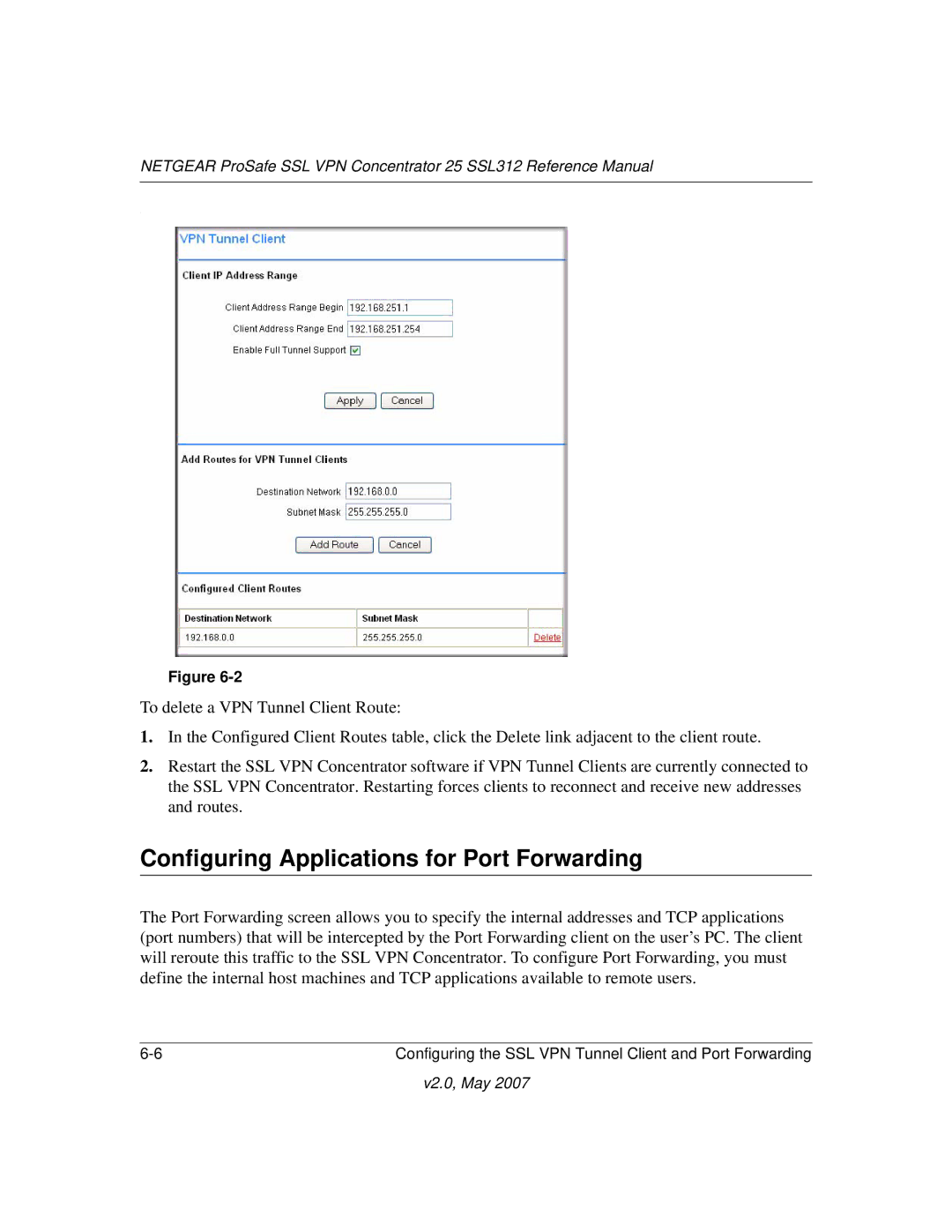NETGEAR ProSafe SSL VPN Concentrator 25 SSL312 Reference Manual
.
Figure
To delete a VPN Tunnel Client Route:
1.In the Configured Client Routes table, click the Delete link adjacent to the client route.
2.Restart the SSL VPN Concentrator software if VPN Tunnel Clients are currently connected to the SSL VPN Concentrator. Restarting forces clients to reconnect and receive new addresses and routes.
Configuring Applications for Port Forwarding
The Port Forwarding screen allows you to specify the internal addresses and TCP applications (port numbers) that will be intercepted by the Port Forwarding client on the user’s PC. The client will reroute this traffic to the SSL VPN Concentrator. To configure Port Forwarding, you must define the internal host machines and TCP applications available to remote users.
Configuring the SSL VPN Tunnel Client and Port Forwarding |