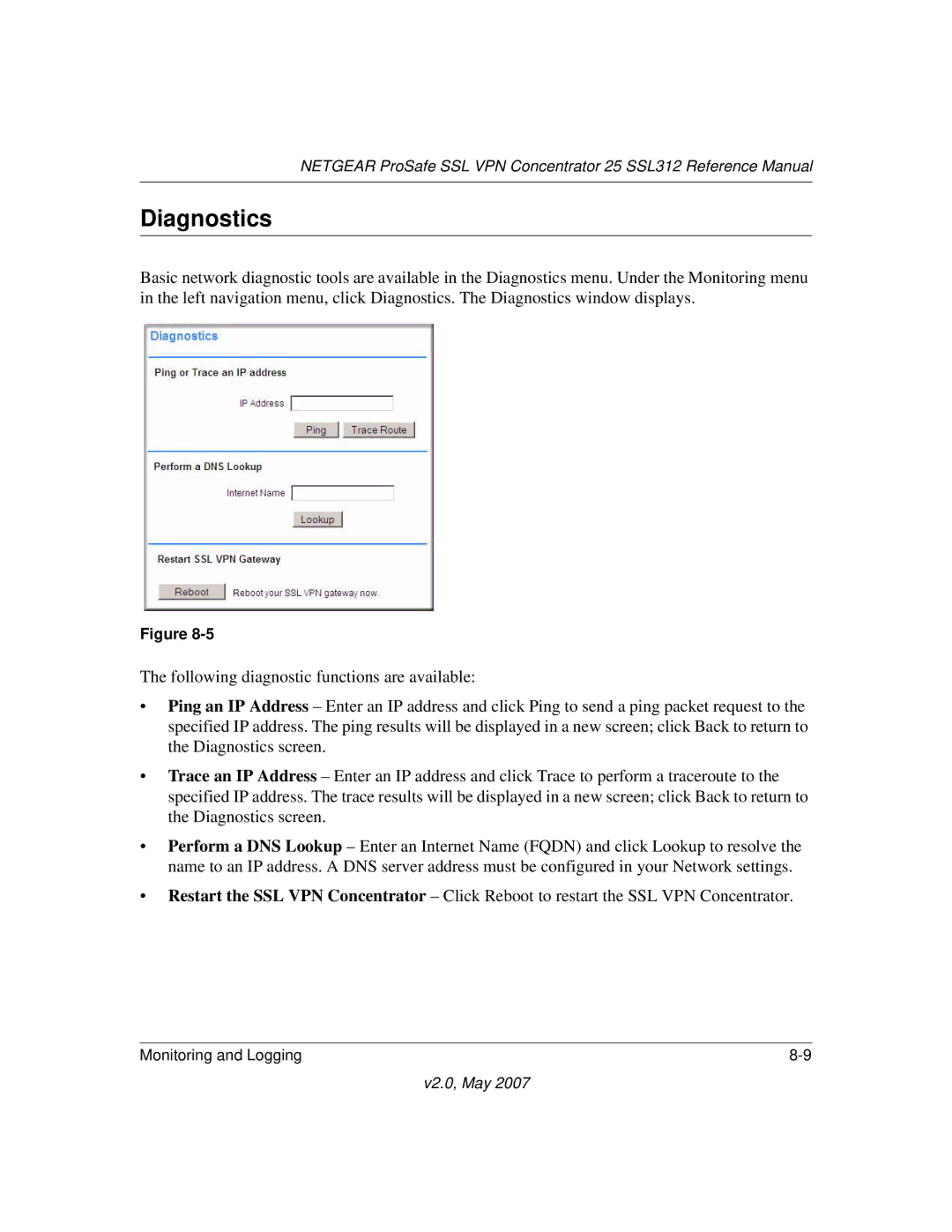NETGEAR ProSafe SSL VPN Concentrator 25 SSL312 Reference Manual
Diagnostics
Basic network diagnostic tools are available in the Diagnostics menu. Under the Monitoring menu in the left navigation menu, click Diagnostics. The Diagnostics window displays.
Figure
The following diagnostic functions are available:
•Ping an IP Address – Enter an IP address and click Ping to send a ping packet request to the specified IP address. The ping results will be displayed in a new screen; click Back to return to the Diagnostics screen.
•Trace an IP Address – Enter an IP address and click Trace to perform a traceroute to the specified IP address. The trace results will be displayed in a new screen; click Back to return to the Diagnostics screen.
•Perform a DNS Lookup – Enter an Internet Name (FQDN) and click Lookup to resolve the name to an IP address. A DNS server address must be configured in your Network settings.
•Restart the SSL VPN Concentrator – Click Reboot to restart the SSL VPN Concentrator.
Monitoring and Logging |