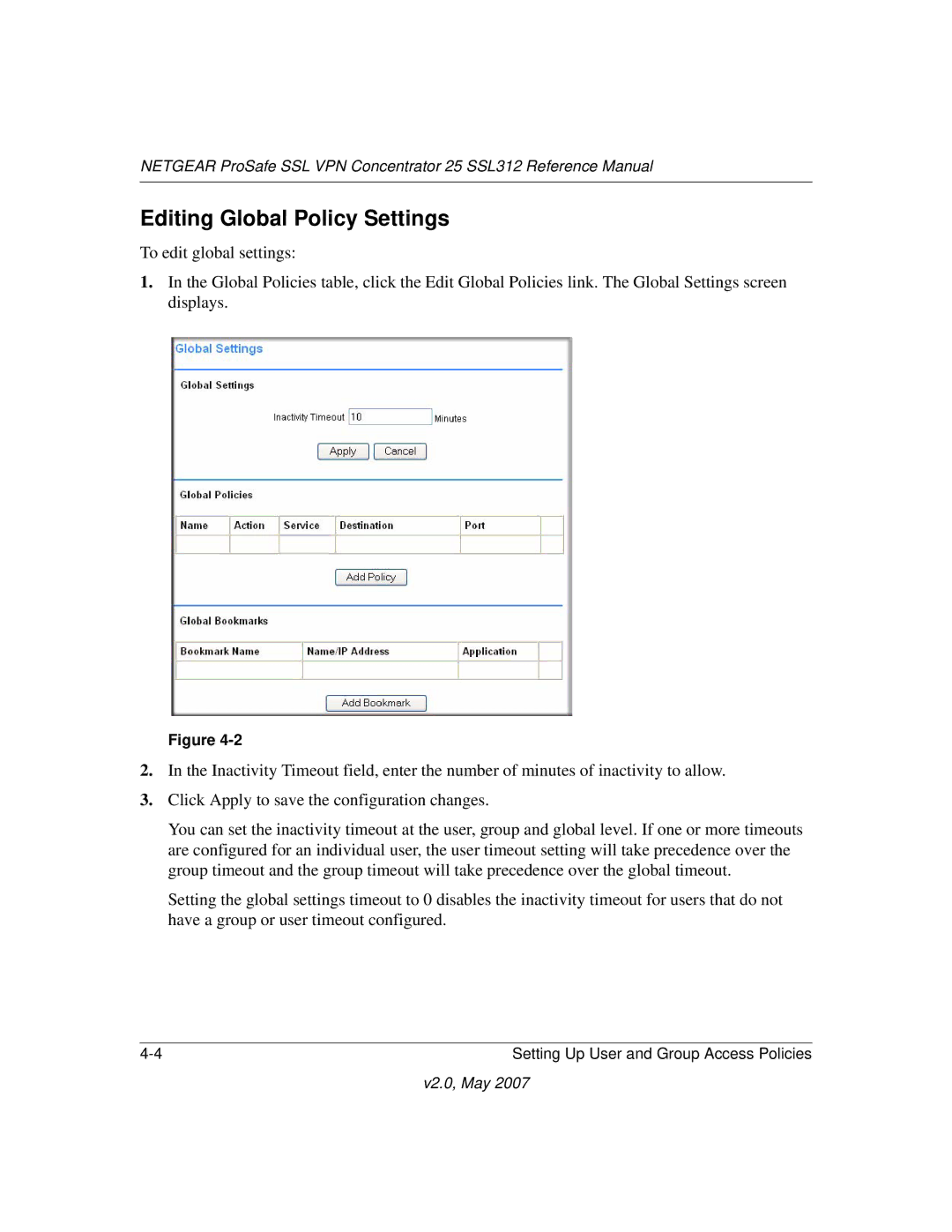NETGEAR ProSafe SSL VPN Concentrator 25 SSL312 Reference Manual
Editing Global Policy Settings
To edit global settings:
1.In the Global Policies table, click the Edit Global Policies link. The Global Settings screen displays.
Figure
2.In the Inactivity Timeout field, enter the number of minutes of inactivity to allow.
3.Click Apply to save the configuration changes.
You can set the inactivity timeout at the user, group and global level. If one or more timeouts are configured for an individual user, the user timeout setting will take precedence over the group timeout and the group timeout will take precedence over the global timeout.
Setting the global settings timeout to 0 disables the inactivity timeout for users that do not have a group or user timeout configured.
Setting Up User and Group Access Policies |