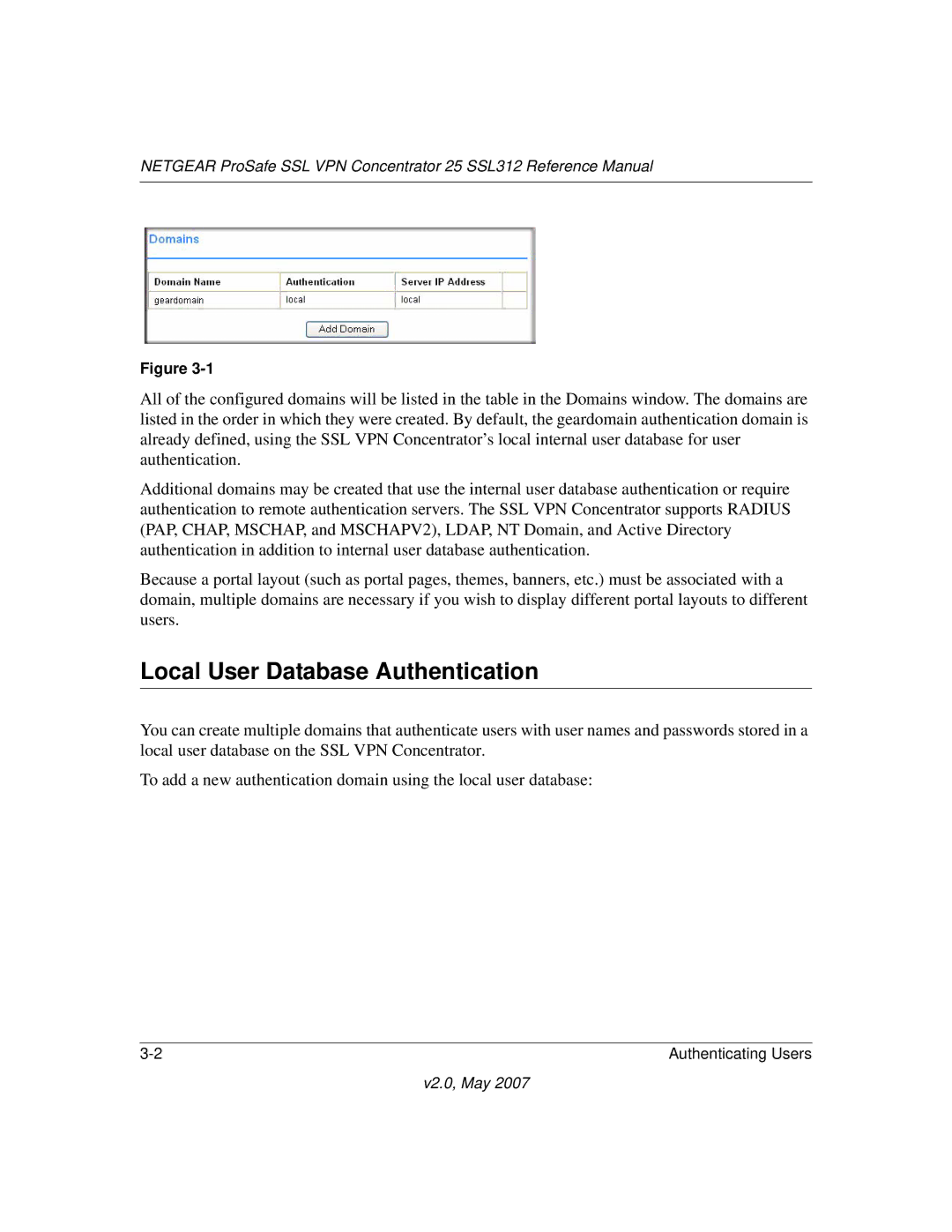NETGEAR ProSafe SSL VPN Concentrator 25 SSL312 Reference Manual
Figure
All of the configured domains will be listed in the table in the Domains window. The domains are listed in the order in which they were created. By default, the geardomain authentication domain is already defined, using the SSL VPN Concentrator’s local internal user database for user authentication.
Additional domains may be created that use the internal user database authentication or require authentication to remote authentication servers. The SSL VPN Concentrator supports RADIUS (PAP, CHAP, MSCHAP, and MSCHAPV2), LDAP, NT Domain, and Active Directory authentication in addition to internal user database authentication.
Because a portal layout (such as portal pages, themes, banners, etc.) must be associated with a domain, multiple domains are necessary if you wish to display different portal layouts to different users.
Local User Database Authentication
You can create multiple domains that authenticate users with user names and passwords stored in a local user database on the SSL VPN Concentrator.
To add a new authentication domain using the local user database:
Authenticating Users |