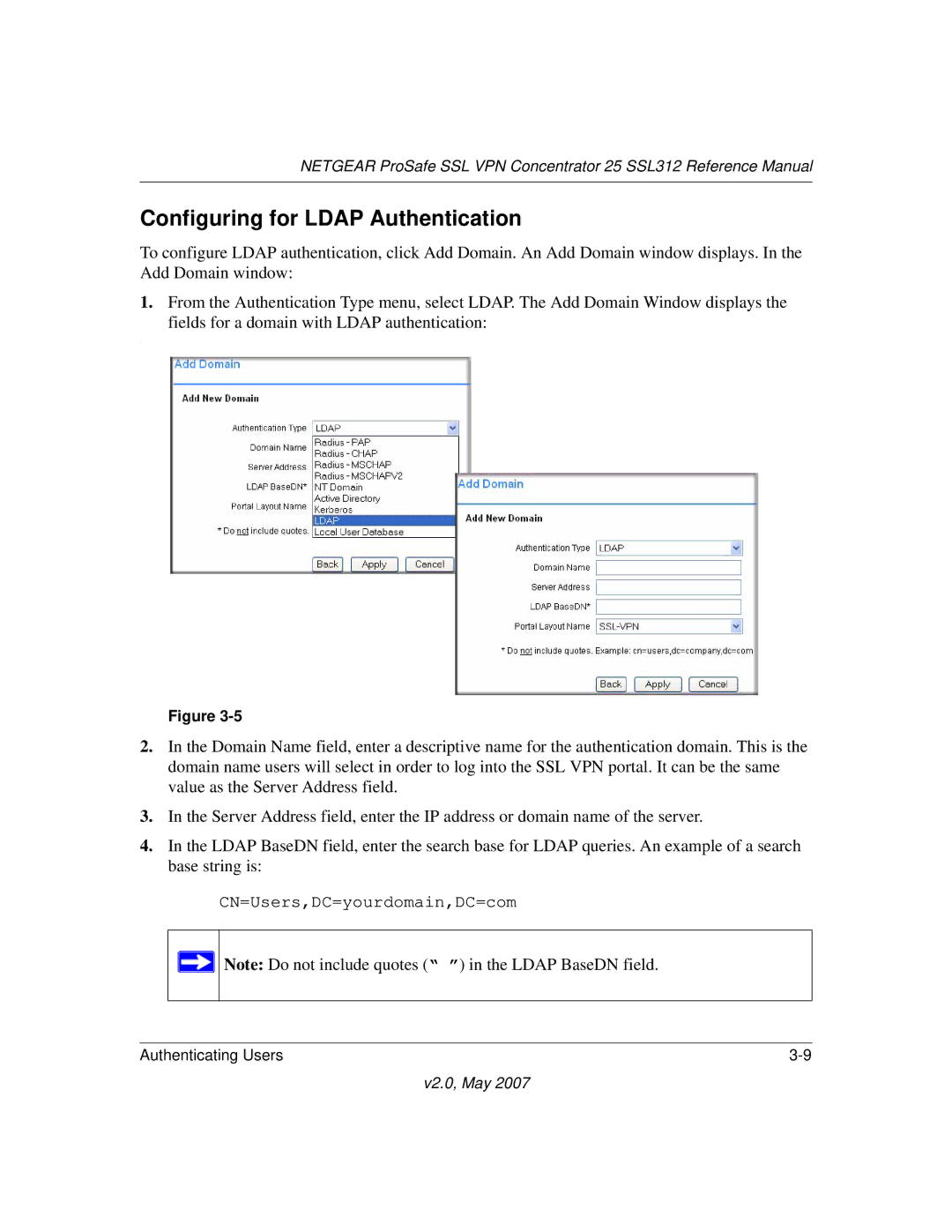NETGEAR ProSafe SSL VPN Concentrator 25 SSL312 Reference Manual
Configuring for LDAP Authentication
To configure LDAP authentication, click Add Domain. An Add Domain window displays. In the Add Domain window:
1.From the Authentication Type menu, select LDAP. The Add Domain Window displays the
fields for a domain with LDAP authentication:
:
Figure
2.In the Domain Name field, enter a descriptive name for the authentication domain. This is the domain name users will select in order to log into the SSL VPN portal. It can be the same value as the Server Address field.
3.In the Server Address field, enter the IP address or domain name of the server.
4.In the LDAP BaseDN field, enter the search base for LDAP queries. An example of a search base string is:
CN=Users,DC=yourdomain,DC=com
![]() Note: Do not include quotes (“ ”) in the LDAP BaseDN field.
Note: Do not include quotes (“ ”) in the LDAP BaseDN field.
Authenticating Users |