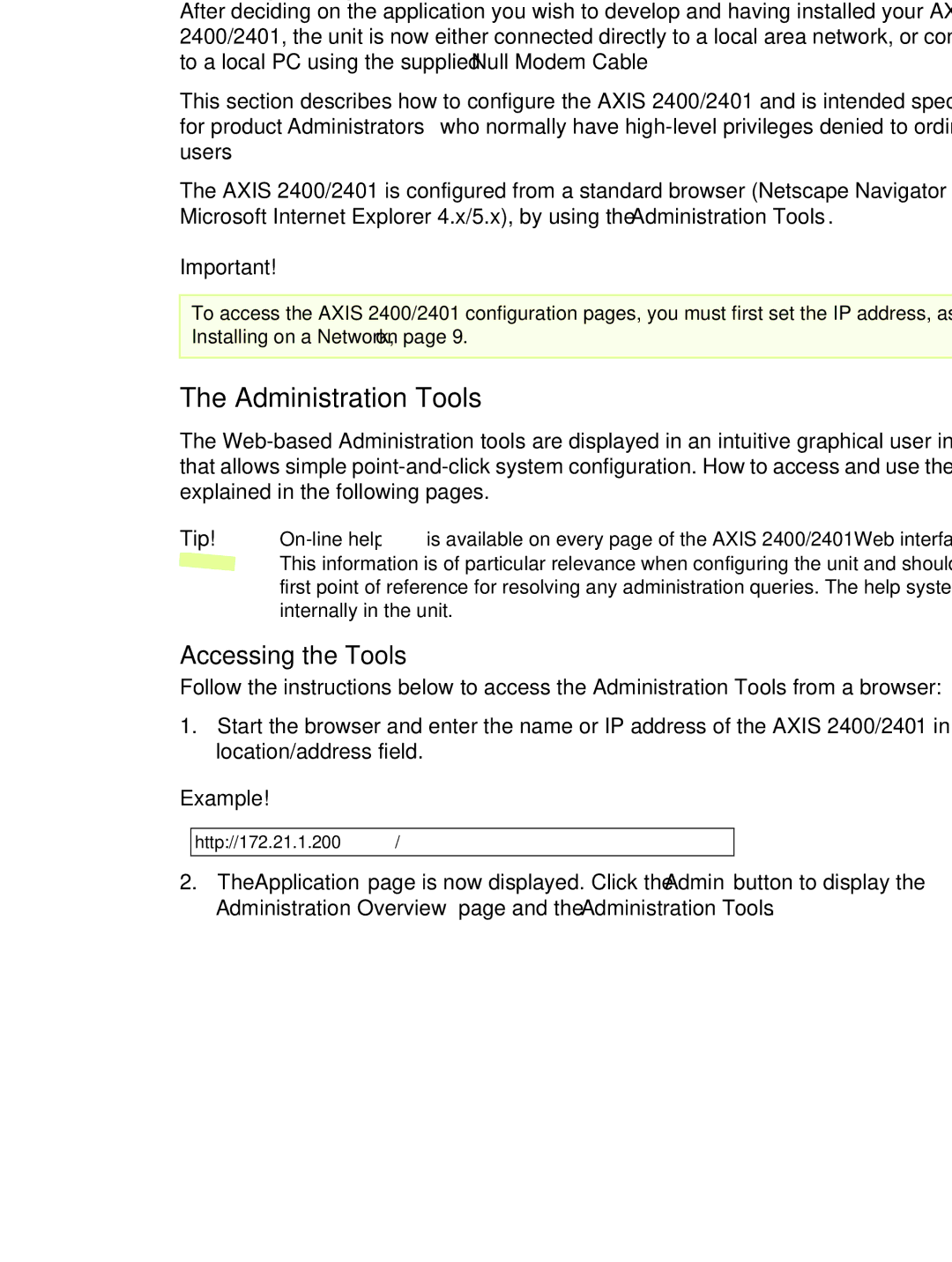14 | Configuring the Video Server | AXIS 2400/2401 Admin Manual |
Configuring the Video Server
After deciding on the application you wish to develop and having installed your AXIS 2400/2401, the unit is now either connected directly to a local area network, or connected to a local PC using the supplied Null Modem Cable.
This section describes how to configure the AXIS 2400/2401 and is intended specifically for product Administrators – who normally have
The AXIS 2400/2401 is configured from a standard browser (Netscape Navigator 4.x or Microsoft Internet Explorer 4.x/5.x), by using the Administration Tools.
Important!
To access the AXIS 2400/2401 configuration pages, you must first set the IP address, as described in Installing on a Network, on page 9.
The Administration Tools
The
Tip! ![]() is available on every page of the AXIS 2400/2401Web interface.
is available on every page of the AXIS 2400/2401Web interface.
This information is of particular relevance when configuring the unit and should be used as a first point of reference for resolving any administration queries. The help system is stored internally in the unit.
Accessing the Tools
Follow the instructions below to access the Administration Tools from a browser:
1.Start the browser and enter the name or IP address of the AXIS 2400/2401 in the location/address field.
Example!
http://172.21.1.200/
2.The Application page is now displayed. Click the Admin button to display the Administration Overview page and the Administration Tools.