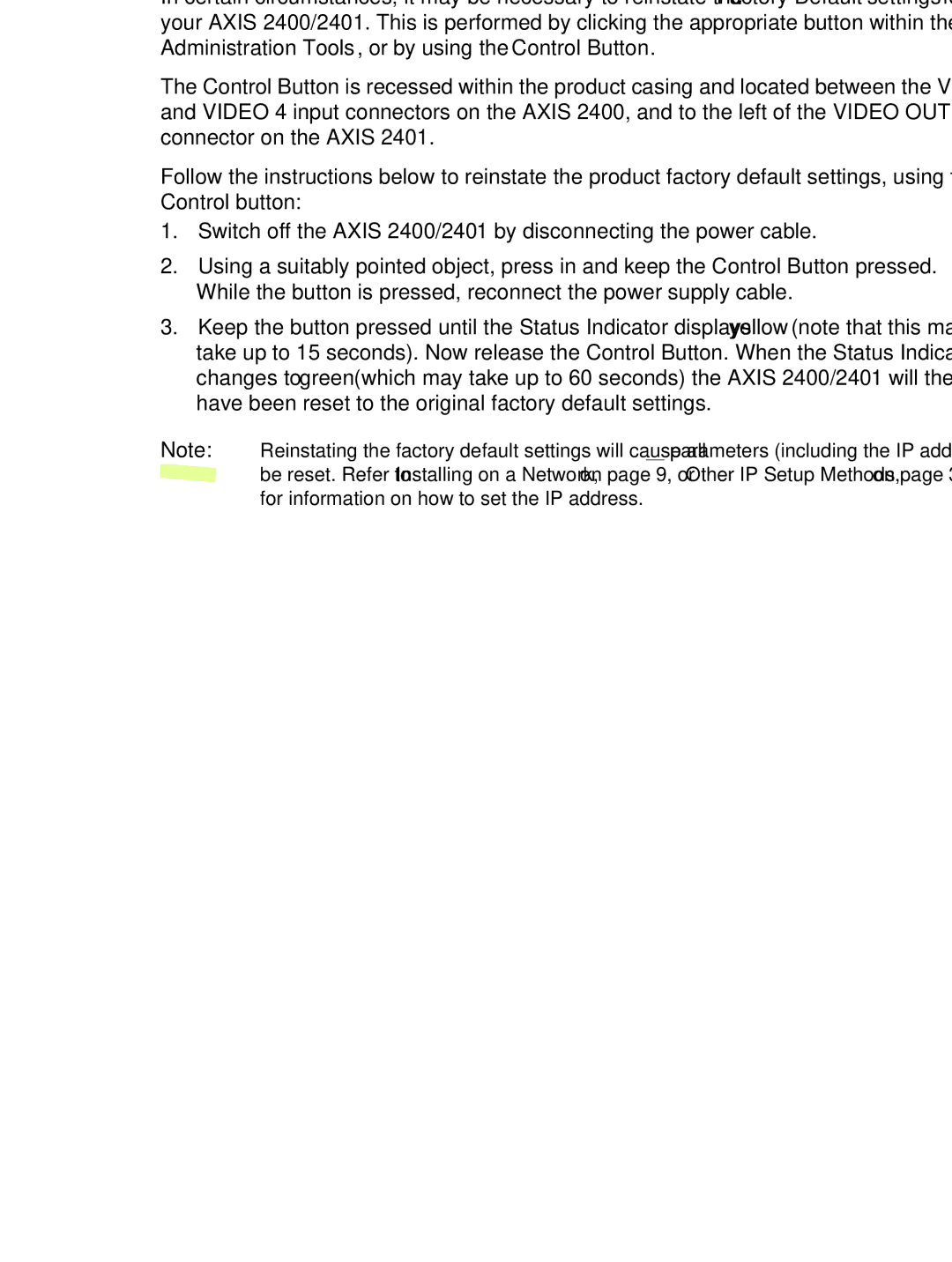| AXIS 2400/2401 Admin Manual | Configuring the Video Server | 27 |
Reinstating the Factory Default Settings
In certain circumstances, it may be necessary to reinstate the Factory Default settings for your AXIS 2400/2401. This is performed by clicking the appropriate button within the Administration Tools, or by using the Control Button.
The Control Button is recessed within the product casing and located between the VIDEO 3 and VIDEO 4 input connectors on the AXIS 2400, and to the left of the VIDEO OUT connector on the AXIS 2401.
Follow the instructions below to reinstate the product factory default settings, using the Control button:
1.Switch off the AXIS 2400/2401 by disconnecting the power cable.
2.Using a suitably pointed object, press in and keep the Control Button pressed. While the button is pressed, reconnect the power supply cable.
3.Keep the button pressed until the Status Indicator displays yellow (note that this may take up to 15 seconds). Now release the Control Button. When the Status Indicator changes to green (which may take up to 60 seconds) the AXIS 2400/2401 will then have been reset to the original factory default settings.
Note: Reinstating the factory default settings will cause all parameters (including the IP address) to ![]() be reset. Refer to Installing on a Network, on page 9, or Other IP Setup Methods, on page 38, for information on how to set the IP address.
be reset. Refer to Installing on a Network, on page 9, or Other IP Setup Methods, on page 38, for information on how to set the IP address.