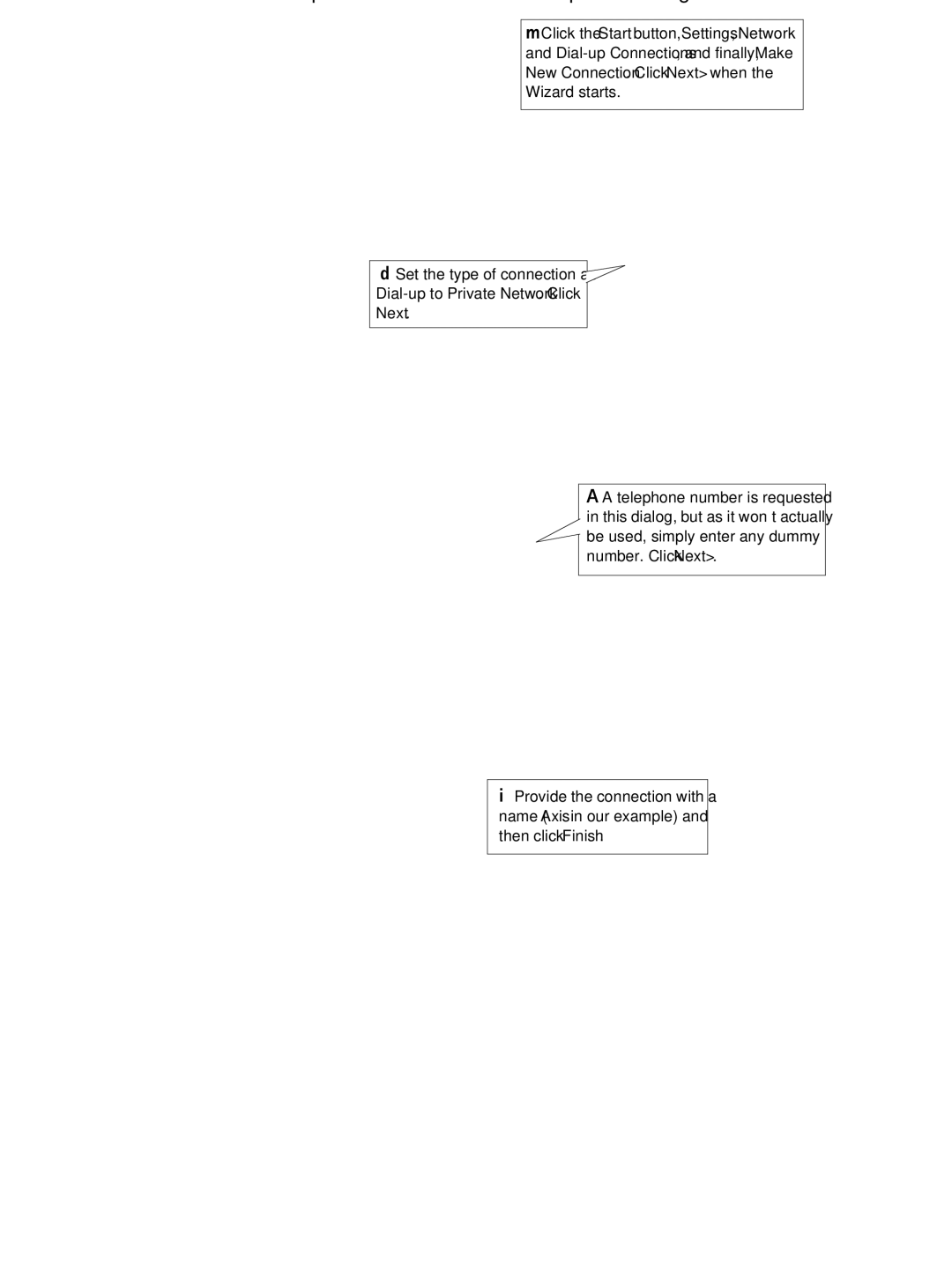12 | Installing via the Null Modem Cable | AXIS 2400/2401 Admin Manual |
Step B - Creating a Dial-Up Networking Connection
Follow the steps below to create a
❶Click the Start button, Settings, Network and
❷Set the type of connection as
❸A telephone number is requested in this dialog, but as it won’t actually ![]() be used, simply enter any dummy number. Click Next>.
be used, simply enter any dummy number. Click Next>.
❹Provide the connection with a name (Axis in our example) and then click Finish.