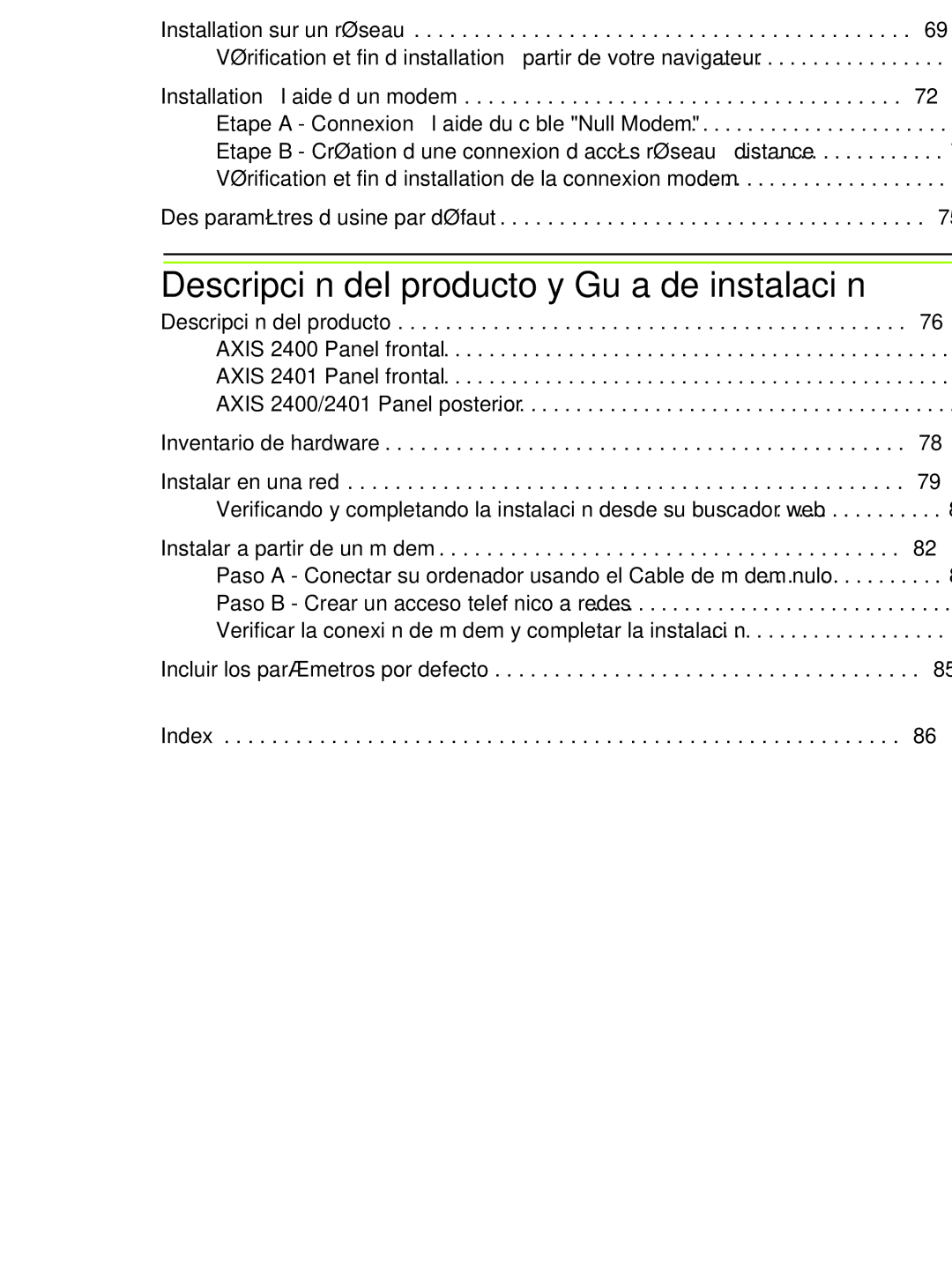AXIS 2400/2401 Admin Manual 5
Panneau arrière du serveur AXIS 2400/2401 . . . . . . . . . . . . . . . . . . . . . . . . . . . . . . . . 68
Liste du matériel . . . . . . . . . . . . . . . . . . . . . . . . . . . . . . . . . . . . . . . . . . . . . . . . . 68
Installation sur un réseau . . . . . . . . . . . . . . . . . . . . . . . . . . . . . . . . . . . . . . . . . . 69 Vérification et fin d’installation à partir de votre navigateur . . . . . . . . . . . . . . . . . . . . 70
Installation à l’aide d’un modem . . . . . . . . . . . . . . . . . . . . . . . . . . . . . . . . . . . . . 72 Etape A - Connexion à l’aide du câble "Null Modem" . . . . . . . . . . . . . . . . . . . . . . . . . 72 Etape B - Création d’une connexion d’accès réseau à distance . . . . . . . . . . . . . . . . . . 73 Vérification et fin d’installation de la connexion modem . . . . . . . . . . . . . . . . . . . . . . . 74
Des paramètres d’usine par défaut . . . . . . . . . . . . . . . . . . . . . . . . . . . . . . . . . . . . 75
Descripción del producto y Guía de instalación
Descripción del producto . . . . . . . . . . . . . . . . . . . . . . . . . . . . . . . . . . . . . . . . . . . 76 AXIS 2400 Panel frontal . . . . . . . . . . . . . . . . . . . . . . . . . . . . . . . . . . . . . . . . . . . . . . . 76 AXIS 2401 Panel frontal . . . . . . . . . . . . . . . . . . . . . . . . . . . . . . . . . . . . . . . . . . . . . . . 77 AXIS 2400/2401 Panel posterior . . . . . . . . . . . . . . . . . . . . . . . . . . . . . . . . . . . . . . . . . 78
Inventario de hardware | 78 |
Instalar en una red | 79 |
Verificando y completando la instalación desde su buscador web | 80 |
Instalar a partir de un módem . . . . . . . . . . . . . . . . . . . . . . . . . . . . . . . . . . . . . . . 82 Paso A - Conectar su ordenador usando el Cable de módem nulo . . . . . . . . . . . . . . . . 82 Paso B - Crear un acceso telefónico a redes . . . . . . . . . . . . . . . . . . . . . . . . . . . . . . . . 83 Verificar la conexión de módem y completar la instalación . . . . . . . . . . . . . . . . . . . . . 84
Incluir los parámetros por defecto . . . . . . . . . . . . . . . . . . . . . . . . . . . . . . . . . . . . 85 Index . . . . . . . . . . . . . . . . . . . . . . . . . . . . . . . . . . . . . . . . . . . . . . . . . . . . . . . . . 86