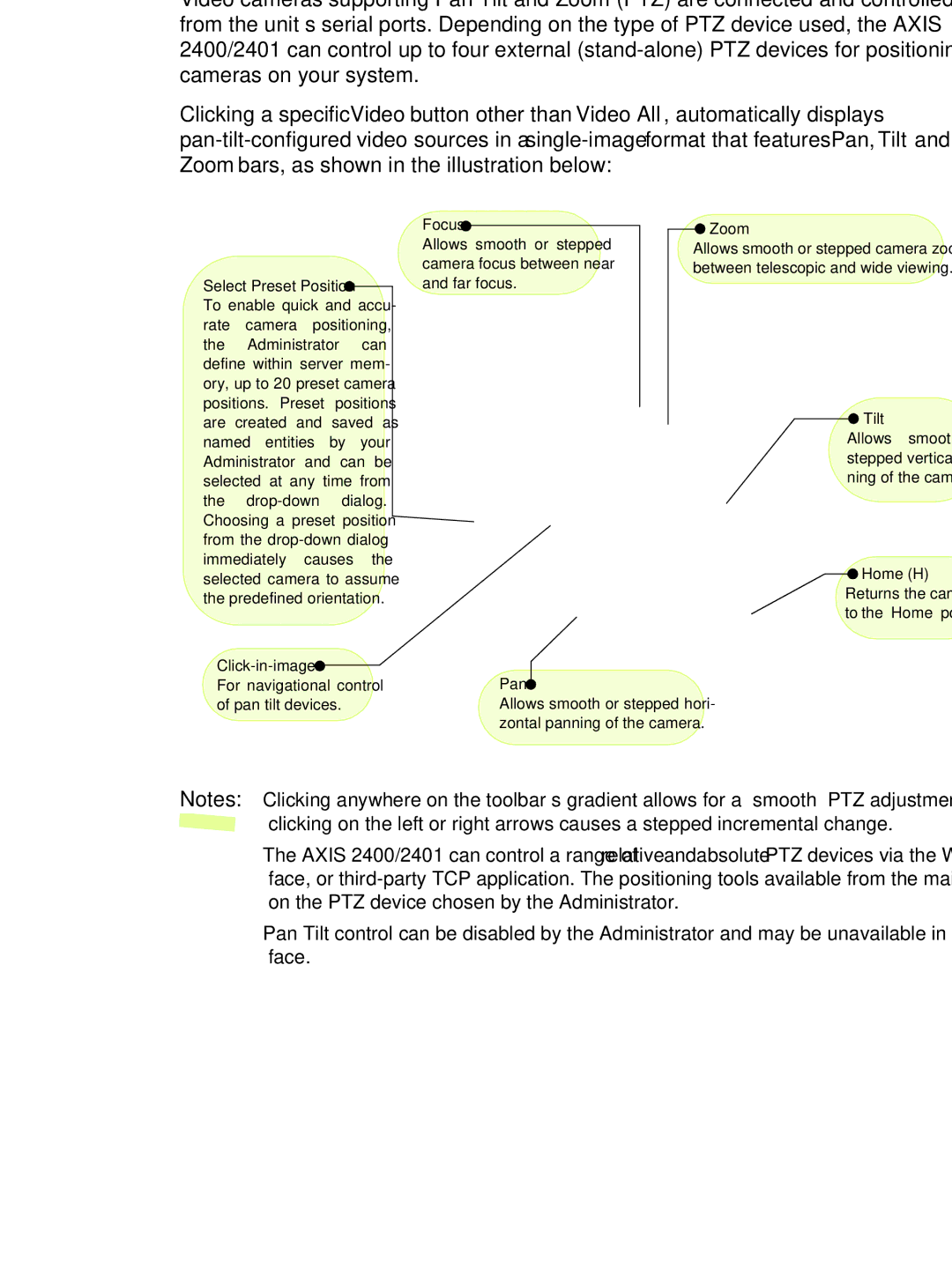30 | Using the Video Server | AXIS 2400/2401 Admin Manual |
Positional Control of the Video Sources
Video cameras supporting Pan Tilt and Zoom (PTZ) are connected and controlled directly from the unit’s serial ports. Depending on the type of PTZ device used, the AXIS 2400/2401 can control up to four external
Clicking a specific Video button other than Video All, automatically displays
Select Preset Position ![]() To enable quick and accu- rate camera positioning, the Administrator can define within server mem- ory, up to 20 preset camera positions. Preset positions are created and saved as named entities by your Administrator and can be selected at any time from the
To enable quick and accu- rate camera positioning, the Administrator can define within server mem- ory, up to 20 preset camera positions. Preset positions are created and saved as named entities by your Administrator and can be selected at any time from the
Click-in-image 
For navigational control of pan tilt devices.
Focus |
|
|
| Zoom |
Allows smooth or stepped |
| Allows smooth or stepped camera zoom | ||
camera focus between near |
| between telescopic and wide viewing. | ||
and far focus. |
|
|
| |
|
|
|
|
|
 Tilt
Tilt
Allows smooth or stepped vertical pan- ning of the camera.
![]() Home (H) Returns the camera to the ‘Home’ position.
Home (H) Returns the camera to the ‘Home’ position.
Pan 
Allows smooth or stepped hori- zontal panning of the camera.
Notes: •Clicking anywhere on the toolbar’s gradient allows for a “smooth” PTZ adjustment; whereas ![]() clicking on the left or right arrows causes a stepped incremental change.
clicking on the left or right arrows causes a stepped incremental change.
•The AXIS 2400/2401 can control a range of relative and absolute PTZ devices via the Web inter- face, or
•Pan Tilt control can be disabled by the Administrator and may be unavailable in the user inter- face.