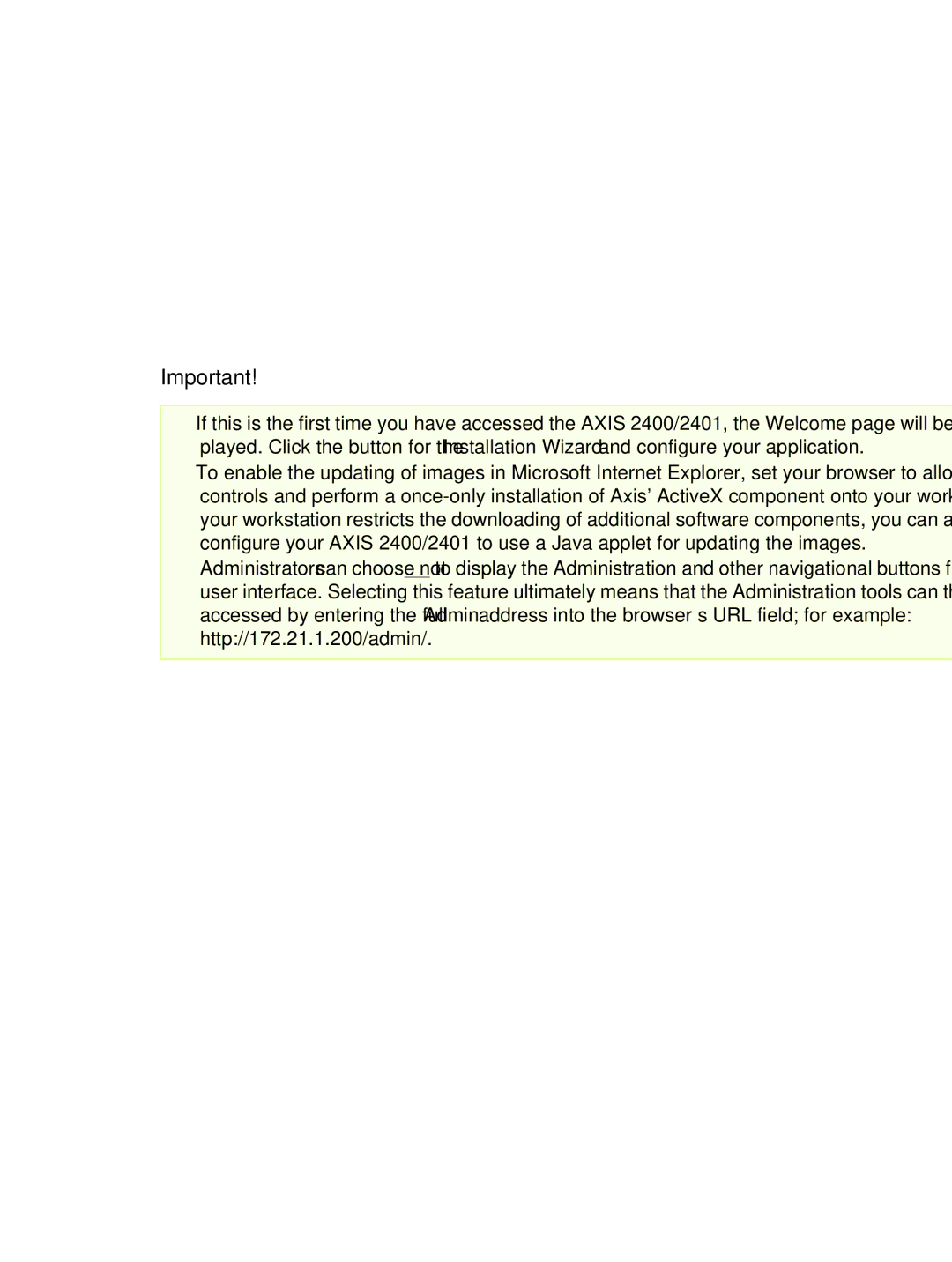| AXIS 2400/2401 Admin Manual | Configuring the Video Server | 15 |
3.The various components of the video server are shown as icons on the page. Simply click the desired component and configure it directly from here.
Important!
•If this is the first time you have accessed the AXIS 2400/2401, the Welcome page will be now be dis- played. Click the button for the Installation Wizard and configure your application.
•To enable the updating of images in Microsoft Internet Explorer, set your browser to allow ActiveX controls and perform a
•Administrators can choose not to display the Administration and other navigational buttons from the user interface. Selecting this feature ultimately means that the Administration tools can then only be accessed by entering the full Admin address into the browser’s URL field; for example: http://172.21.1.200/admin/.