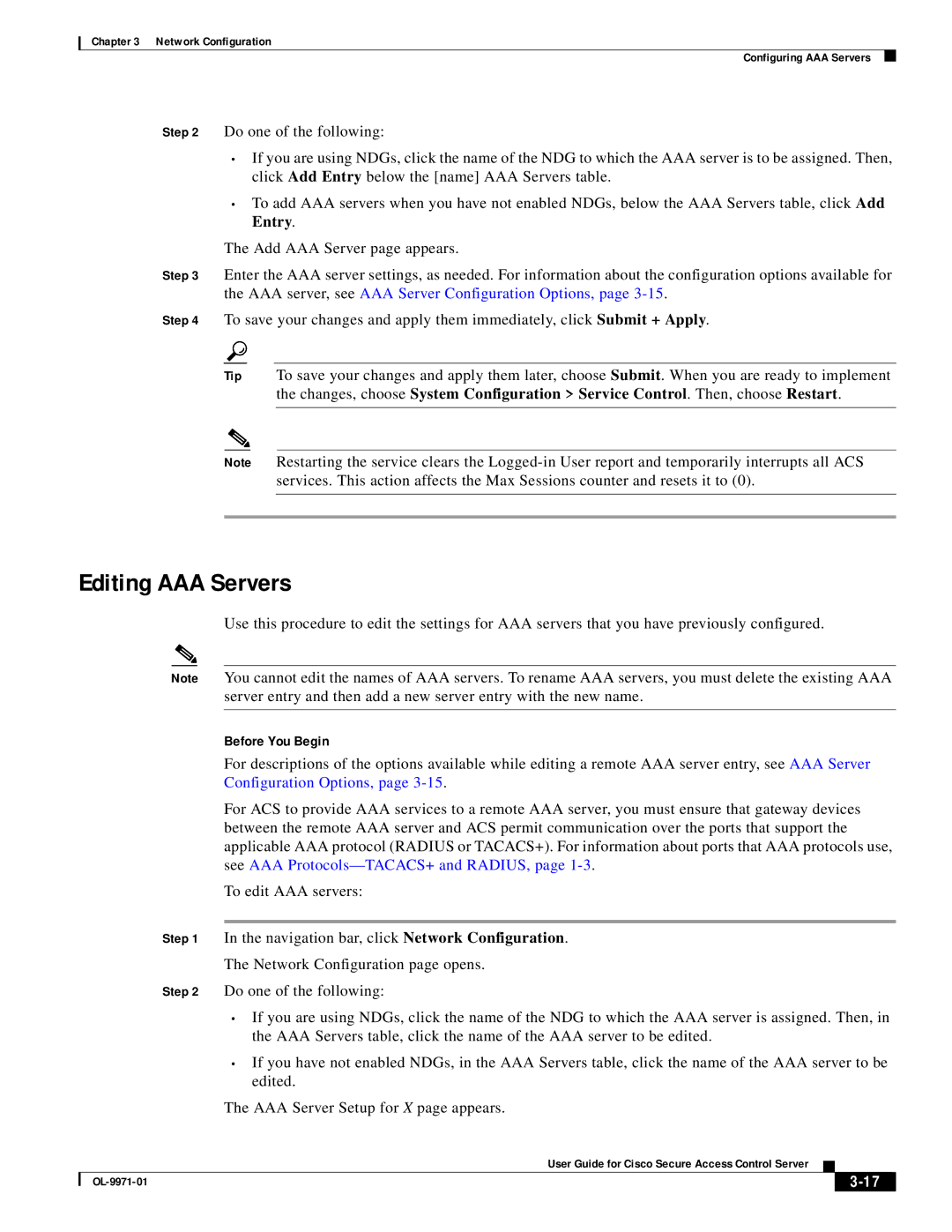Chapter 3 Network Configuration
Configuring AAA Servers
Step 2 Do one of the following:
•If you are using NDGs, click the name of the NDG to which the AAA server is to be assigned. Then, click Add Entry below the [name] AAA Servers table.
•To add AAA servers when you have not enabled NDGs, below the AAA Servers table, click Add Entry.
The Add AAA Server page appears.
Step 3 Enter the AAA server settings, as needed. For information about the configuration options available for the AAA server, see AAA Server Configuration Options, page
Step 4 To save your changes and apply them immediately, click Submit + Apply.
Tip To save your changes and apply them later, choose Submit. When you are ready to implement the changes, choose System Configuration > Service Control. Then, choose Restart.
Note Restarting the service clears the
Editing AAA Servers
Use this procedure to edit the settings for AAA servers that you have previously configured.
Note You cannot edit the names of AAA servers. To rename AAA servers, you must delete the existing AAA server entry and then add a new server entry with the new name.
Before You Begin
For descriptions of the options available while editing a remote AAA server entry, see AAA Server Configuration Options, page
For ACS to provide AAA services to a remote AAA server, you must ensure that gateway devices between the remote AAA server and ACS permit communication over the ports that support the applicable AAA protocol (RADIUS or TACACS+). For information about ports that AAA protocols use, see AAA
To edit AAA servers:
Step 1 In the navigation bar, click Network Configuration.
The Network Configuration page opens.
Step 2 Do one of the following:
•If you are using NDGs, click the name of the NDG to which the AAA server is assigned. Then, in the AAA Servers table, click the name of the AAA server to be edited.
•If you have not enabled NDGs, in the AAA Servers table, click the name of the AAA server to be edited.
The AAA Server Setup for X page appears.
User Guide for Cisco Secure Access Control Server
|
| ||
|
|