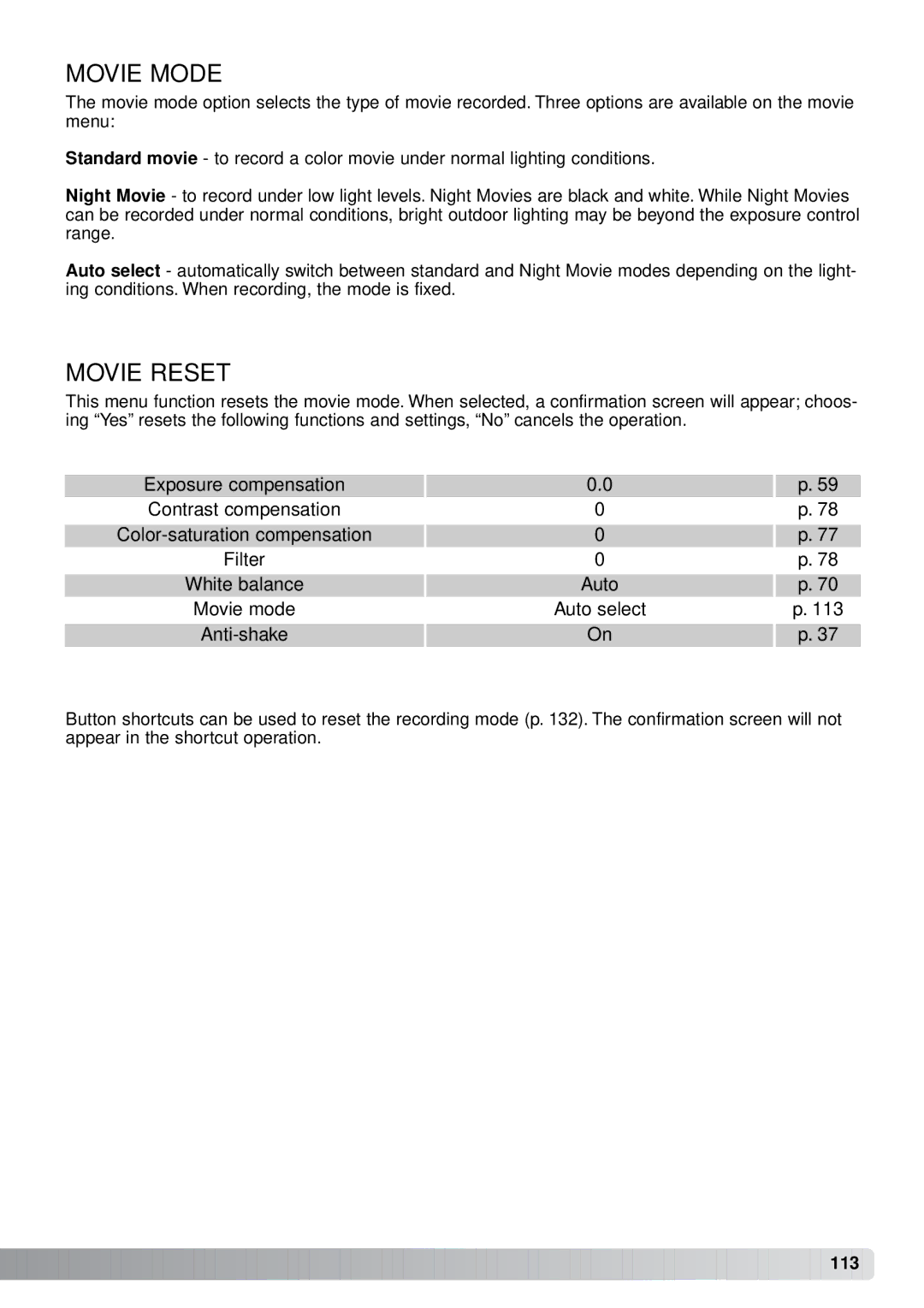MOVIE MODE
The movie mode option selects the type of movie recorded. Three options are available on the movie menu:
Standard movie - to record a color movie under normal lighting conditions.
Night Movie - to record under low light levels. Night Movies are black and white. While Night Movies can be recorded under normal conditions, bright outdoor lighting may be beyond the exposure control range.
Auto select - automatically switch between standard and Night Movie modes depending on the light- ing conditions. When recording, the mode is fixed.
MOVIE RESET
This menu function resets the movie mode. When selected, a confirmation screen will appear; choos- ing “Yes” resets the following functions and settings, “No” cancels the operation.
Exposure compensation | 0.0 |
Contrast compensation | 0 |
0 | |
Filter | 0 |
White balance | Auto |
Movie mode | Auto select |
On |
p.59
p.78
p.77
p.78
p.70 p. 113
p.37
Button shortcuts can be used to reset the recording mode (p. 132). The confirmation screen will not appear in the shortcut operation.