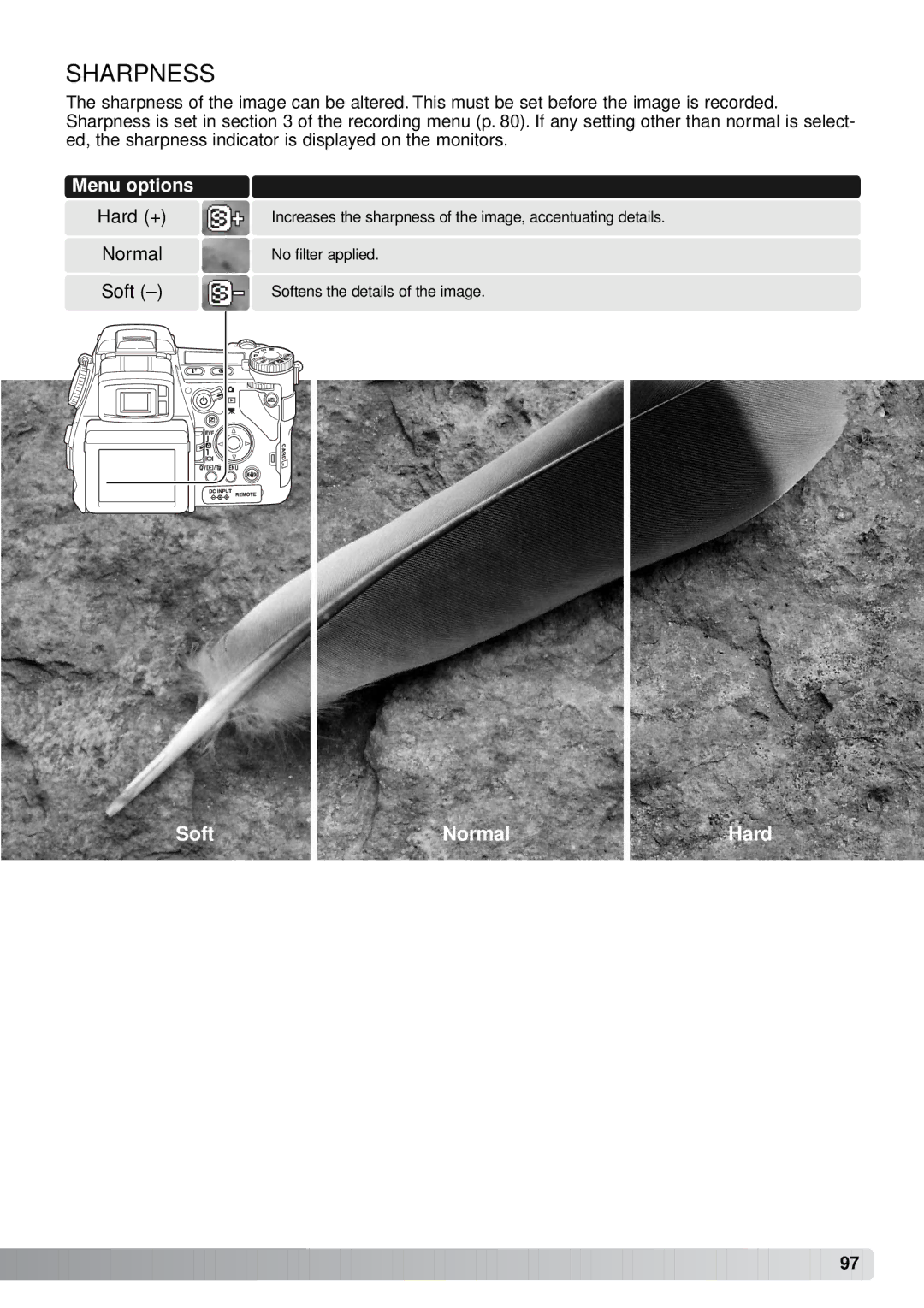SHARPNESS
The sharpness of the image can be altered. This must be set before the image is recorded. Sharpness is set in section 3 of the recording menu (p. 80). If any setting other than normal is select- ed, the sharpness indicator is displayed on the monitors.
Menu options
Hard (+) |
|
|
| Increases the sharpness of the image, accentuating details. |
Normal |
|
|
| No filter applied. |
Soft |
|
|
| Softens the details of the image. |
|
|
|
|
|
|
|
|
|
|
|
|
|
|
|
|
|
|
|
|
|
|
|
|
|
|
|
Soft | Normal | Hard | |||
|
|
|
|
|
|
![]()
![]()
![]()
![]()
![]()
![]()
![]()
![]()
![]()
![]()
![]()
![]()
![]()
![]()
![]()
![]()
![]()
![]()
![]()
![]()
![]()
![]()
![]()
![]()
![]()
![]()
![]()
![]()
![]()
![]()
![]()
![]()
![]()
![]()
![]()
![]()
![]()
![]()
![]()
![]()
![]()
![]()
![]()
![]()
![]()
![]()
![]()
![]()
![]()
![]()
![]()
![]()
![]()
![]() 97
97 ![]()