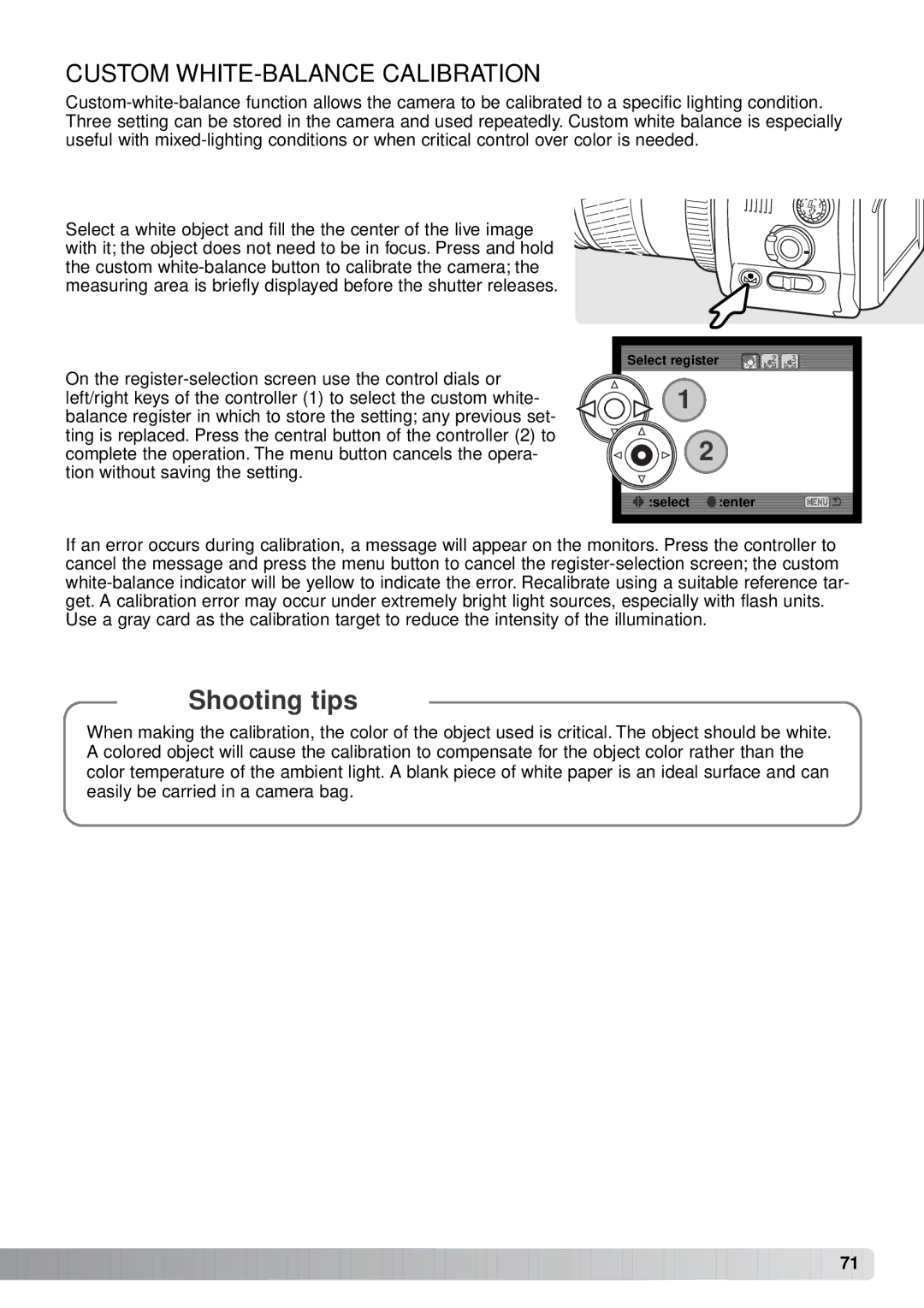CUSTOM WHITE-BALANCE CALIBRATION
Custom-white-balance function allows the camera to be calibrated to a specific lighting condition. Three setting can be stored in the camera and used repeatedly. Custom white balance is especially useful with mixed-lighting conditions or when critical control over color is needed.
Select a white object and fill the the center of the live image with it; the object does not need to be in focus. Press and hold the custom white-balance button to calibrate the camera; the measuring area is briefly displayed before the shutter releases.
On the register-selection screen use the control dials or left/right keys of the controller (1) to select the custom white- balance register in which to store the setting; any previous set- ting is replaced. Press the central button of the controller (2) to complete the operation. The menu button cancels the opera- tion without saving the setting.
Select register
1
2
:select :enter
If an error occurs during calibration, a message will appear on the monitors. Press the controller to cancel the message and press the menu button to cancel the register-selection screen; the custom white-balance indicator will be yellow to indicate the error. Recalibrate using a suitable reference tar- get. A calibration error may occur under extremely bright light sources, especially with flash units. Use a gray card as the calibration target to reduce the intensity of the illumination.
Shooting tips
When making the calibration, the color of the object used is critical. The object should be white. A colored object will cause the calibration to compensate for the object color rather than the color temperature of the ambient light. A blank piece of white paper is an ideal surface and can easily be carried in a camera bag.

![]()
![]()
![]()
![]()
![]()
![]()
![]()
![]()
![]()
![]()
![]()
![]()
![]()
![]()
![]()
![]()
![]()
![]()
![]()
![]()
![]()
![]()
![]()
![]()
![]()
![]()
![]()
![]()
![]()
![]()
![]()
![]()
![]()
![]()
![]()
![]()
![]()
![]()
![]()
![]()
![]()
![]()
![]()
![]()
![]()
![]()
![]()
![]()
![]()
![]()
![]()
![]()
![]()
![]() 71
71 ![]()