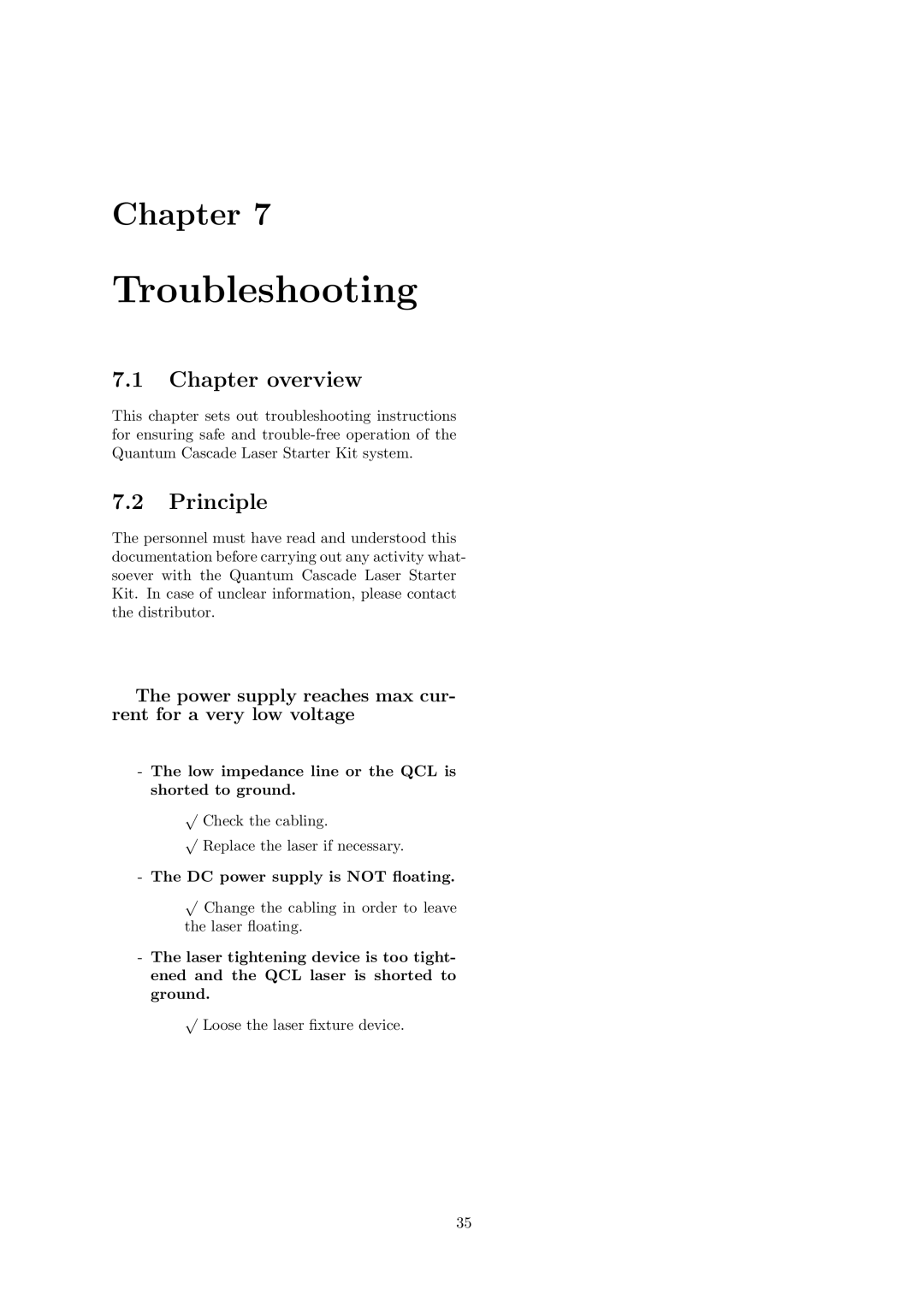Chapter 7
Troubleshooting
7.1Chapter overview
This chapter sets out troubleshooting instructions for ensuring safe and
7.2Principle
The personnel must have read and understood this documentation before carrying out any activity what- soever with the Quantum Cascade Laser Starter Kit. In case of unclear information, please contact the distributor.
The power supply reaches max cur- rent for a very low voltage
-The low impedance line or the QCL is shorted to ground.
√Check the cabling.
√Replace the laser if necessary.
-The DC power supply is NOT floating.
√Change the cabling in order to leave the laser floating.
-The laser tightening device is too tight- ened and the QCL laser is shorted to ground.
√Loose the laser fixture device.
35