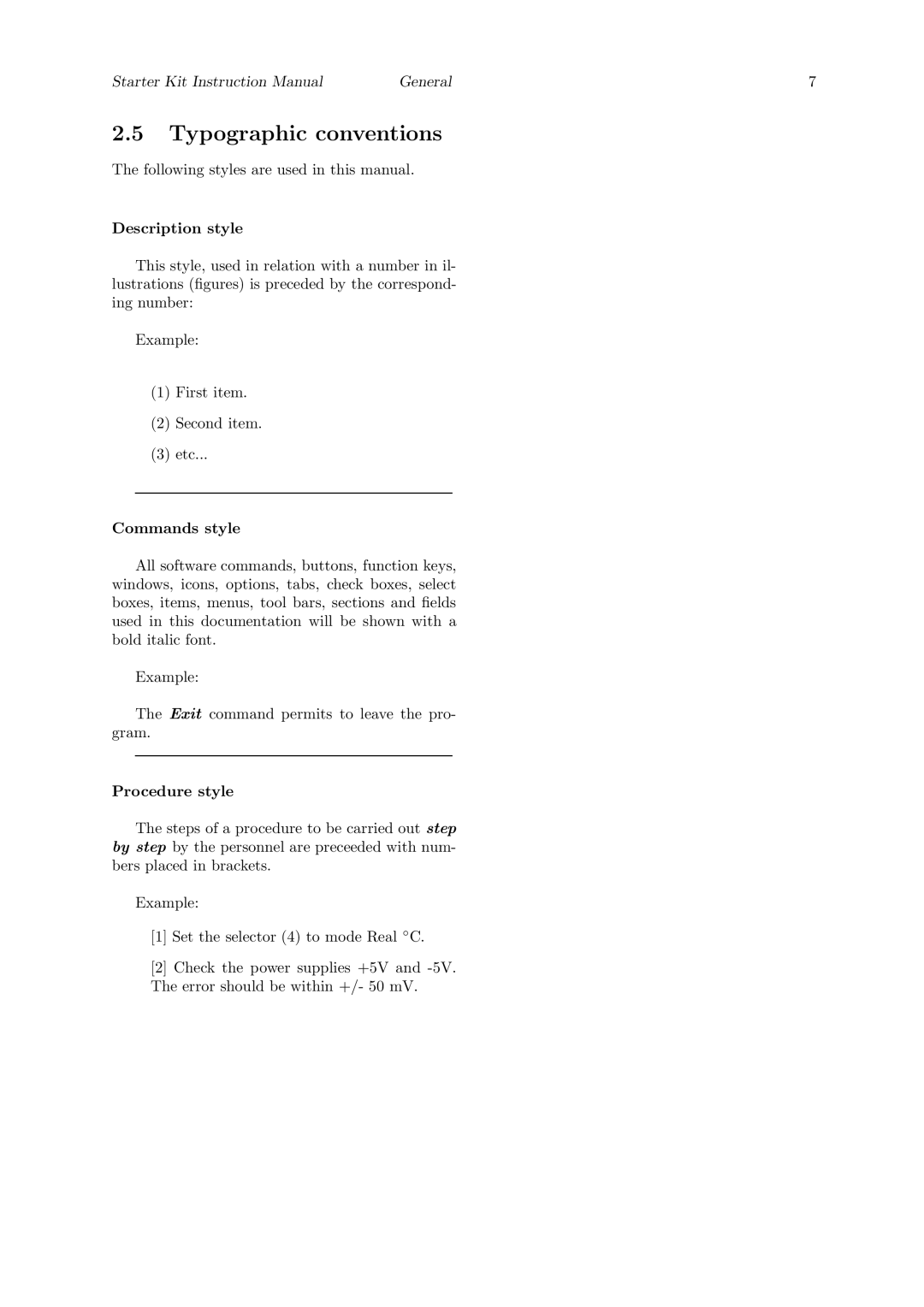Starter Kit Instruction Manual | General | 7 |
2.5Typographic conventions
The following styles are used in this manual.
Description style
This style, used in relation with a number in il- lustrations (figures) is preceded by the correspond- ing number:
Example:
(1)First item.
(2)Second item.
(3)etc...
Commands style
All software commands, buttons, function keys, windows, icons, options, tabs, check boxes, select boxes, items, menus, tool bars, sections and fields used in this documentation will be shown with a bold italic font.
Example:
The Exit command permits to leave the pro- gram.
Procedure style
The steps of a procedure to be carried out step by step by the personnel are preceeded with num- bers placed in brackets.
Example:
[1]Set the selector (4) to mode Real ◦C.
[2]Check the power supplies +5V and