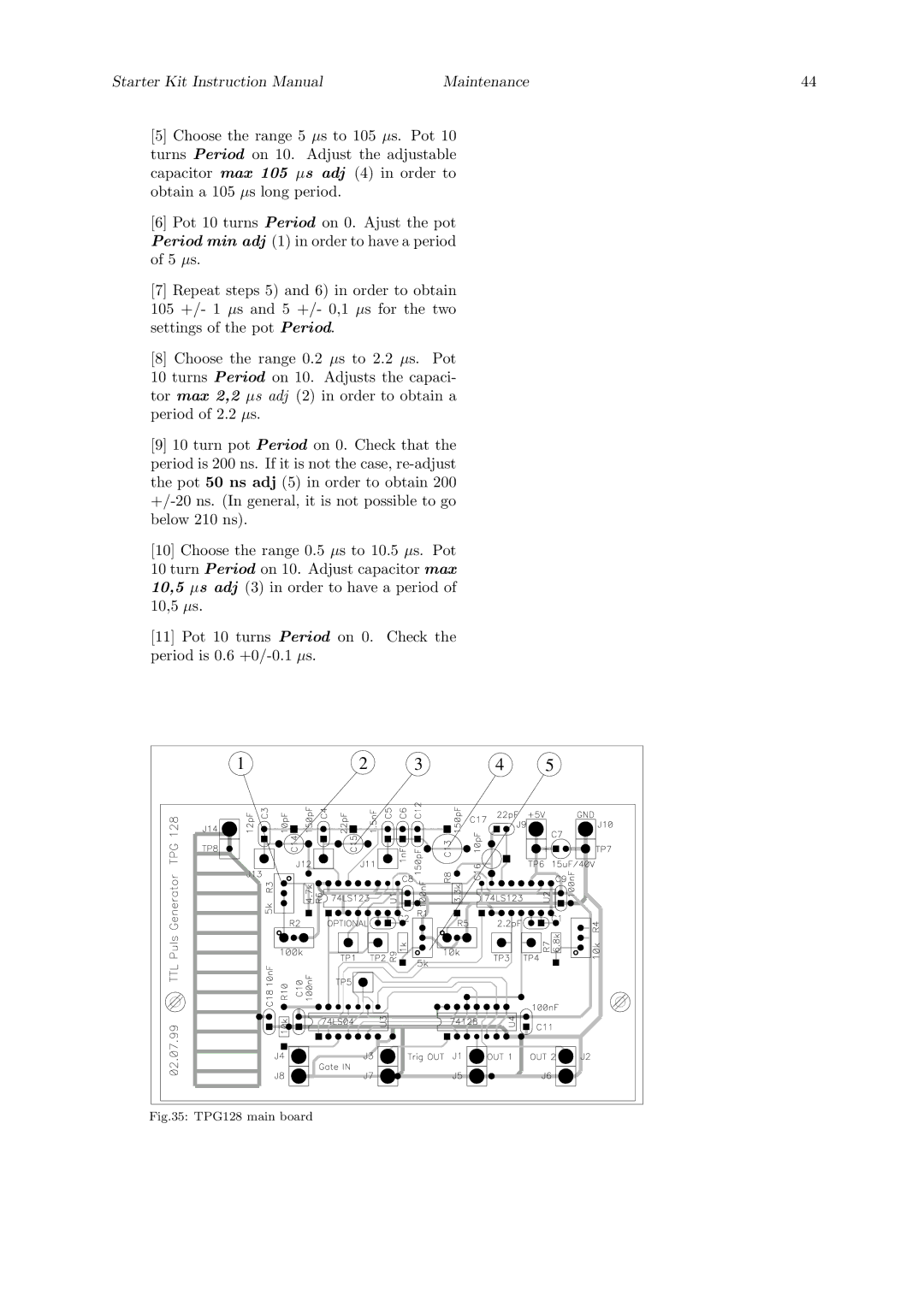Starter Kit Instruction Manual | Maintenance | 44 |
[5]Choose the range 5 µs to 105 µs. Pot 10 turns Period on 10. Adjust the adjustable capacitor max 105 µs adj (4) in order to obtain a 105 µs long period.
[6]Pot 10 turns Period on 0. Ajust the pot Period min adj (1) in order to have a period of 5 µs.
[7]Repeat steps 5) and 6) in order to obtain 105 +/- 1 µs and 5 +/- 0,1 µs for the two settings of the pot Period.
[8]Choose the range 0.2 µs to 2.2 µs. Pot
10 turns Period on 10. Adjusts the capaci- tor max 2,2 µs adj (2) in order to obtain a period of 2.2 µs.
[9]10 turn pot Period on 0. Check that the period is 200 ns. If it is not the case,
[10]Choose the range 0.5 µs to 10.5 µs. Pot 10 turn Period on 10. Adjust capacitor max 10,5 µs adj (3) in order to have a period of 10,5 µs.
[11]Pot 10 turns Period on 0. Check the period is 0.6
1 | 2 | 3 | 4 | 5 |