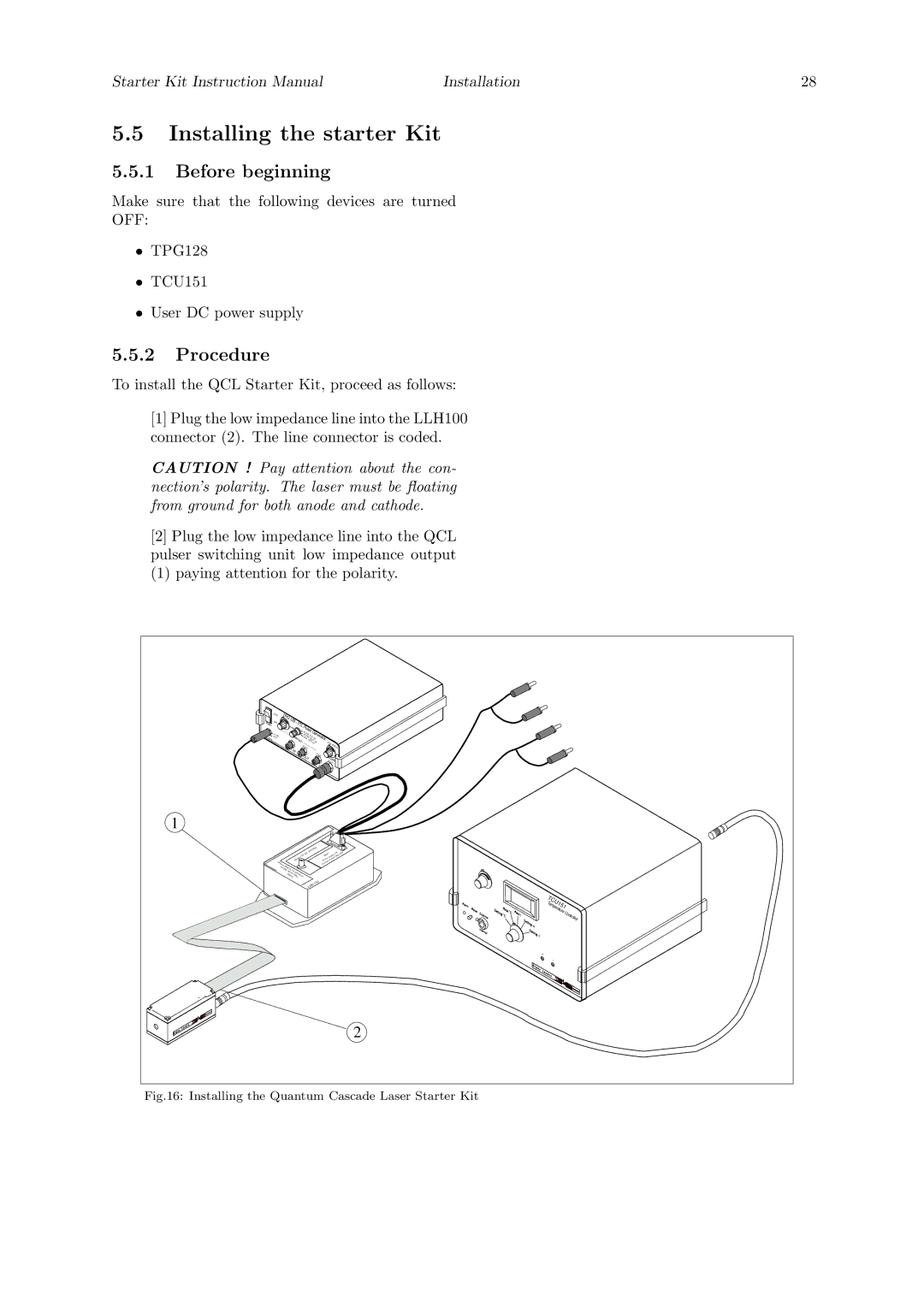Starter Kit Instruction Manual | Installation | 28 |
5.5Installing the starter Kit
5.5.1Before beginning
Make sure that the following devices are turned
OFF:
•TPG128
•TCU151
•User DC power supply
5.5.2Procedure
To install the QCL Starter Kit, proceed as follows:
[1]Plug the low impedance line into the LLH100 connector (2). The line connector is coded.
CAUTION ! Pay attention about the con- nection’s polarity. The laser must be floating from ground for both anode and cathode.
[2]Plug the low impedance line into the QCL pulser switching unit low impedance output
(1)paying attention for the polarity.
| OFF | TP |
|
|
|
|
|
|
|
|
|
|
|
|
|
|
|
| ||
|
|
|
| G | 1 |
|
|
|
|
|
|
|
|
|
|
|
|
|
| |
Po | O | N |
|
|
| 28 | −T |
|
|
|
|
|
|
|
|
|
|
|
| |
wer |
|
| − |
|
|
|
| TL | Pul |
|
|
|
|
|
|
|
|
| ||
|
|
|
|
|
|
|
|
|
|
|
|
|
|
|
|
| ||||
|
|
| −− |
|
|
|
|
|
| 0.2 | se | G |
|
|
|
|
|
| ||
| +1 | − − |
|
|
|
| to |
|
|
|
|
|
| |||||||
|
|
| −− |
|
|
| 0. | en |
|
|
|
|
|
| ||||||
ax60mA | 0 V2V |
|
| −−Perio |
| 5 t5ot10o 12.02.5ms erator |
|
|
|
| ||||||||||
|
|
|
|
|
|
|
| d − |
|
| 5 msms |
| 0 |
|
|
|
| |||
|
|
|
|
|
|
|
|
| −−− |
|
|
|
|
| to | 200n |
| |||
|
|
|
| Gate |
|
| 50o | −− | −−− |
|
|
|
| |||||||
|
|
|
| IN |
|
| hms |
|
|
|
|
| s |
| ||||||
|
|
|
|
|
|
| T |
|
|
|
|
| 50 |
|
|
|
|
|
| |
|
|
|
|
|
|
|
|
|
|
|
|
| ohms | − |
|
|
|
| ||
|
|
|
|
|
|
|
| rig | OU |
|
|
|
|
|
|
|
| |||
|
|
|
|
|
|
|
|
| T |
|
|
|
| Dur |
|
|
| |||
|
|
|
|
|
|
|
|
|
|
|
|
|
|
| 50 atio |
|
| |||
|
|
|
|
|
|
|
|
|
|
|
|
| Out1 |
| ohms |
|
| |||
|
|
|
|
|
|
|
|
|
|
|
|
|
|
|
|
|
| |||
|
|
|
|
|
|
|
|
|
|
|
|
|
|
|
| Out2 |
|
|
| |
1 |
|
|
|
|
|
|
|
|
|
|
|
|
|
|
|
|
|
|
|
|
|
|
|
|
|
|
|
|
|
|
|
| Z50 | Ohm |
|
|
|
|
|
| |
|
|
|
|
|
|
|
|
|
| A/V, |
|
|
|
|
| 12V | 60V | |||
|
|
|
|
|
|
|
|
|
|
|
|
|
|
|
| |||||
|
|
|
|
|
|
| Monitor | 20 |
|
|
|
|
|
| Inputsupply | Max |
| |||
|
|
|
|
|
|
|
|
|
|
|
|
|
| Power | control |
|
| |||
|
|
| Voltage | High hi |
|
|
|
|
|
|
|
|
| Current |
|
|
|
| ||
|
|
|
| + to |
|
|
|
|
|
|
|
|
|
|
|
|
| |||
|
|
| Bottom |
|
|
|
|
|
|
|
|
|
|
|
|
|
|
| ||
|
|
|
|
| top, on |
|
|
|
|
|
|
|
|
|
|
|
|
| ||
|
|
|
|
| Output Pulseconnected |
|
|
|
|
|
|
|
|
|
|
| ||||
|
|
|
|
|
|
|
|
|
|
| LDD | 100 |
|
|
|
|
| |||
|
|
|
|
|
|
|
|
|
|
|
|
|
|
|
|
|
| |||
|
|
|
|
|
|
|
|
|
|
|
|
|
|
|
|
|
|
|
| e |
|
|
|
|
|
|
|
|
|
|
|
|
|
|
|
|
|
|
|
| TCU151mper |
|
|
|
|
|
|
|
|
|
|
|
|
|
|
|
|
|
|
|
| at |
|
|
|
|
|
|
|
|
|
|
|
|
|
|
|
|
|
|
|
| ureC |
|
|
|
|
|
|
|
|
|
|
|
|
|
|
|
|
|
|
|
| on |
|
|
|
|
|
|
|
|
|
|
|
|
|
|
|
|
|
|
|
| tro |
|
|
|
|
|
|
|
|
|
|
|
|
|
|
|
|
|
|
|
| ller |
|
|
|
|
|
|
|
|
|
|
|
|
|
|
|
|
|
|
|
| 2 |