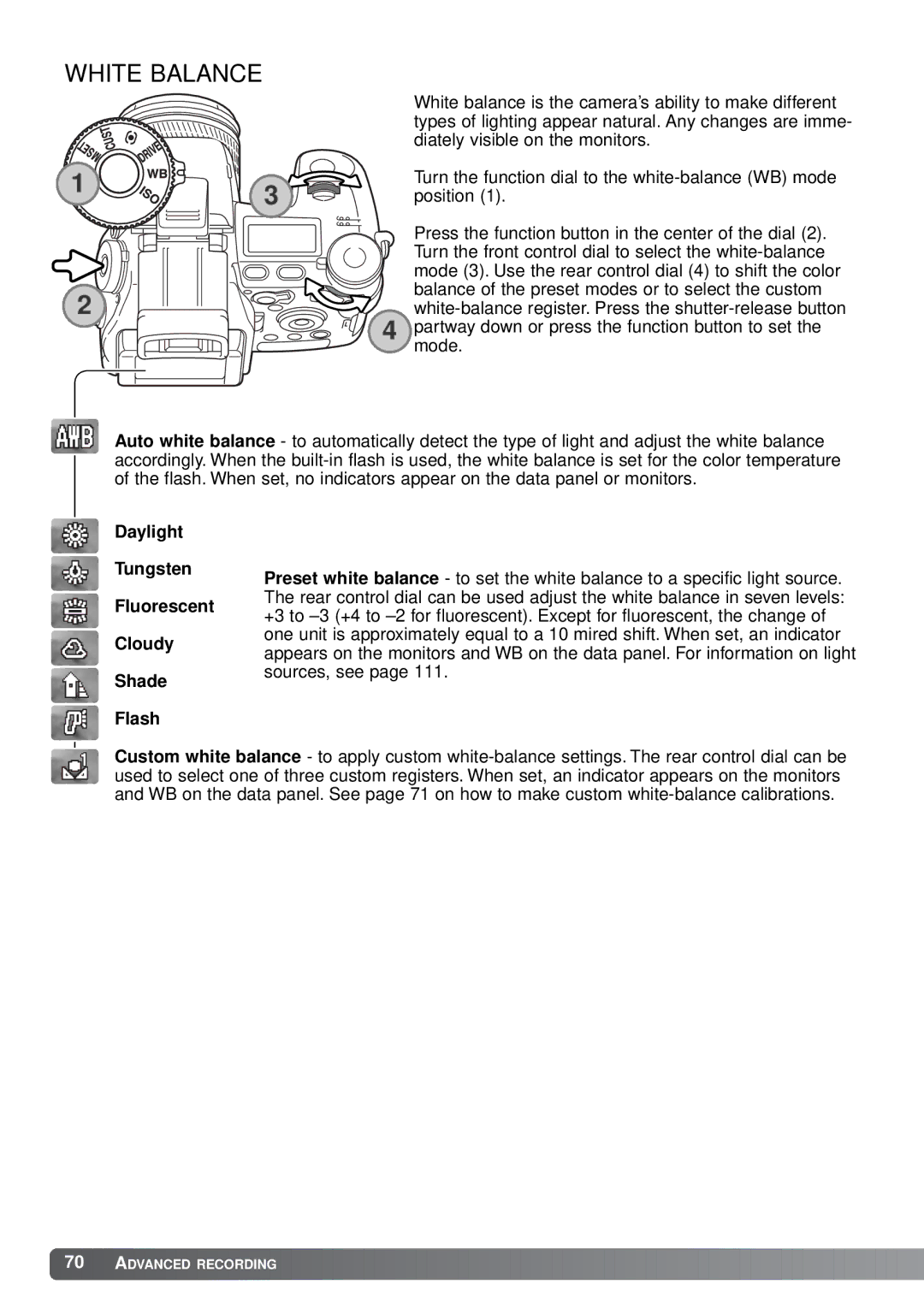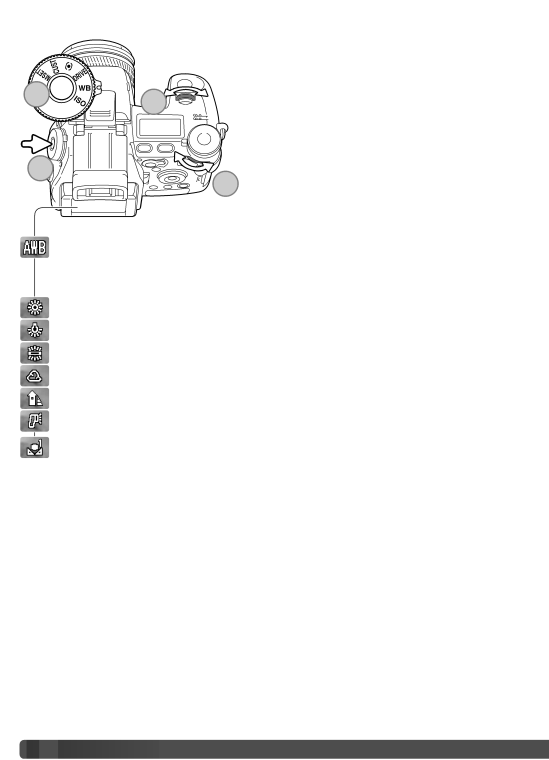
WHITE BALANCE
|
| White balance is the camera’s ability to make different | |
|
| types of lighting appear natural. Any changes are imme- | |
|
| diately visible on the monitors. | |
1 | 3 | Turn the function dial to the | |
position (1). | |||
| |||
|
| Press the function button in the center of the dial (2). | |
|
| Turn the front control dial to select the | |
|
| mode (3). Use the rear control dial (4) to shift the color | |
2 |
| balance of the preset modes or to select the custom | |
4 | |||
| partway down or press the function button to set the | ||
|
| mode. |
Auto white balance - to automatically detect the type of light and adjust the white balance accordingly. When the
Daylight
Tungsten
Fluorescent
Cloudy
Shade
Flash
Preset white balance - to set the white balance to a specific light source. The rear control dial can be used adjust the white balance in seven levels: +3 to
Custom white balance - to apply custom
![]() 70
70![]()
![]() ADVANCED RECORDING
ADVANCED RECORDING ![]()
![]()
![]()
![]()
![]()
![]()
![]()
![]()
![]()
![]()
![]()
![]()
![]()
![]()
![]()
![]()
![]()
![]()
![]()
![]()
![]()
![]()
![]()
![]()
![]()
![]()
![]()
![]()
![]()
![]()
![]()
![]()
![]()
![]()
![]()
![]()
![]()
![]()
![]()
![]()
![]()
![]()