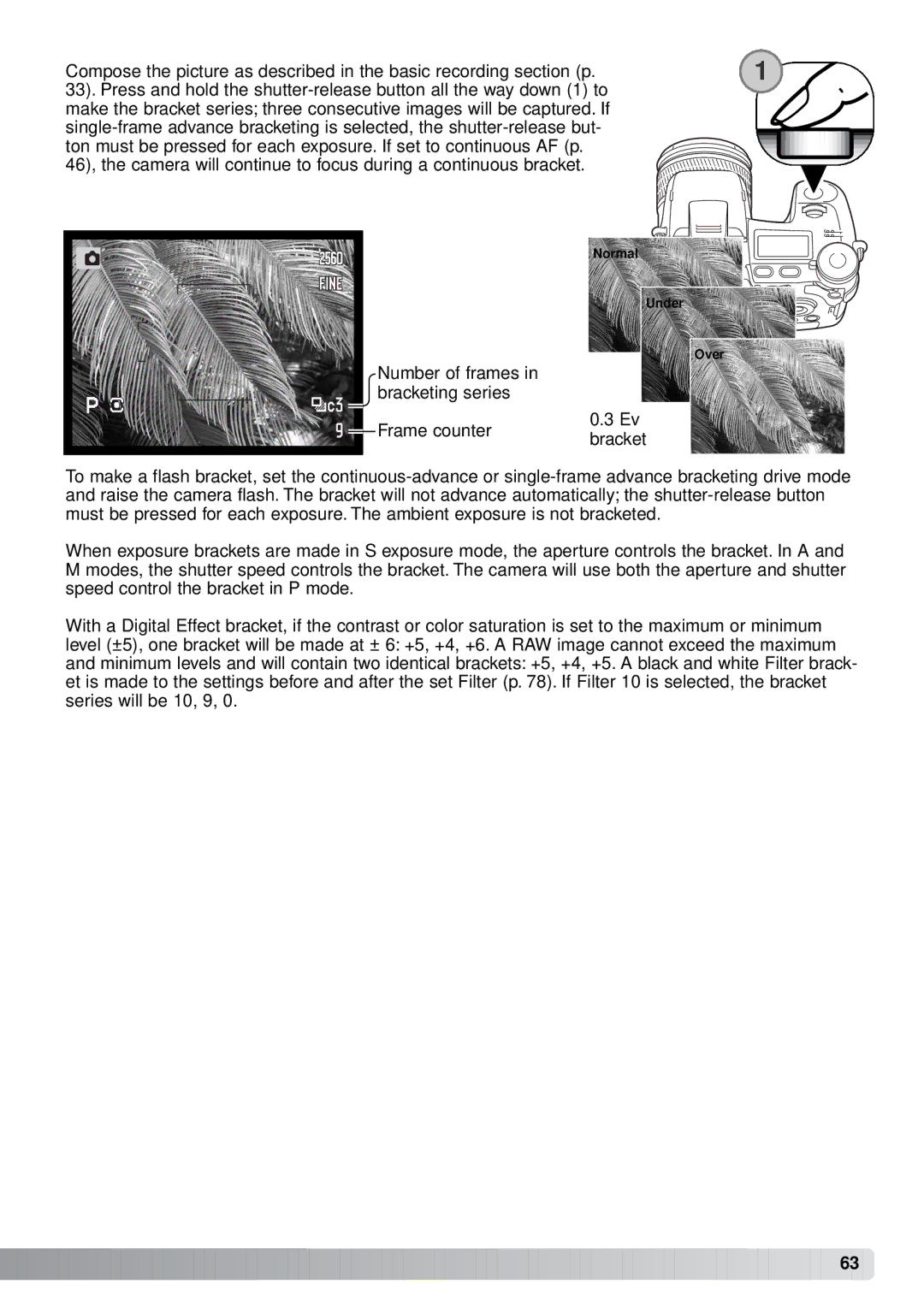Compose the picture as described in the basic recording section (p. | 1 |
33). Press and hold the
Number of frames in bracketing series
![]()
![]() Frame counter
Frame counter
Normal |
Under |
Over |
0.3 Ev |
bracket |
To make a flash bracket, set the
When exposure brackets are made in S exposure mode, the aperture controls the bracket. In A and M modes, the shutter speed controls the bracket. The camera will use both the aperture and shutter speed control the bracket in P mode.
With a Digital Effect bracket, if the contrast or color saturation is set to the maximum or minimum level (±5), one bracket will be made at ± 6: +5, +4, +6. A RAW image cannot exceed the maximum and minimum levels and will contain two identical brackets: +5, +4, +5. A black and white Filter brack- et is made to the settings before and after the set Filter (p. 78). If Filter 10 is selected, the bracket series will be 10, 9, 0.
![]()
![]()
![]()
![]()
![]()
![]()
![]()
![]()
![]()
![]()
![]()
![]()
![]()
![]()
![]()
![]()
![]()
![]()
![]()
![]()
![]()
![]()
![]()
![]()
![]()
![]()
![]()
![]()
![]()
![]()
![]()
![]()
![]()
![]()
![]()
![]()
![]()
![]()
![]()
![]()
![]()
![]()
![]()
![]()
![]()
![]()
![]()
![]()
![]()
![]()
![]()
![]()
![]()
![]() 63
63 ![]()