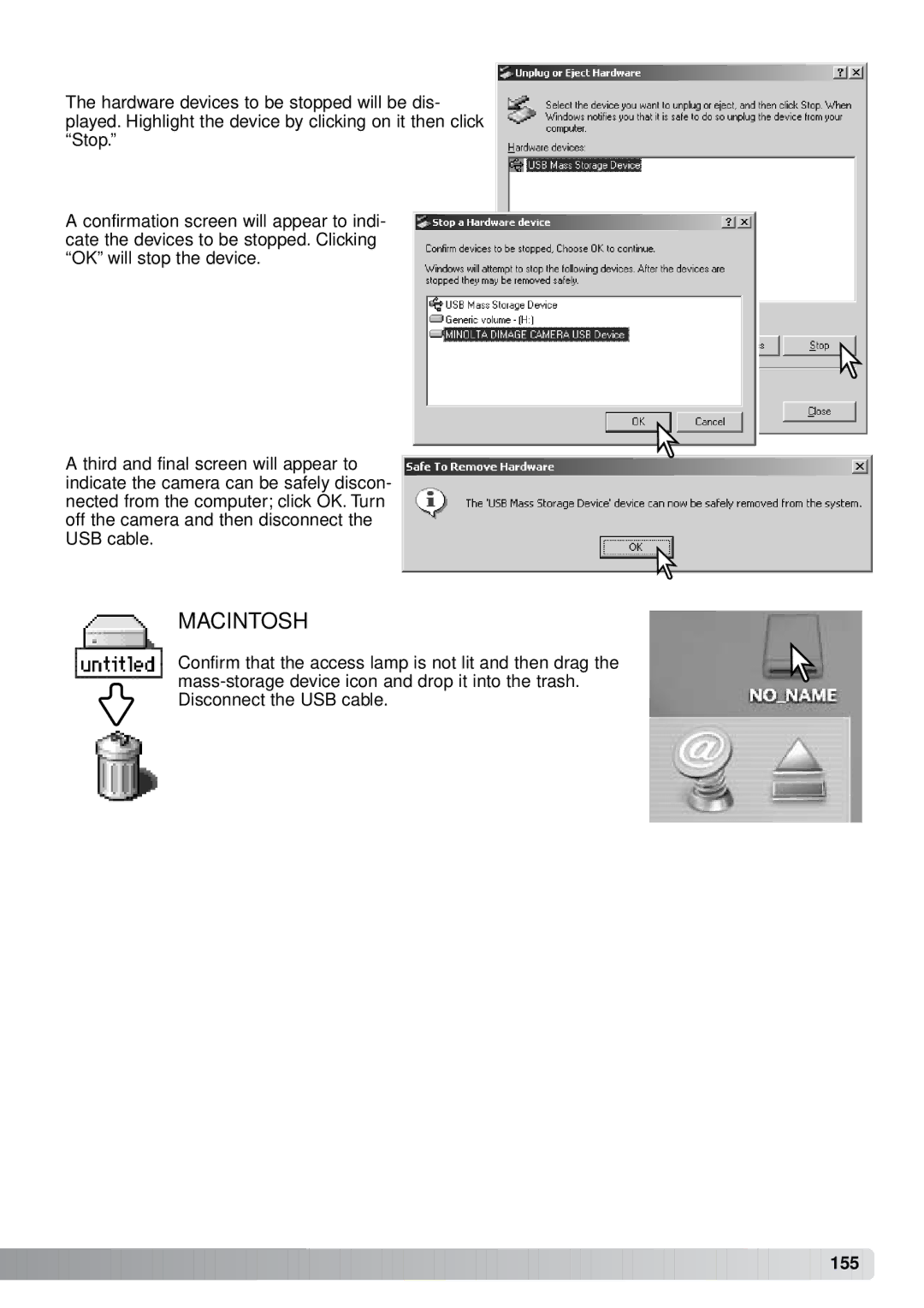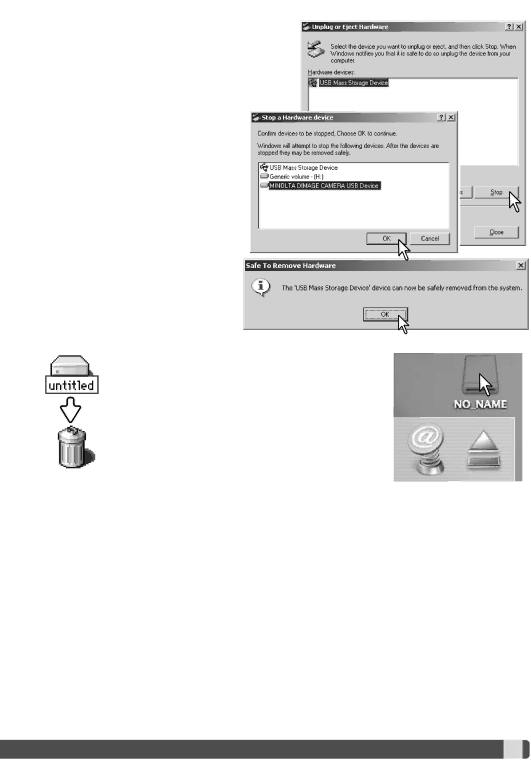
The hardware devices to be stopped will be dis- played. Highlight the device by clicking on it then click “Stop.”
A confirmation screen will appear to indi- cate the devices to be stopped. Clicking “OK” will stop the device.
A third and final screen will appear to indicate the camera can be safely discon- nected from the computer; click OK. Turn off the camera and then disconnect the USB cable.
MACINTOSH
Confirm that the access lamp is not lit and then drag the
![]()
![]()
![]()
![]()
![]()
![]()
![]()
![]()
![]()
![]()
![]()
![]()
![]()
![]()
![]()
![]()
![]()
![]()
![]()
![]()
![]()
![]()
![]()
![]()
![]()
![]()
![]()
![]()
![]()
![]()
![]()
![]()
![]()
![]()
![]()
![]()
![]()
![]()
![]()
![]()
![]()
![]()
![]()
![]()
![]()
![]()
![]()
![]()
![]()
![]()
![]()
![]()
![]()
![]() 155
155 ![]()