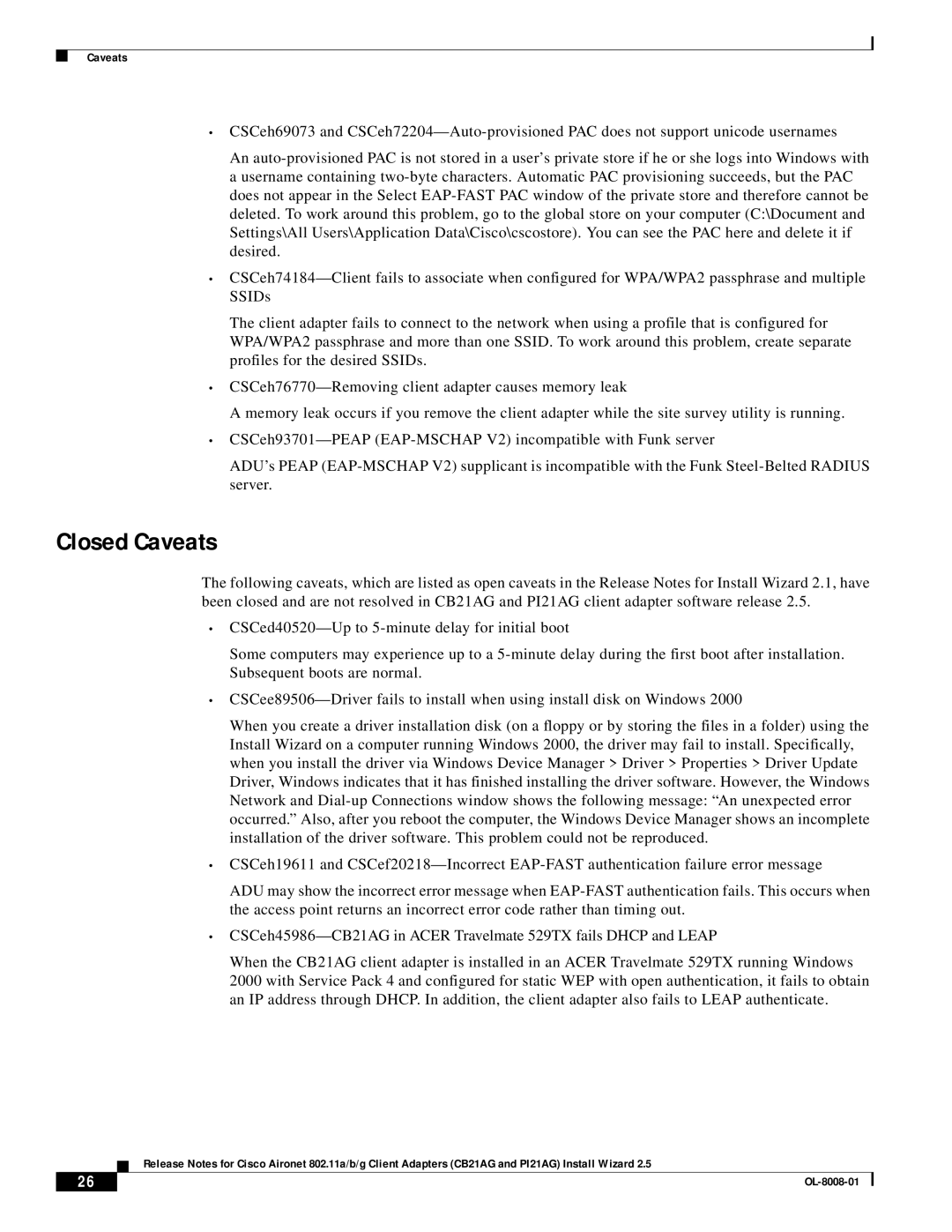Caveats
•CSCeh69073 and
An
•
The client adapter fails to connect to the network when using a profile that is configured for WPA/WPA2 passphrase and more than one SSID. To work around this problem, create separate profiles for the desired SSIDs.
•
A memory leak occurs if you remove the client adapter while the site survey utility is running.
•
ADU’s PEAP
Closed Caveats
The following caveats, which are listed as open caveats in the Release Notes for Install Wizard 2.1, have been closed and are not resolved in CB21AG and PI21AG client adapter software release 2.5.
•
Some computers may experience up to a
•
When you create a driver installation disk (on a floppy or by storing the files in a folder) using the Install Wizard on a computer running Windows 2000, the driver may fail to install. Specifically, when you install the driver via Windows Device Manager > Driver > Properties > Driver Update Driver, Windows indicates that it has finished installing the driver software. However, the Windows Network and
•CSCeh19611 and
ADU may show the incorrect error message when
•CSCeh45986— CB21AG in ACER Travelmate 529TX fails DHCP and LEAP
When the CB21AG client adapter is installed in an ACER Travelmate 529TX running Windows 2000 with Service Pack 4 and configured for static WEP with open authentication, it fails to obtain an IP address through DHCP. In addition, the client adapter also fails to LEAP authenticate.
Release Notes for Cisco Aironet 802.11a/b/g Client Adapters (CB21AG and PI21AG) Install Wizard 2.5
26 |
| |
|