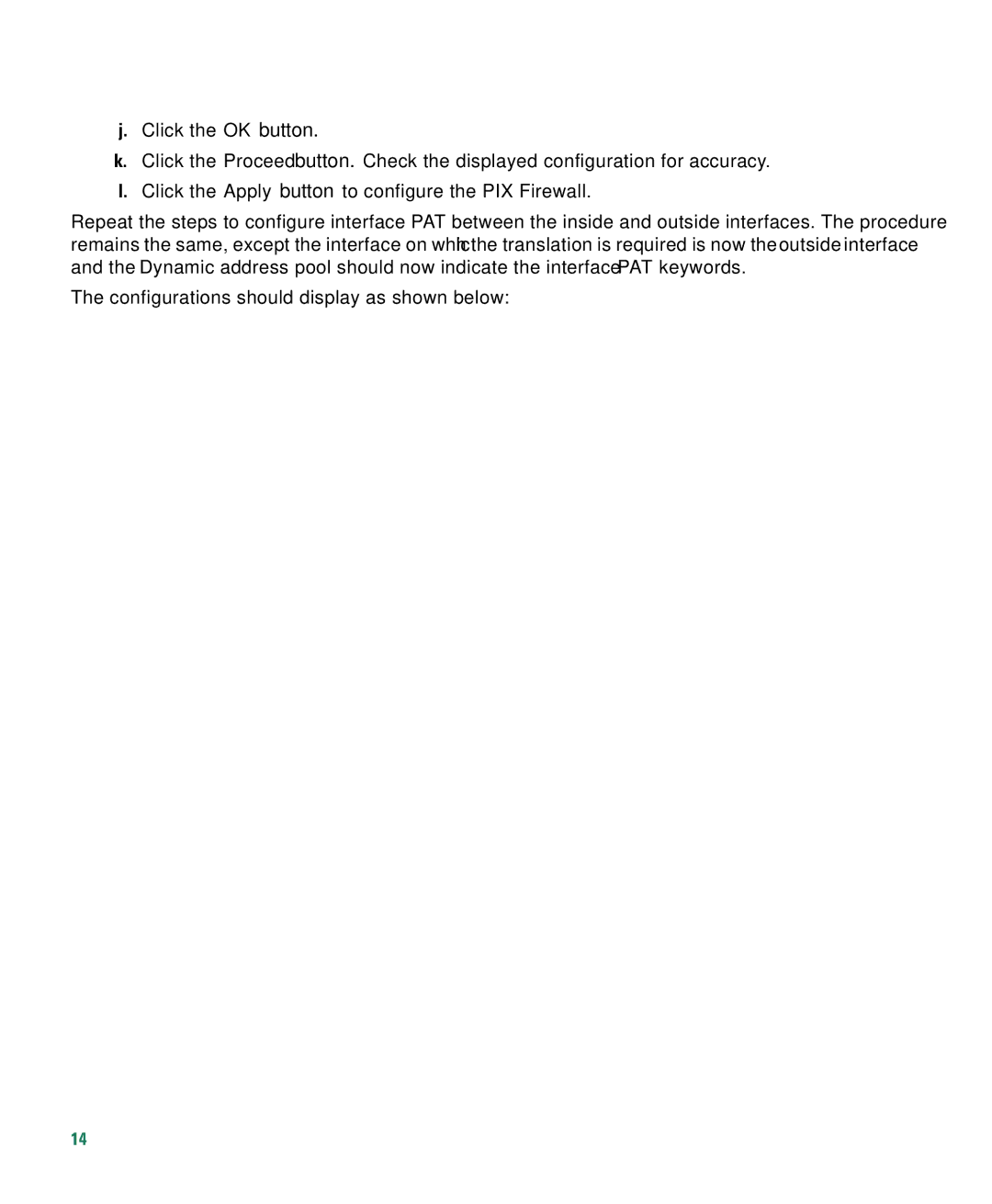j.Click the OK button.
k.Click the Proceed button. Check the displayed configuration for accuracy.
l.Click the Apply button to configure the PIX Firewall.
Repeat the steps to configure interface PAT between the inside and outside interfaces. The procedure remains the same, except the interface on which the translation is required is now the outside interface and the Dynamic address pool should now indicate the interface PAT keywords.
The configurations should display as shown below:
14