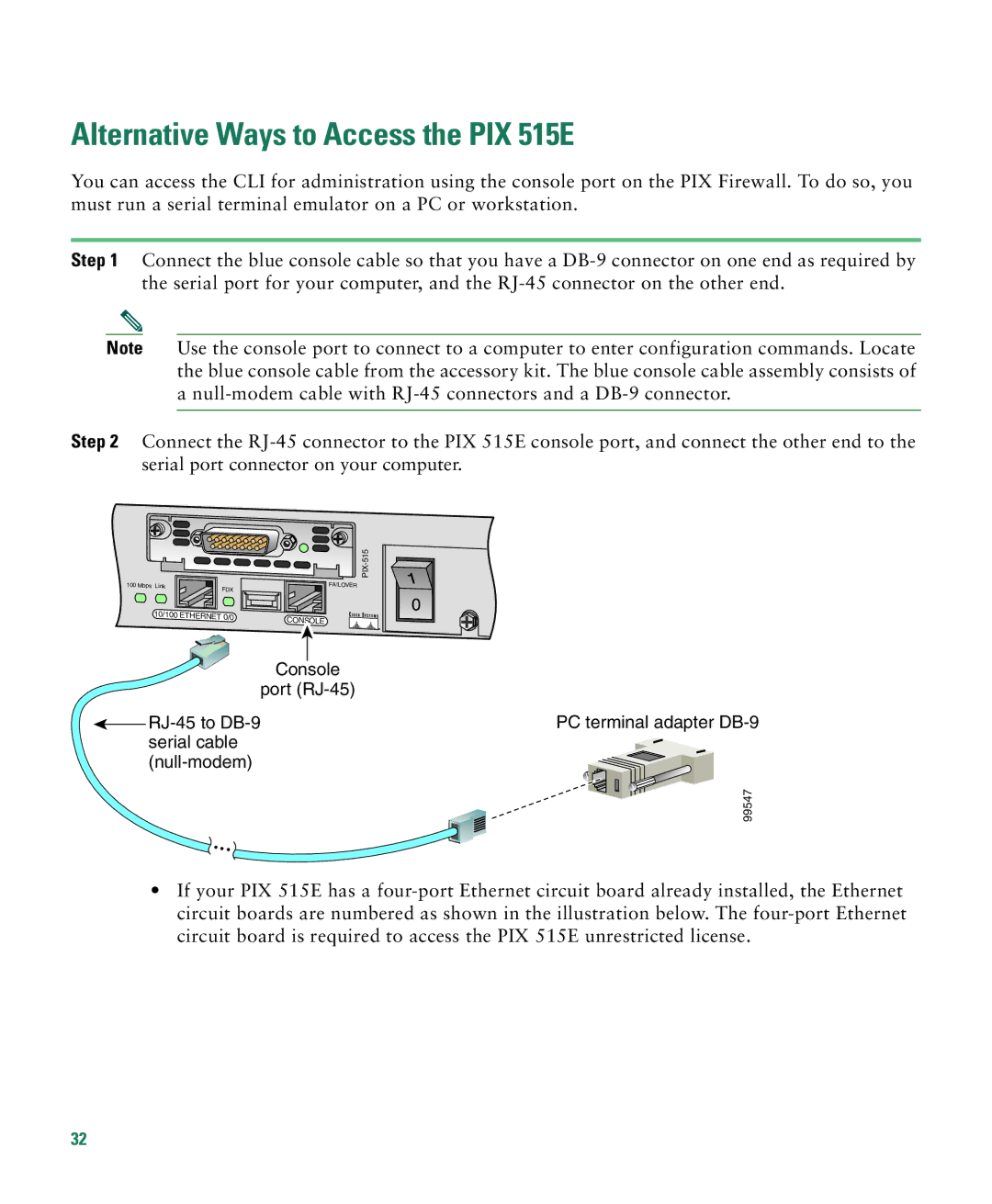Alternative Ways to Access the PIX 515E
You can access the CLI for administration using the console port on the PIX Firewall. To do so, you must run a serial terminal emulator on a PC or workstation.
Step 1 Connect the blue console cable so that you have a
Note Use the console port to connect to a computer to enter configuration commands. Locate the blue console cable from the accessory kit. The blue console cable assembly consists of a
Step 2 Connect the
|
| |
100 Mbps Link | FDX | FAILOVER |
|
| |
10/100 ETHERNET 0/0 | CONSOLE | |
|
| |
Console
port
PC terminal adapter | |
serial cable |
|
| |
| 99547 |
•If your PIX 515E has a
32