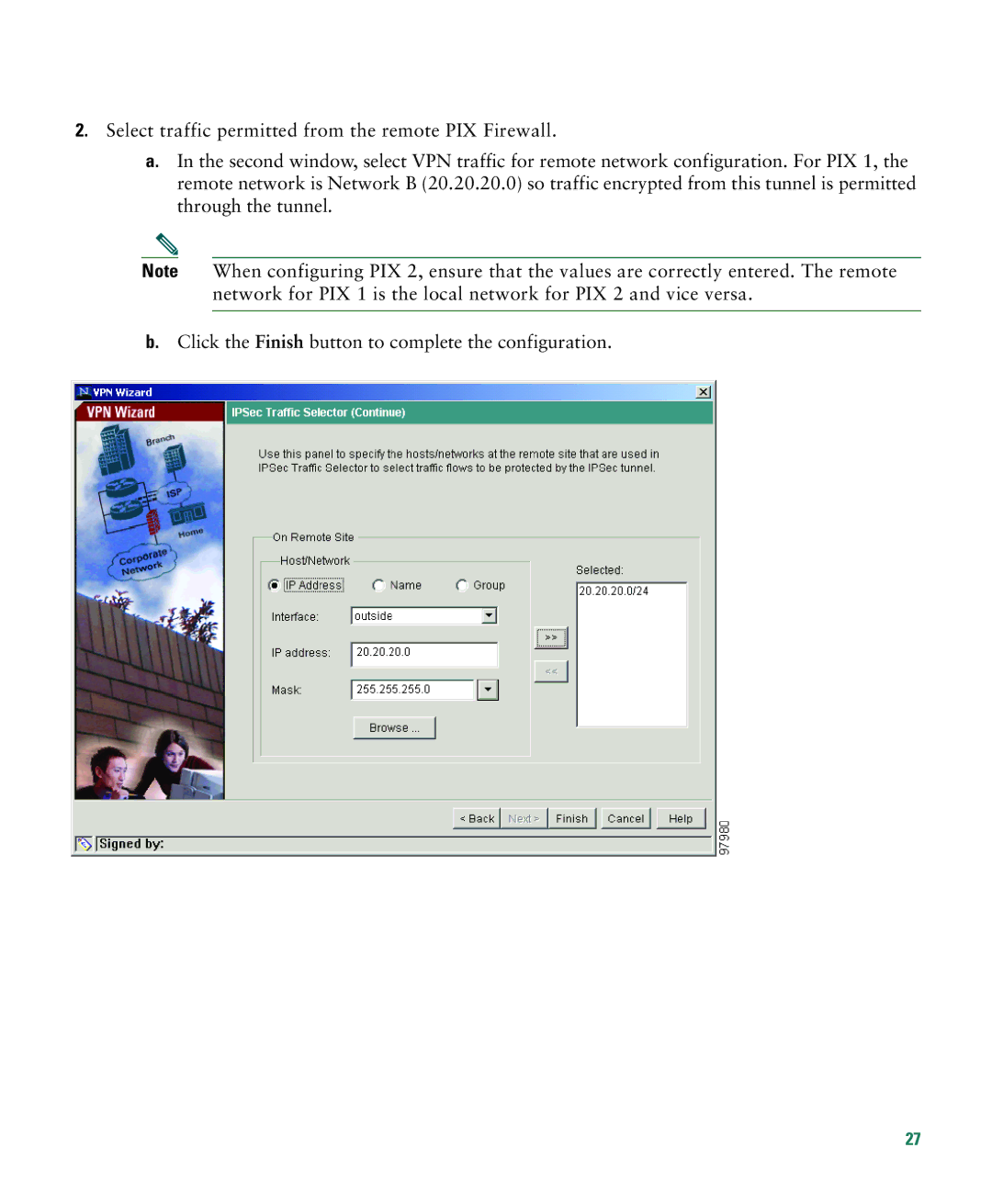2.Select traffic permitted from the remote PIX Firewall.
a.In the second window, select VPN traffic for remote network configuration. For PIX 1, the remote network is Network B (20.20.20.0) so traffic encrypted from this tunnel is permitted through the tunnel.
Note When configuring PIX 2, ensure that the values are correctly entered. The remote network for PIX 1 is the local network for PIX 2 and vice versa.
b.Click the Finish button to complete the configuration.
27