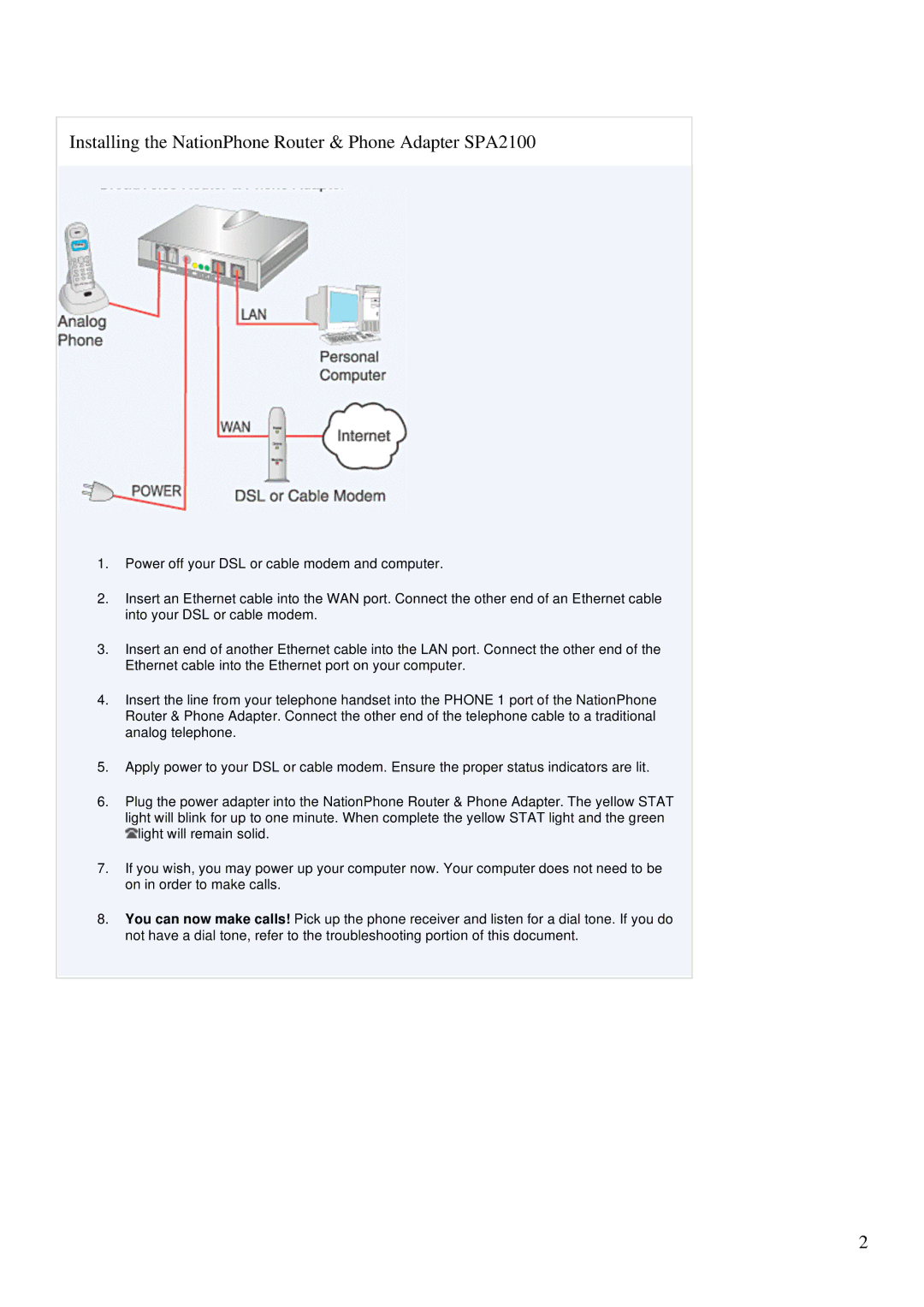Installing the NationPhone Router & Phone Adapter SPA2100
1.Power off your DSL or cable modem and computer.
2.Insert an Ethernet cable into the WAN port. Connect the other end of an Ethernet cable into your DSL or cable modem.
3.Insert an end of another Ethernet cable into the LAN port. Connect the other end of the Ethernet cable into the Ethernet port on your computer.
4.Insert the line from your telephone handset into the PHONE 1 port of the NationPhone Router & Phone Adapter. Connect the other end of the telephone cable to a traditional analog telephone.
5.Apply power to your DSL or cable modem. Ensure the proper status indicators are lit.
6.Plug the power adapter into the NationPhone Router & Phone Adapter. The yellow STAT light will blink for up to one minute. When complete the yellow STAT light and the green ![]() light will remain solid.
light will remain solid.
7.If you wish, you may power up your computer now. Your computer does not need to be on in order to make calls.
8.You can now make calls! Pick up the phone receiver and listen for a dial tone. If you do not have a dial tone, refer to the troubleshooting portion of this document.
2