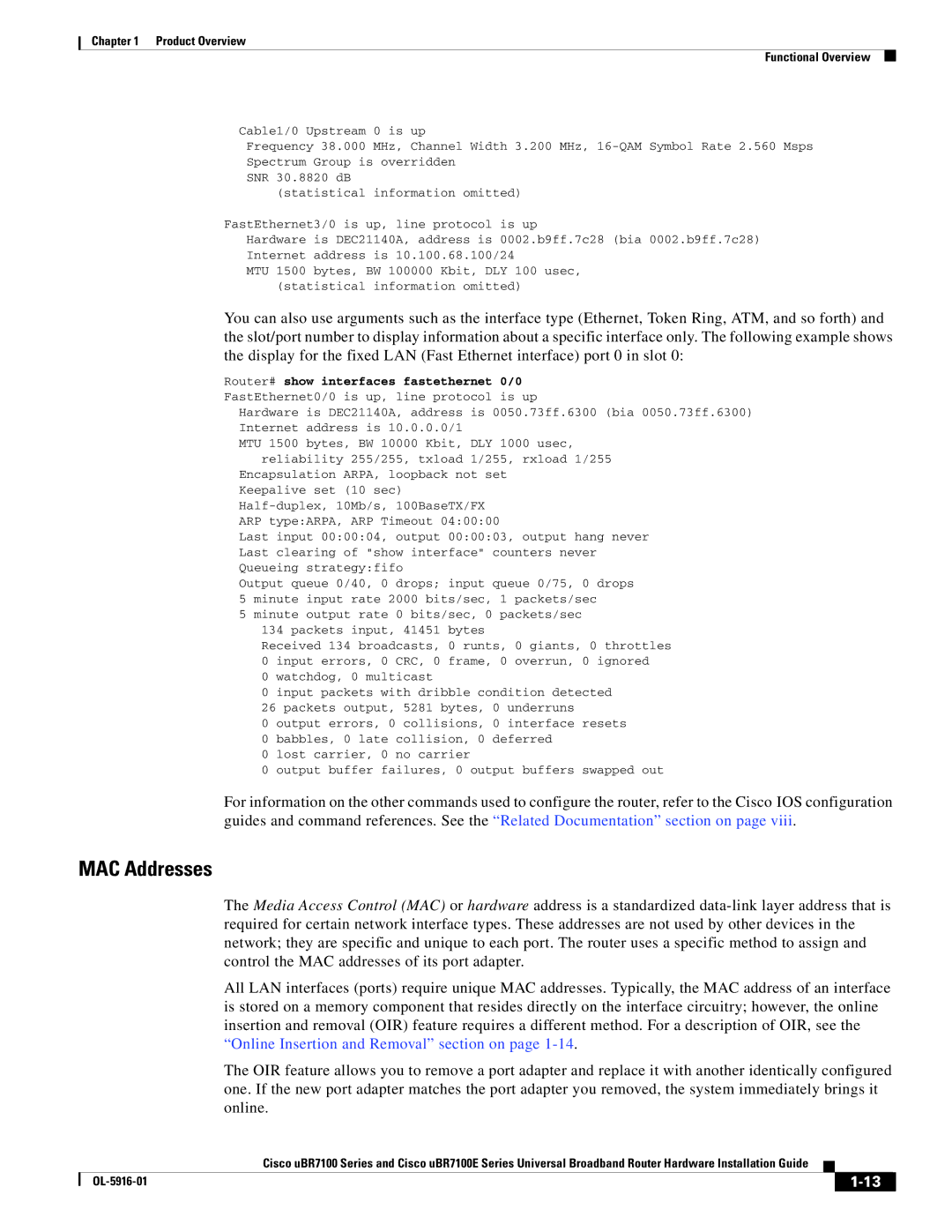Chapter 1 Product Overview
Functional Overview
Cable1/0 Upstream 0 is up
Frequency 38.000 MHz, Channel Width 3.200 MHz,
SNR 30.8820 dB
(statistical information omitted)
FastEthernet3/0 is up, line protocol is up
Hardware is DEC21140A, address is 0002.b9ff.7c28 (bia 0002.b9ff.7c28) Internet address is 10.100.68.100/24
MTU 1500 bytes, BW 100000 Kbit, DLY 100 usec, (statistical information omitted)
You can also use arguments such as the interface type (Ethernet, Token Ring, ATM, and so forth) and the slot/port number to display information about a specific interface only. The following example shows the display for the fixed LAN (Fast Ethernet interface) port 0 in slot 0:
Router# show interfaces fastethernet 0/0 FastEthernet0/0 is up, line protocol is up
Hardware is DEC21140A, address is 0050.73ff.6300 (bia 0050.73ff.6300) Internet address is 10.0.0.0/1
MTU 1500 bytes, BW 10000 Kbit, DLY 1000 usec, reliability 255/255, txload 1/255, rxload 1/255
Encapsulation ARPA, loopback not set Keepalive set (10 sec)
Last input 00:00:04, output 00:00:03, output hang never Last clearing of "show interface" counters never Queueing strategy:fifo
Output queue 0/40, 0 drops; input queue 0/75, 0 drops 5 minute input rate 2000 bits/sec, 1 packets/sec
5 minute output rate 0 bits/sec, 0 packets/sec
134 packets input, 41451 bytes
Received 134 broadcasts, 0 runts, 0 giants, 0 throttles 0 input errors, 0 CRC, 0 frame, 0 overrun, 0 ignored
0 watchdog, 0 multicast
0 input packets with dribble condition detected
26 packets output, 5281 bytes, 0 underruns
0 output errors, 0 collisions, 0 interface resets
0 babbles, 0 late collision, 0 deferred
0 lost carrier, 0 no carrier
0 output buffer failures, 0 output buffers swapped out
For information on the other commands used to configure the router, refer to the Cisco IOS configuration guides and command references. See the “Related Documentation” section on page viii.
MAC Addresses
The Media Access Control (MAC) or hardware address is a standardized
All LAN interfaces (ports) require unique MAC addresses. Typically, the MAC address of an interface is stored on a memory component that resides directly on the interface circuitry; however, the online insertion and removal (OIR) feature requires a different method. For a description of OIR, see the “Online Insertion and Removal” section on page
The OIR feature allows you to remove a port adapter and replace it with another identically configured one. If the new port adapter matches the port adapter you removed, the system immediately brings it online.
Cisco uBR7100 Series and Cisco uBR7100E Series Universal Broadband Router Hardware Installation Guide
|
| ||
|
|