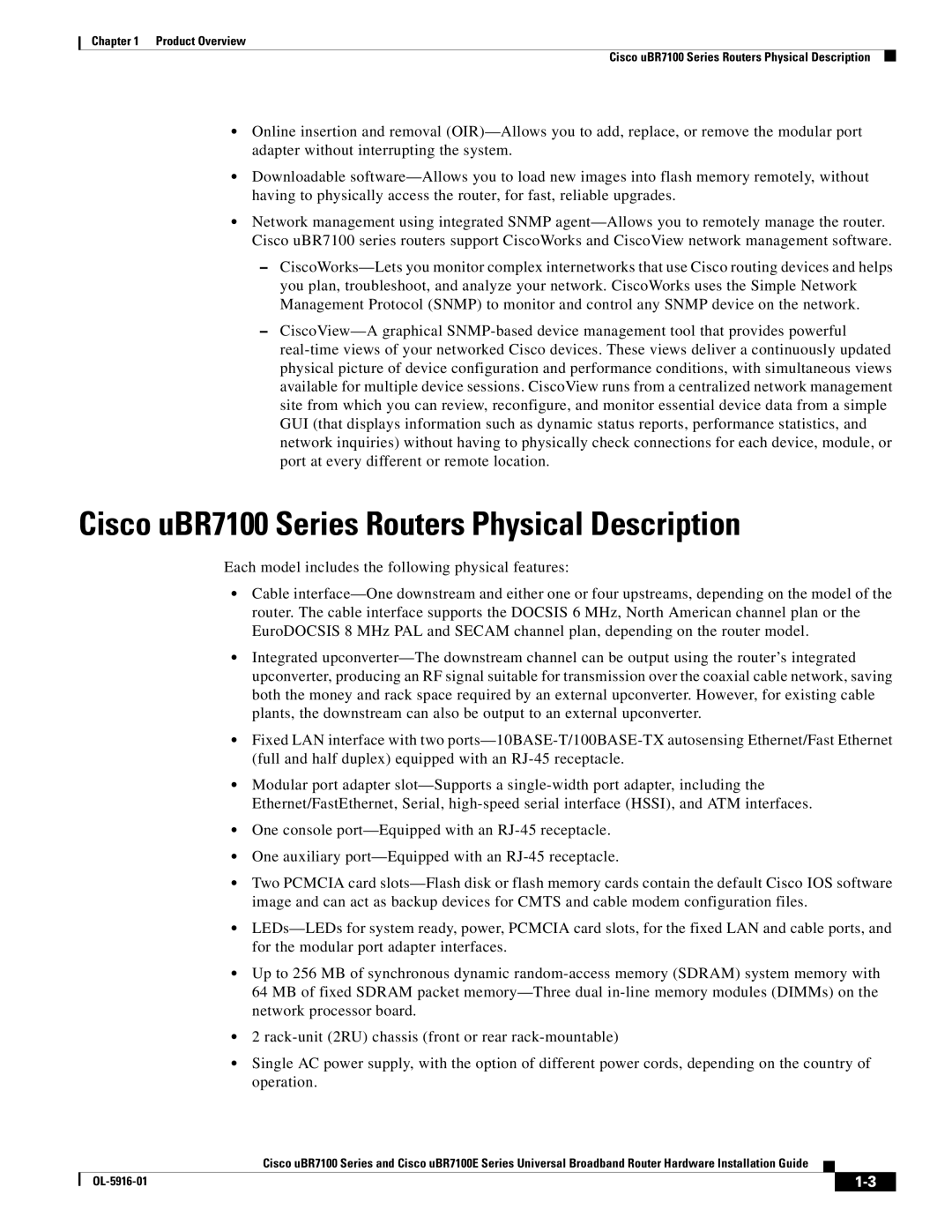Chapter 1 Product Overview
Cisco uBR7100 Series Routers Physical Description
•Online insertion and removal (OIR)—Allows you to add, replace, or remove the modular port adapter without interrupting the system.
•Downloadable software—Allows you to load new images into flash memory remotely, without having to physically access the router, for fast, reliable upgrades.
•Network management using integrated SNMP agent—Allows you to remotely manage the router. Cisco uBR7100 series routers support CiscoWorks and CiscoView network management software.
–CiscoWorks—Lets you monitor complex internetworks that use Cisco routing devices and helps you plan, troubleshoot, and analyze your network. CiscoWorks uses the Simple Network Management Protocol (SNMP) to monitor and control any SNMP device on the network.
–CiscoView—A graphical SNMP-based device management tool that provides powerful real-time views of your networked Cisco devices. These views deliver a continuously updated physical picture of device configuration and performance conditions, with simultaneous views available for multiple device sessions. CiscoView runs from a centralized network management site from which you can review, reconfigure, and monitor essential device data from a simple GUI (that displays information such as dynamic status reports, performance statistics, and network inquiries) without having to physically check connections for each device, module, or port at every different or remote location.
Cisco uBR7100 Series Routers Physical Description
Each model includes the following physical features:
•Cable interface—One downstream and either one or four upstreams, depending on the model of the router. The cable interface supports the DOCSIS 6 MHz, North American channel plan or the EuroDOCSIS 8 MHz PAL and SECAM channel plan, depending on the router model.
•Integrated upconverter—The downstream channel can be output using the router’s integrated upconverter, producing an RF signal suitable for transmission over the coaxial cable network, saving both the money and rack space required by an external upconverter. However, for existing cable plants, the downstream can also be output to an external upconverter.
•Fixed LAN interface with two ports—10BASE-T/100BASE-TX autosensing Ethernet/Fast Ethernet (full and half duplex) equipped with an RJ-45 receptacle.
•Modular port adapter slot—Supports a single-width port adapter, including the Ethernet/FastEthernet, Serial, high-speed serial interface (HSSI), and ATM interfaces.
•One console port—Equipped with an RJ-45 receptacle.
•One auxiliary port—Equipped with an RJ-45 receptacle.
•Two PCMCIA card slots—Flash disk or flash memory cards contain the default Cisco IOS software image and can act as backup devices for CMTS and cable modem configuration files.
•LEDs—LEDs for system ready, power, PCMCIA card slots, for the fixed LAN and cable ports, and for the modular port adapter interfaces.
•Up to 256 MB of synchronous dynamic random-access memory (SDRAM) system memory with 64 MB of fixed SDRAM packet memory—Three dual in-line memory modules (DIMMs) on the network processor board.
•2 rack-unit (2RU) chassis (front or rear rack-mountable)
•Single AC power supply, with the option of different power cords, depending on the country of operation.
Cisco uBR7100 Series and Cisco uBR7100E Series Universal Broadband Router Hardware Installation Guide