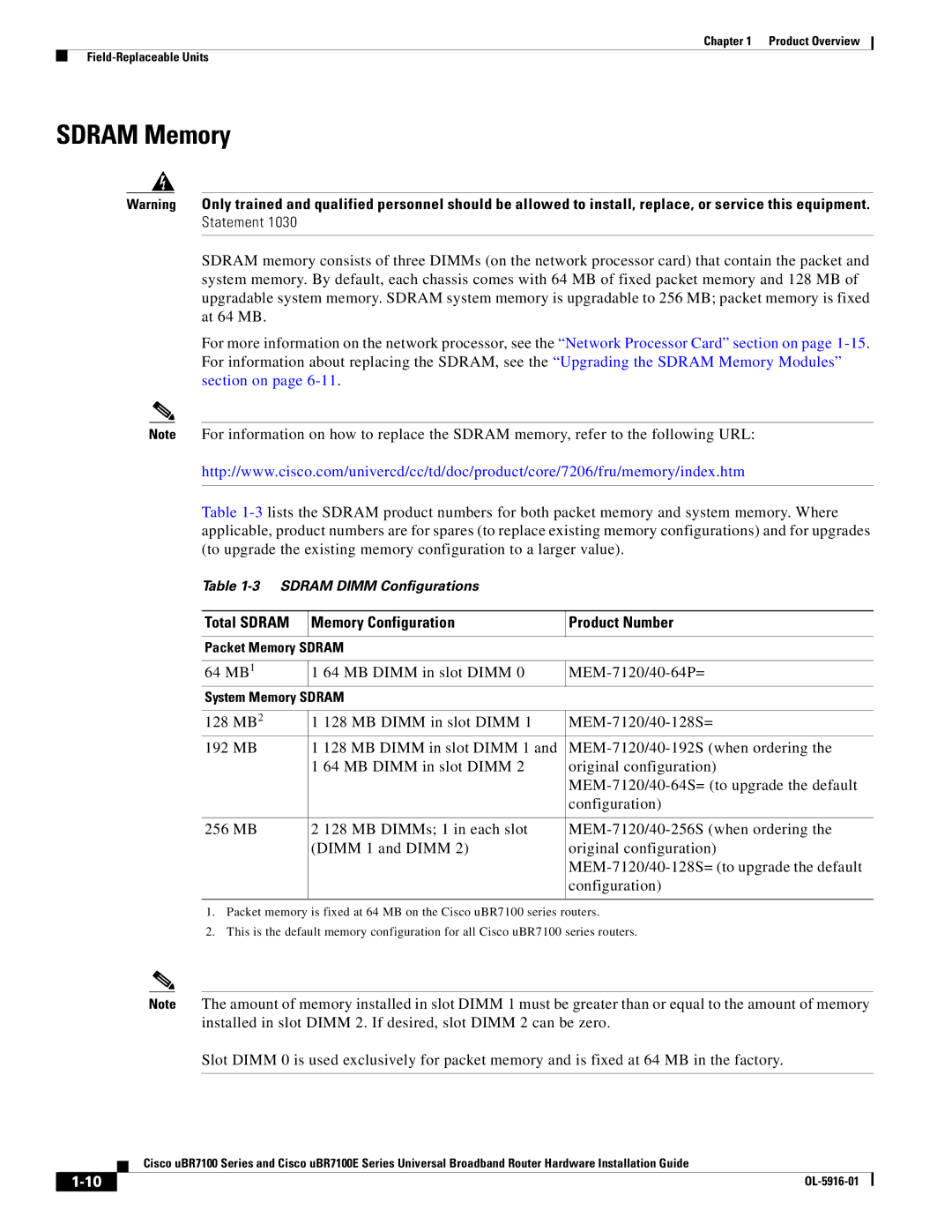Chapter 1 Product Overview
SDRAM Memory
Warning Only trained and qualified personnel should be allowed to install, replace, or service this equipment.
Statement 1030
SDRAM memory consists of three DIMMs (on the network processor card) that contain the packet and system memory. By default, each chassis comes with 64 MB of fixed packet memory and 128 MB of upgradable system memory. SDRAM system memory is upgradable to 256 MB; packet memory is fixed at 64 MB.
For more information on the network processor, see the “Network Processor Card” section on page
Note For information on how to replace the SDRAM memory, refer to the following URL:
http://www.cisco.com/univercd/cc/td/doc/product/core/7206/fru/memory/index.htm
Table
Table
Total SDRAM | Memory Configuration | Product Number | |
|
|
| |
Packet Memory SDRAM |
| ||
|
|
| |
64 MB1 | 1 64 MB DIMM in slot DIMM 0 | ||
System Memory SDRAM |
| ||
|
|
|
|
128 | MB2 | 1 128 MB DIMM in slot DIMM 1 | |
192 | MB | 1 128 MB DIMM in slot DIMM 1 and | |
|
| 1 64 MB DIMM in slot DIMM 2 | original configuration) |
|
|
| |
|
|
| configuration) |
|
|
|
|
256 | MB | 2 128 MB DIMMs; 1 in each slot | |
|
| (DIMM 1 and DIMM 2) | original configuration) |
|
|
| |
|
|
| configuration) |
|
|
|
|
1.Packet memory is fixed at 64 MB on the Cisco uBR7100 series routers.
2.This is the default memory configuration for all Cisco uBR7100 series routers.
Note The amount of memory installed in slot DIMM 1 must be greater than or equal to the amount of memory installed in slot DIMM 2. If desired, slot DIMM 2 can be zero.
Slot DIMM 0 is used exclusively for packet memory and is fixed at 64 MB in the factory.
Cisco uBR7100 Series and Cisco uBR7100E Series Universal Broadband Router Hardware Installation Guide
| ||
|