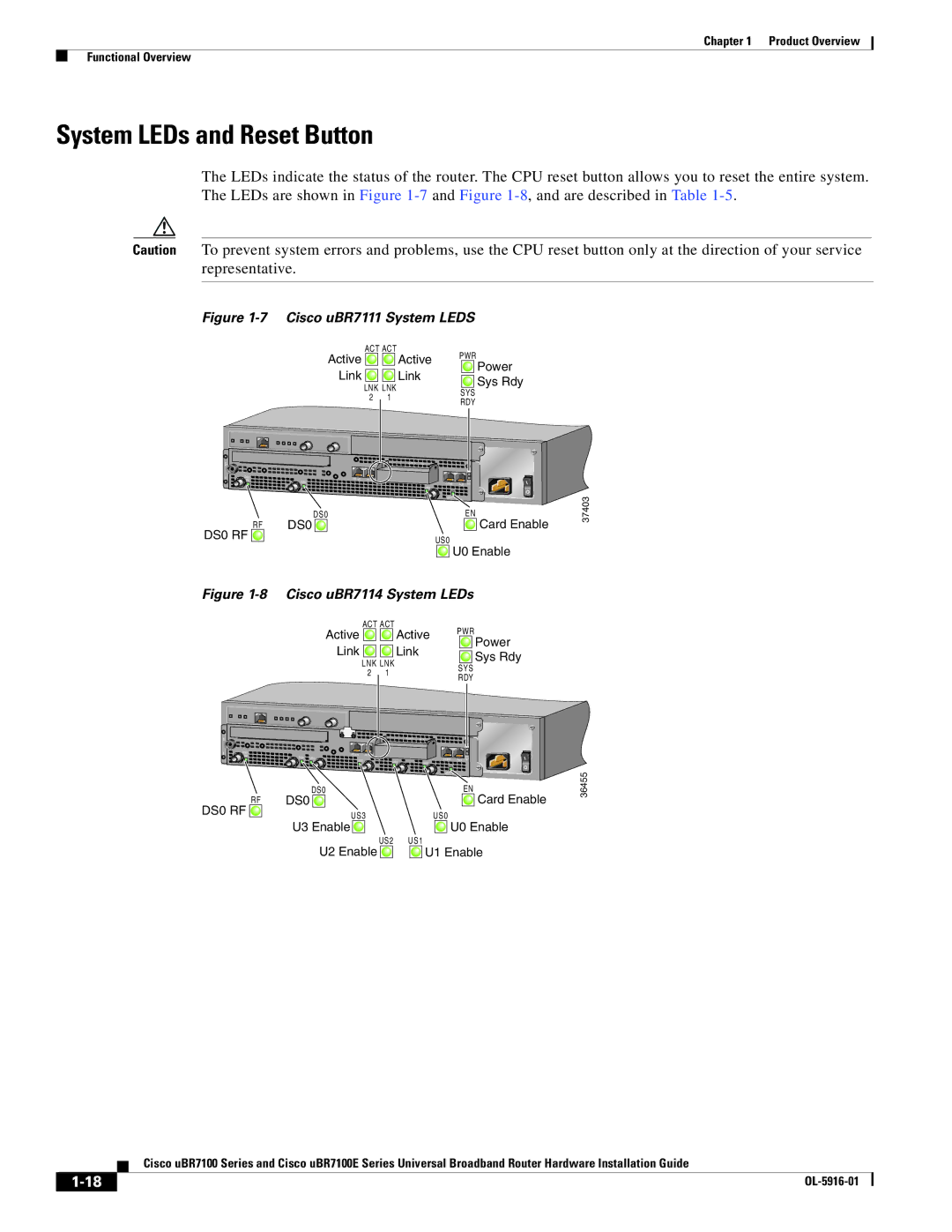Chapter 1 Product Overview
Functional Overview
System LEDs and Reset Button
The LEDs indicate the status of the router. The CPU reset button allows you to reset the entire system. The LEDs are shown in Figure
Caution To prevent system errors and problems, use the CPU reset button only at the direction of your service representative.
Figure 1-7 Cisco uBR7111 System LEDS
ACT ACT |
| PWR | |
Active |
| Active | |
| Power | ||
Link |
| Link | |
| Sys Rdy | ||
LNK LNK |
| ||
| SYS | ||
2 | 1 |
| |
| RDY | ||
|
|
| |
|
|
|
|
5 |
|
|
|
| SLOT 0 | SLOT 1 |
|
|
|
|
|
| ACT ACT |
|
|
|
|
|
|
|
|
| PWR |
I | DS0 |
| FE 0/0 | FE 0/1 | LNK |
|
|
RF | DS0 | 1 |
| SYS | |||
|
|
|
| CONS | |||
|
|
|
|
|
| AUX RDY | |
|
|
|
|
|
| US0 |
|
|
|
|
|
|
| EN |
|
|
|
|
|
|
| uBR7114 |
|
|
| DS0 |
|
|
|
| EN |
| RF | DS0 |
|
|
|
| Card Enable |
DS0 RF |
|
|
|
| US0 |
| |
|
|
|
|
|
| U0 Enable | |
Figure 1-8 Cisco uBR7114 System LEDs
ACT ACT |
| PWR | |
Active |
| Active | |
| Power | ||
Link |
| Link | |
| Sys Rdy | ||
LNK LNK |
| ||
| SYS | ||
2 | 1 |
| |
| RDY | ||
|
|
| |
|
|
|
|
37403
5 |
|
|
|
| ACT ACT | SLOT 0 | SLOT 1 |
|
|
|
|
|
|
|
|
| |
|
|
|
|
|
|
|
| PWR |
I | DS0 |
| FE 0/0 |
| LNK |
|
|
|
| RF | DS0 | FE 0/1 | 1 |
|
| SYS | |
|
| US3 |
|
|
| CONS | AUX RDY | |
|
|
| US2 |
| US1 |
| ||
|
|
|
|
|
| US0 |
| |
|
|
|
|
|
|
| EN |
|
|
|
|
|
|
|
| uBR7114 |
|
|
|
| DS0 |
|
|
|
| EN |
| RF | DS0 |
|
|
|
|
| Card Enable |
DS0 RF |
| US3 |
|
| US0 |
| ||
|
| U3 Enable |
|
|
| U0 Enable | ||
|
|
|
|
| US2 | US1 |
| |
|
|
| U2 Enable |
| U1 Enable | |||
36455
Cisco uBR7100 Series and Cisco uBR7100E Series Universal Broadband Router Hardware Installation Guide
| ||
|