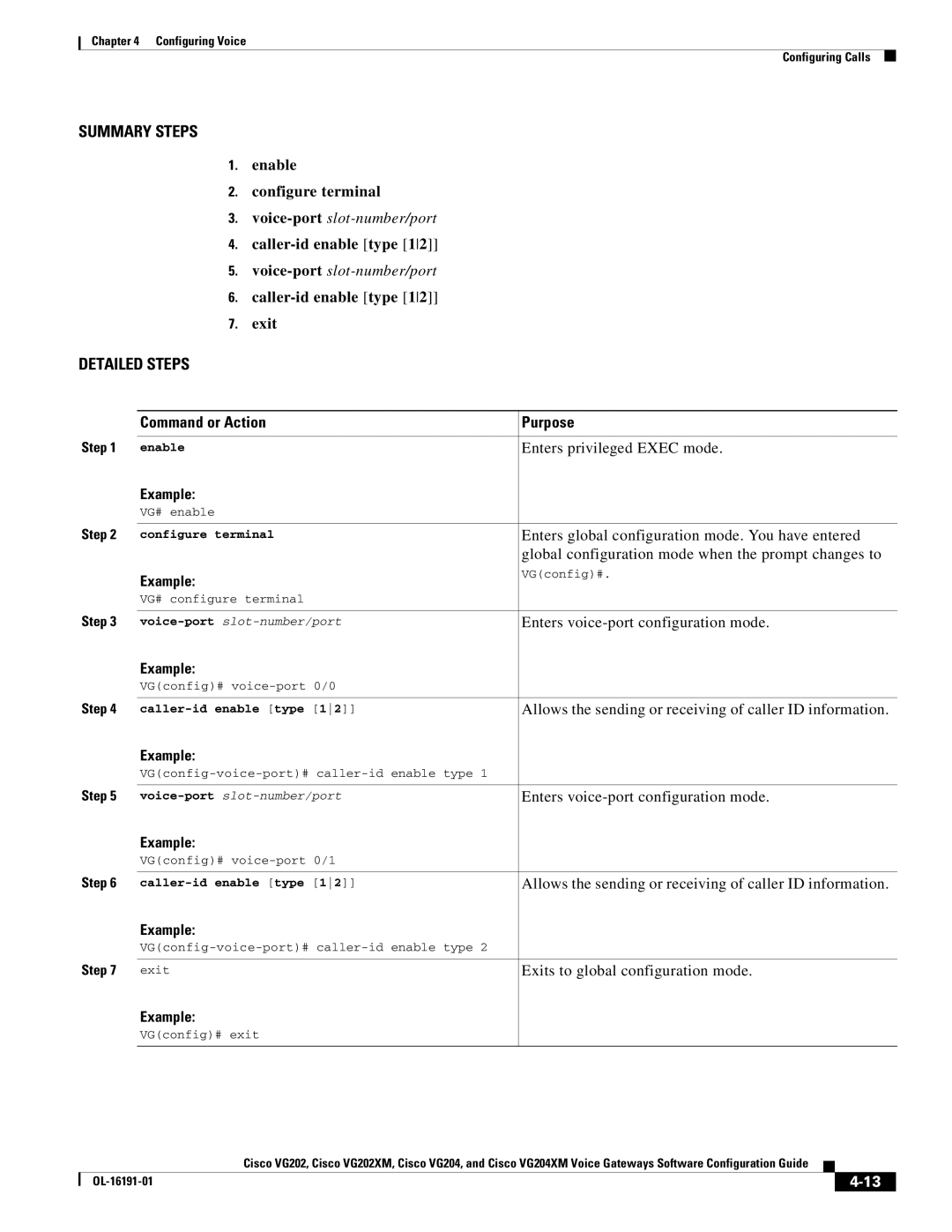VG202, VG204XM, VG204, VG202XM specifications
Cisco Systems has long been a leader in the realm of networking technology, providing innovative solutions for businesses of all sizes. Among its products, the Cisco VG202XM, VG204, VG204XM, and VG202 series stand out as vital components in voice gateway solutions for IP telephony applications.The Cisco VG202XM and VG204 series are designed to facilitate the convergence of voice and data as businesses transition to VoIP (Voice over Internet Protocol). These voice gateways offer seamless integration with legacy telephony systems while enabling the deployment of advanced IP-based telephony features. They are particularly useful for organizations looking to preserve their existing investments in traditional telephony infrastructure while embracing modern communication technologies.
One of the main features of the VG202XM and VG204 series is their support for two-line interfaces, catering to varying deployment needs. The VG202 provides two FXS (Foreign Exchange Station) ports, which allow businesses to connect analog phones and fax machines directly. The VG204 enhances this capability by offering four FXS ports, accommodating larger user bases and providing more connections for local telephony equipment.
These gateways support an array of voice codecs and can handle up to 16 concurrent calls, ensuring high-quality voice communication in busy environments. Their integration with Cisco's Unified Communications Manager allows users to access a host of advanced telephony features such as call forwarding, voicemail, and conferencing.
On the technology front, the VG202XM and VG204 series support both SIP (Session Initiation Protocol) and H.323 protocols, making them versatile for varied network environments. They also offer advanced QoS (Quality of Service) capabilities, ensuring that voice traffic is prioritized over other types of data, which is essential in maintaining call clarity and reliability.
Additionally, the VG204XM variant adds built-in safety features, such as power over Ethernet (PoE), which eliminates the need for separate power supplies for connected devices. This not only streamlines deployment but also enhances the reliability of the voice system.
In terms of management, these devices are equipped with Cisco's user-friendly interface, which simplifies configuration and monitoring. They can be managed through various tools offered by Cisco, making it easier for IT departments to maintain and optimize their voice services.
Overall, the Cisco VG202XM, VG204, VG204XM, and VG202 series deliver robust, scalable, and reliable solutions for businesses aiming to leverage the benefits of voice gateways in their enterprise networks. These devices not only provide essential voice capabilities but also pave the way for future growth and integration in an increasingly digital world.