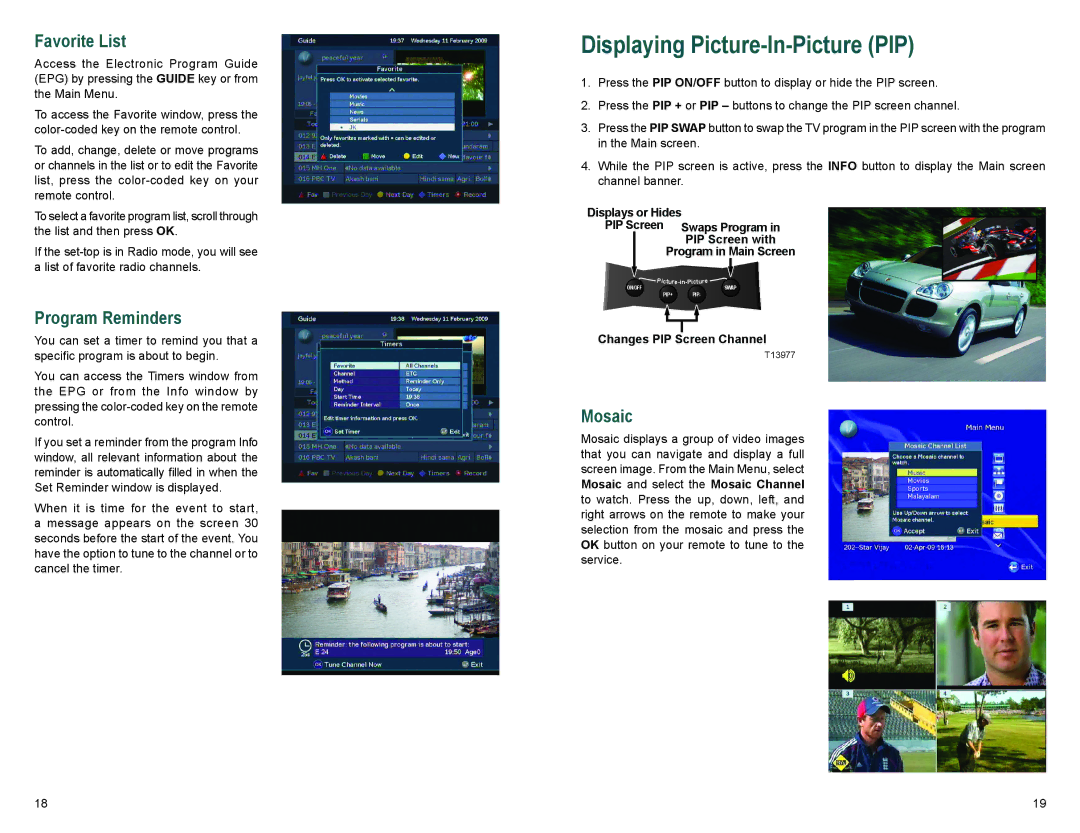Favorite List
Access the Electronic Program Guide (EPG) by pressing the GUIDE key or from the Main Menu.
To access the Favorite window, press the
To add, change, delete or move programs or channels in the list or to edit the Favorite list, press the
To select a favorite program list, scroll through the list and then press OK.
If the
Program Reminders
You can set a timer to remind you that a specific program is about to begin.
You can access the Timers window from the EPG or from the Info window by pressing the
If you set a reminder from the program Info window, all relevant information about the reminder is automatically filled in when the Set Reminder window is displayed.
When it is time for the event to start, a message appears on the screen 30 seconds before the start of the event. You have the option to tune to the channel or to cancel the timer.
Displaying Picture-In-Picture (PIP)
1.Press the PIP ON/OFF button to display or hide the PIP screen.
2.Press the PIP + or PIP – buttons to change the PIP screen channel.
3.Press the PIP SWAP button to swap the TV program in the PIP screen with the program in the Main screen.
4.While the PIP screen is active, press the INFO button to display the Main screen channel banner.
Displays or Hides
PIP Screen Swaps Program in
PIP Screen with
Program in Main Screen
Pictu | |
ON/OFF | SWAP |
PIP+ | PIP- |
Changes PIP Screen Channel
T13977
Mosaic
Mosaic displays a group of video images that you can navigate and display a full screen image. From the Main Menu, select Mosaic and select the Mosaic Channel to watch. Press the up, down, left, and right arrows on the remote to make your selection from the mosaic and press the OK button on your remote to tune to the service.
18 | 19 |