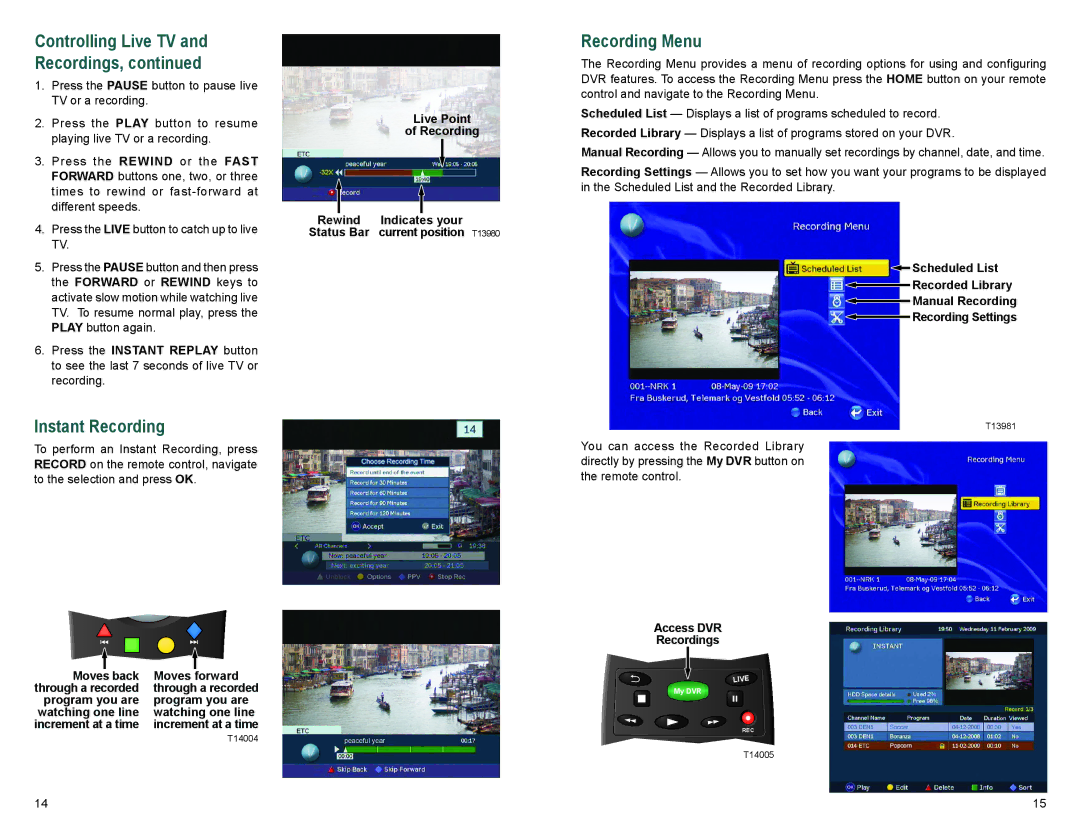Controlling Live TV and Recordings, continued
1.Press the PAUSE button to pause live TV or a recording.
2.Press the PLAY button to resume playing live TV or a recording.
3.Press the REWIND or the FAST FORWARD buttons one, two, or three times to rewind or
4.Press the LIVE button to catch up to live TV.
5.Press the PAUSE button and then press the FORWARD or REWIND keys to activate slow motion while watching live TV. To resume normal play, press the PLAY button again.
6.Press the INSTANT REPLAY button to see the last 7 seconds of live TV or recording.
Instant Recording
To perform an Instant Recording, press RECORD on the remote control, navigate to the selection and press OK.
Moves back | Moves forward |
through a recorded | through a recorded |
program you are | program you are |
watching one line | watching one line |
increment at a time | increment at a time |
| T14004 |
Live Point
of Recording
Rewind | Indicates your |
Status Bar | current position T13980 |
Recording Menu
The Recording Menu provides a menu of recording options for using and configuring DVR features. To access the Recording Menu press the HOME button on your remote control and navigate to the Recording Menu.
Scheduled List — Displays a list of programs scheduled to record.
Recorded Library — Displays a list of programs stored on your DVR.
Manual Recording — Allows you to manually set recordings by channel, date, and time.
Recording Settings — Allows you to set how you want your programs to be displayed in the Scheduled List and the Recorded Library.
![]() Scheduled List
Scheduled List
![]() Recorded Library
Recorded Library
![]() Manual Recording
Manual Recording
![]() Recording Settings
Recording Settings
T13981
You can access the Recorded Library directly by pressing the My DVR button on the remote control.
Access DVR
Recordings
My DVR
REC
T14005
14 | 15 |