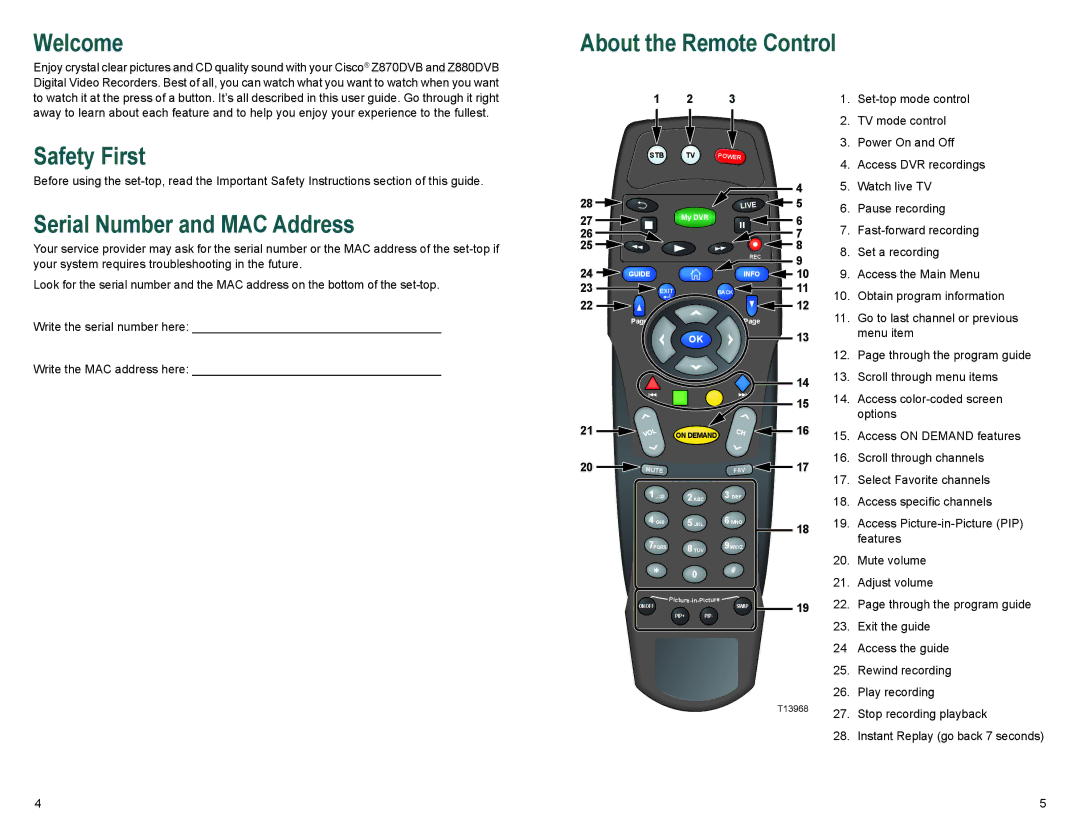Welcome
Enjoy crystal clear pictures and CD quality sound with your Cisco® Z870DVB and Z880DVB Digital Video Recorders. Best of all, you can watch what you want to watch when you want to watch it at the press of a button. It’s all described in this user guide. Go through it right away to learn about each feature and to help you enjoy your experience to the fullest.
Safety First
Before using the
Serial Number and MAC Address
Your service provider may ask for the serial number or the MAC address of the
Look for the serial number and the MAC address on the bottom of the
Write the serial number here: _____________________________________
Write the MAC address here: _____________________________________
About the Remote Control
1 | 2 | 3 | 1. | ||||
|
|
|
|
|
| 2. | TV mode control |
STB | TV |
|
| 3. | Power On and Off | ||
POWER | 4. | Access DVR recordings | |||||
|
|
|
|
|
| ||
45. Watch live TV
28 |
| LIVE | 5 | 6. | Pause recording |
27 |
| My DVR | 6 | ||
| 7. | ||||
|
| ||||
26 |
|
| 7 | ||
25 |
|
| 8 | 8. | Set a recording |
|
| REC | 9 | ||
24 |
|
|
|
| |
GUIDE | INFO | 10 | 9. | Access the Main Menu | |
23 | EXIT | BACK | 11 | 10. | Obtain program information |
22 |
|
| 12 | ||
|
| 11. | Go to last channel or previous | ||
| Page | Page |
| ||
|
| OK | 13 |
| menu item |
|
|
|
| ||
|
|
|
| 12. | Page through the program guide |
1413. Scroll through menu items
1514. Access
21 | VOL | ON DEMAND | CH | 16 | 15. | Access ON DEMAND features | |
20 | MUTE |
|
|
| 17 | 16. | Scroll through channels |
|
| FAV | 17. | Select Favorite channels | |||
|
|
|
|
|
| ||
| 1 ,.;@ |
| 2ABC | 3 DEF |
| 18. | Access specific channels |
|
|
|
|
| |||
| 4 GHI |
| 5 JKL | 6MNO | 18 | 19. | Access |
|
|
|
|
|
| features | |
| 7PQRS |
| 8 TUV | 9WXYZ |
|
| |
|
|
| 20. | Mute volume | |||
|
|
| 0 |
|
| ||
|
|
|
|
| 21. | Adjust volume | |
|
|
|
|
|
| ||
| ON/OFF | Pictu | SWAP | 19 | 22. | Page through the program guide | |
| PIP+ | PIP- | |||||
|
|
|
| 23. | Exit the guide | ||
|
|
|
|
|
| ||
|
|
|
|
|
| 24 | Access the guide |
|
|
|
|
|
| 25. | Rewind recording |
|
|
|
|
|
| 26. | Play recording |
|
|
|
|
| T13968 | 27. | Stop recording playback |
|
|
|
|
|
| ||
|
|
|
|
|
| 28. | Instant Replay (go back 7 seconds) |
4 | 5 |