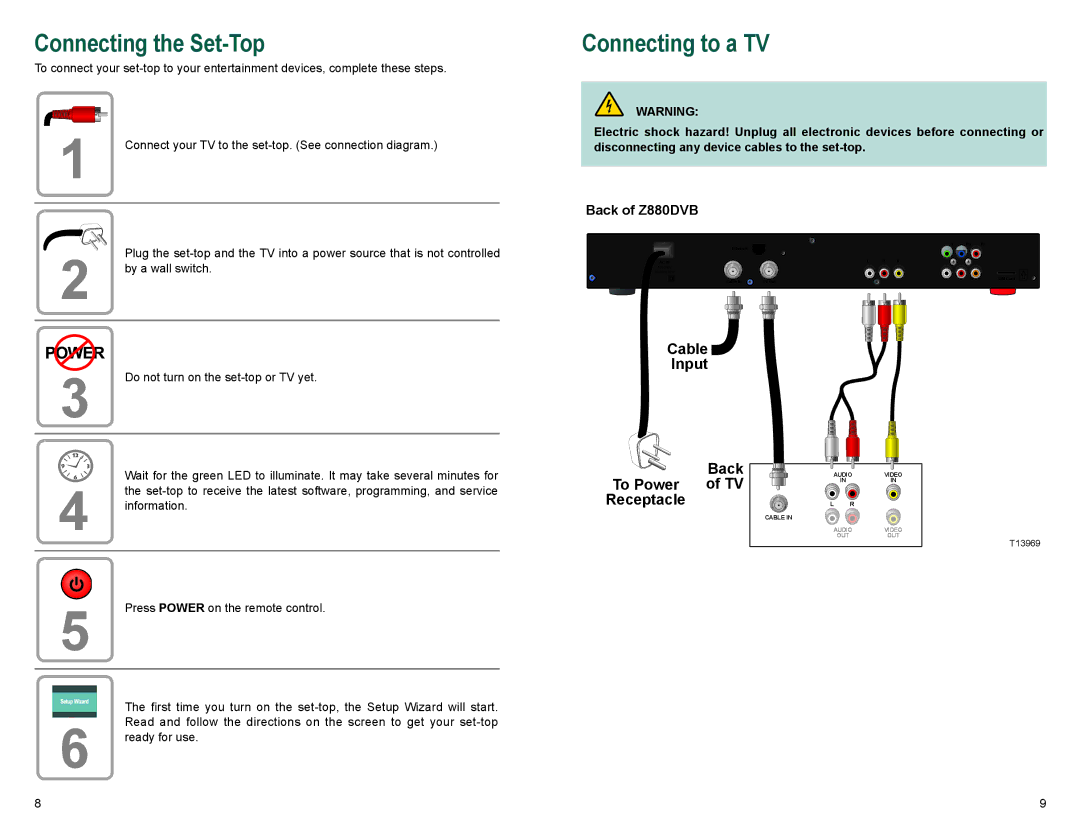Connecting the Set-Top
To connect your
1 | Connect your TV to the |
2 | Plug the |
by a wall switch. |
Connecting to a TV
WARNING:
Electric shock hazard! Unplug all electronic devices before connecting or disconnecting any device cables to the
Back of Z880DVB
Y Pb Pr
Ethernet
AC IN | L | R | V |
Cable In | TV Out | L | R SPDIF | SIM Card |
|
|
|
3 | Do not turn on the |
4 | Wait for the green LED to illuminate. It may take several minutes for |
the | |
information. |
5 | Press POWER on the remote control. |
6 | The first time you turn on the |
Read and follow the directions on the screen to get your | |
ready for use. |
Cable
Input
Back
To Power of TV
Receptacle
AUDIO | VIDEO |
IN | IN |
L R
CABLE IN
AUDIO | VIDEO |
OUT | OUT |
T13969
8 | 9 |