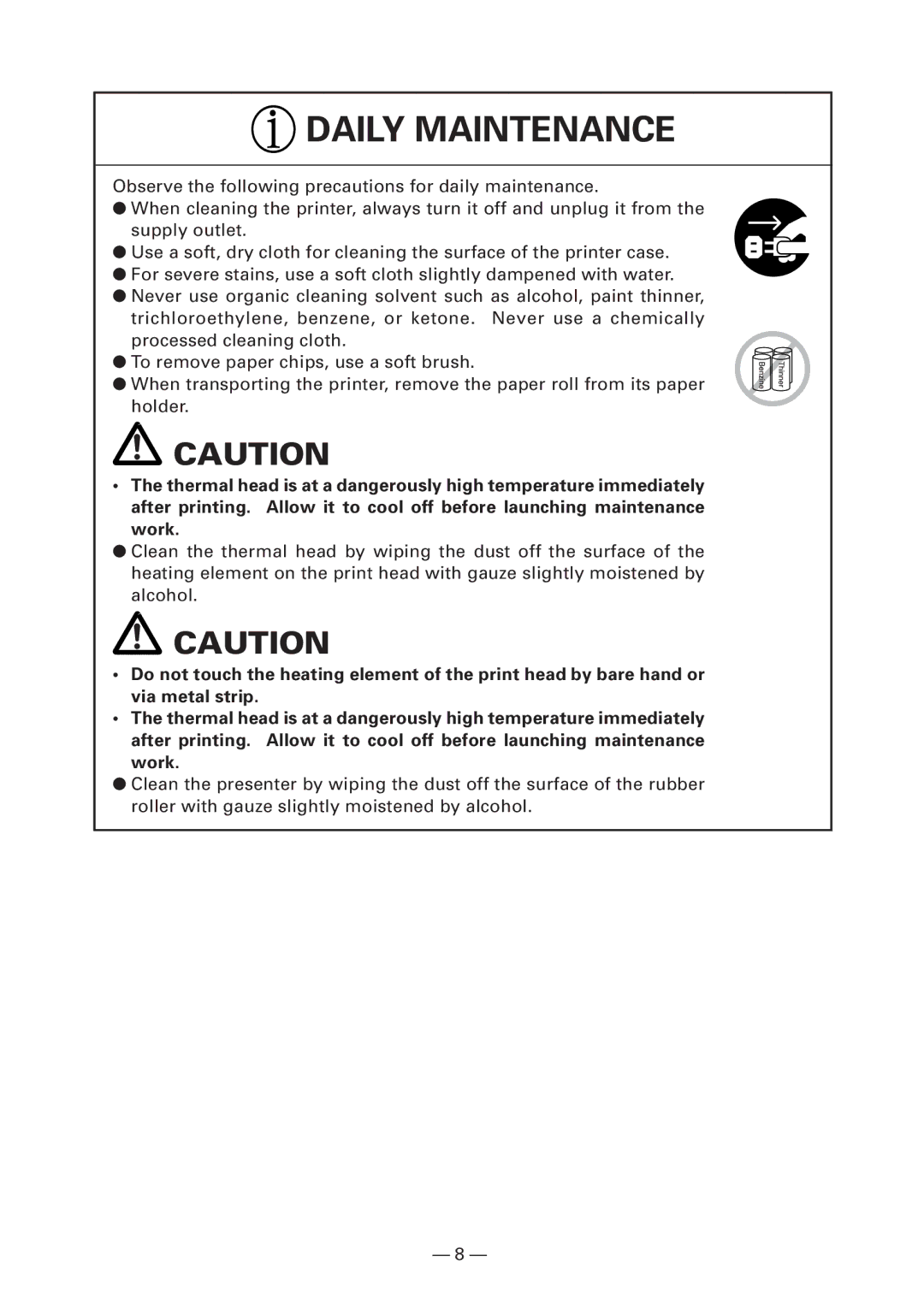DAILY MAINTENANCE
DAILY MAINTENANCE
Observe the following precautions for daily maintenance.
●When cleaning the printer, always turn it off and unplug it from the supply outlet.
●Use a soft, dry cloth for cleaning the surface of the printer case.
●For severe stains, use a soft cloth slightly dampened with water.
●Never use organic cleaning solvent such as alcohol, paint thinner, trichloroethylene, benzene, or ketone. Never use a chemically processed cleaning cloth.
●To remove paper chips, use a soft brush.
●When transporting the printer, remove the paper roll from its paper holder.
![]() CAUTION
CAUTION
•The thermal head is at a dangerously high temperature immediately after printing. Allow it to cool off before launching maintenance work.
●Clean the thermal head by wiping the dust off the surface of the heating element on the print head with gauze slightly moistened by alcohol.
![]() CAUTION
CAUTION
•Do not touch the heating element of the print head by bare hand or via metal strip.
•The thermal head is at a dangerously high temperature immediately after printing. Allow it to cool off before launching maintenance
work.
●Clean the presenter by wiping the dust off the surface of the rubber roller with gauze slightly moistened by alcohol.
— 8 —