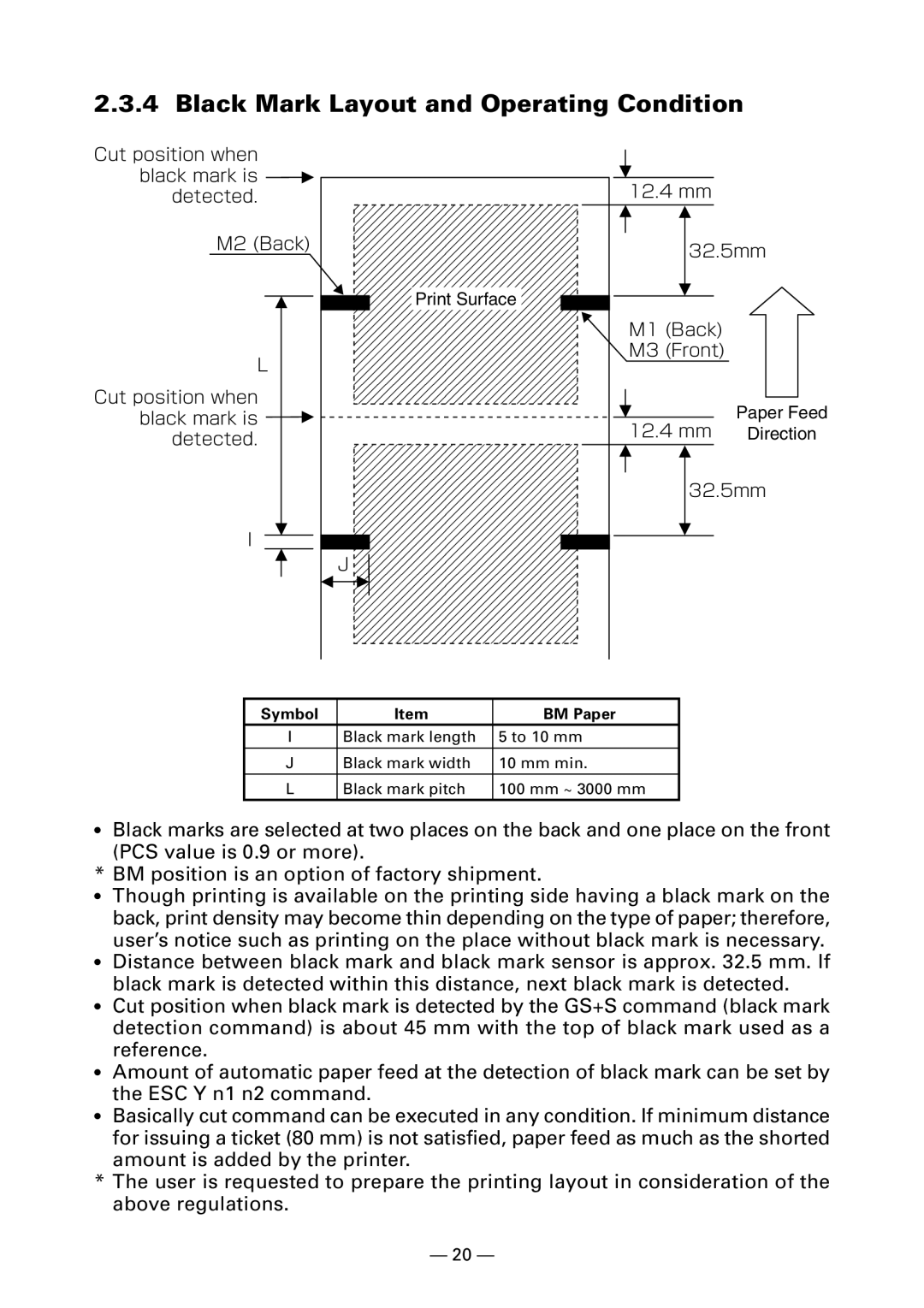2.3.4 Black Mark Layout and Operating Condition
Cut position when |
|
|
black mark is | 12.4 mm |
|
detected. |
| |
M2 (Back) | 32.5mm | |
| ||
| Print Surface |
|
| M1 (Back) |
|
L | M3 (Front) |
|
|
| |
Cut position when |
| Paper Feed |
black mark is | 12.4 mm | |
detected. | Direction | |
|
| |
| 32.5mm | |
I |
|
|
| J |
|
Symbol | Item | BM Paper |
I | Black mark length | 5 to 10 mm |
J | Black mark width | 10 mm min. |
L | Black mark pitch | 100 mm ~ 3000 mm |
●Black marks are selected at two places on the back and one place on the front (PCS value is 0.9 or more).
* BM position is an option of factory shipment.
●Though printing is available on the printing side having a black mark on the back, print density may become thin depending on the type of paper; therefore, user’s notice such as printing on the place without black mark is necessary.
●Distance between black mark and black mark sensor is approx. 32.5 mm. If black mark is detected within this distance, next black mark is detected.
●Cut position when black mark is detected by the GS+S command (black mark detection command) is about 45 mm with the top of black mark used as a reference.
●Amount of automatic paper feed at the detection of black mark can be set by the ESC Y n1 n2 command.
●Basically cut command can be executed in any condition. If minimum distance
for issuing a ticket (80 mm) is not satisfied, paper feed as much as the shorted amount is added by the printer.
*The user is requested to prepare the printing layout in consideration of the above regulations.
— 20 —