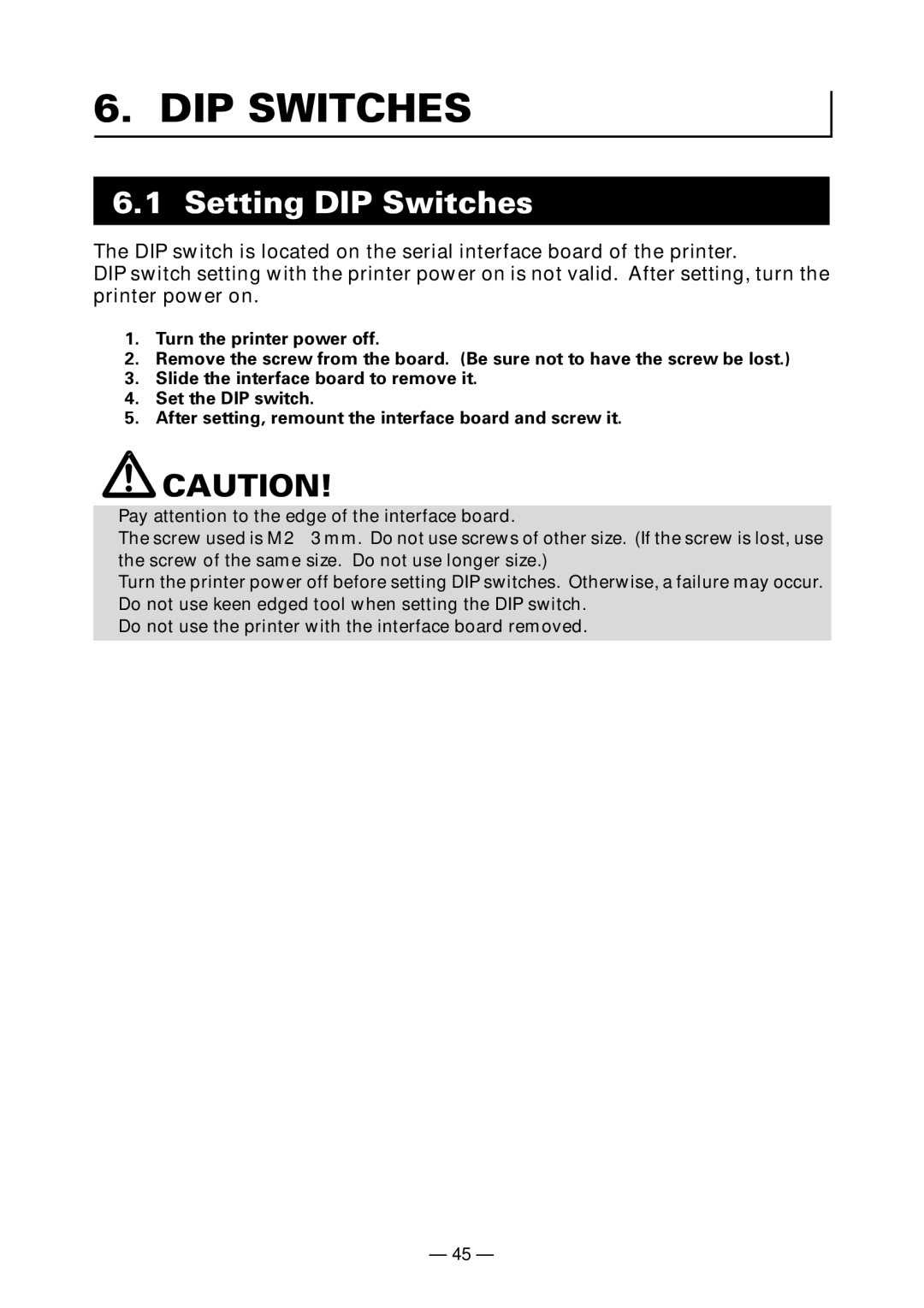6.DIP SWITCHES
6.1Setting DIP Switches
The DIP switch is located on the serial interface board of the printer.
DIP switch setting with the printer power on is not valid. After setting, turn the printer power on.
1.Turn the printer power off.
2.Remove the screw from the board. (Be sure not to have the screw be lost.)
3.Slide the interface board to remove it.
4.Set the DIP switch.
5.After setting, remount the interface board and screw it.
![]() CAUTION!
CAUTION!
●Pay attention to the edge of the interface board.
●The screw used is M2 × 3 mm. Do not use screws of other size. (If the screw is lost, use the screw of the same size. Do not use longer size.)
●Turn the printer power off before setting DIP switches. Otherwise, a failure may occur.
●Do not use keen edged tool when setting the DIP switch.
●Do not use the printer with the interface board removed.
— 45 —