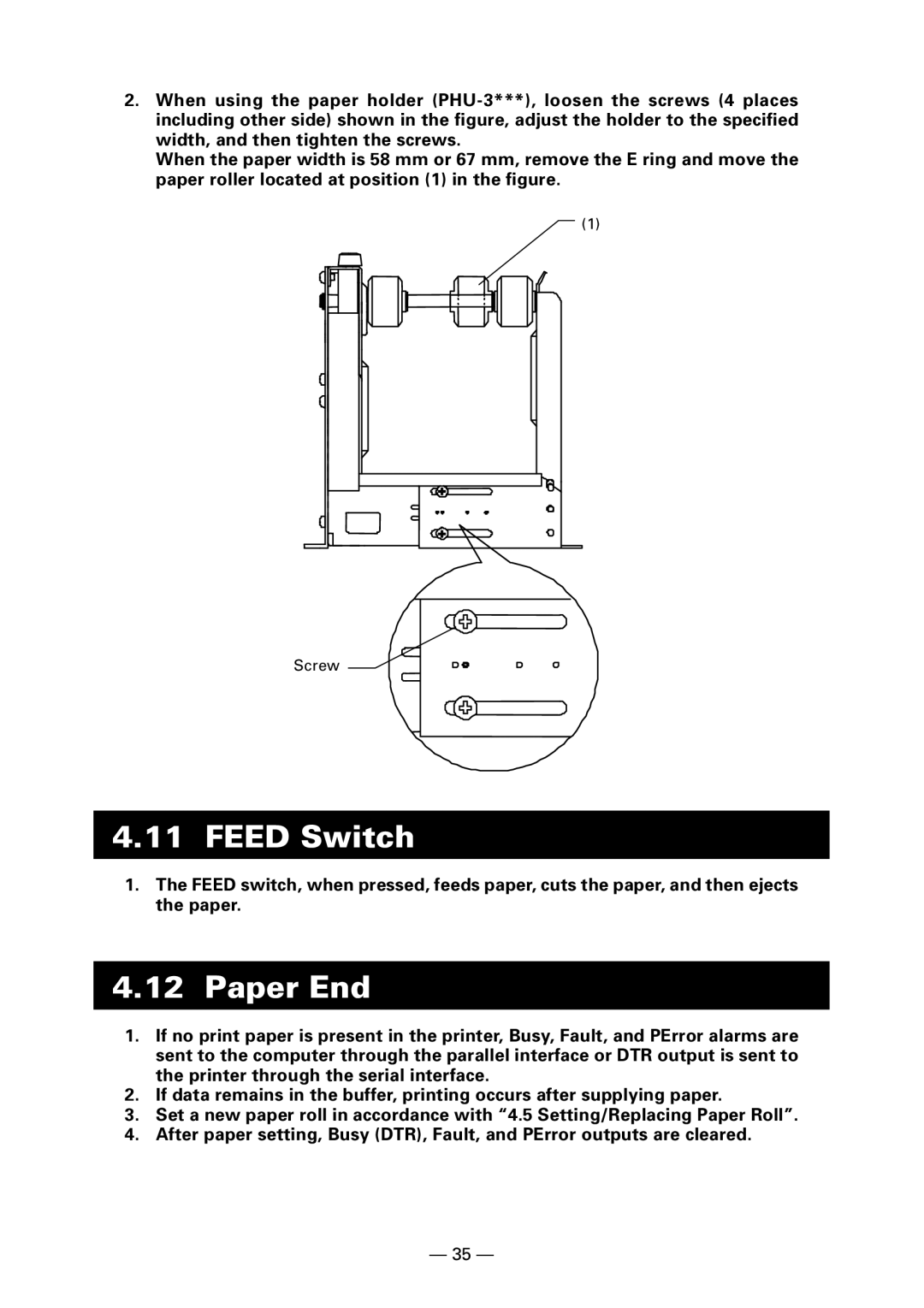2.When using the paper holder
When the paper width is 58 mm or 67 mm, remove the E ring and move the paper roller located at position (1) in the figure.
(1)
Screw
4.11 FEED Switch
1.The FEED switch, when pressed, feeds paper, cuts the paper, and then ejects the paper.
4.12 Paper End
1.If no print paper is present in the printer, Busy, Fault, and PError alarms are sent to the computer through the parallel interface or DTR output is sent to the printer through the serial interface.
2.If data remains in the buffer, printing occurs after supplying paper.
3.Set a new paper roll in accordance with “4.5 Setting/Replacing Paper Roll”.
4.After paper setting, Busy (DTR), Fault, and PError outputs are cleared.
— 35 —