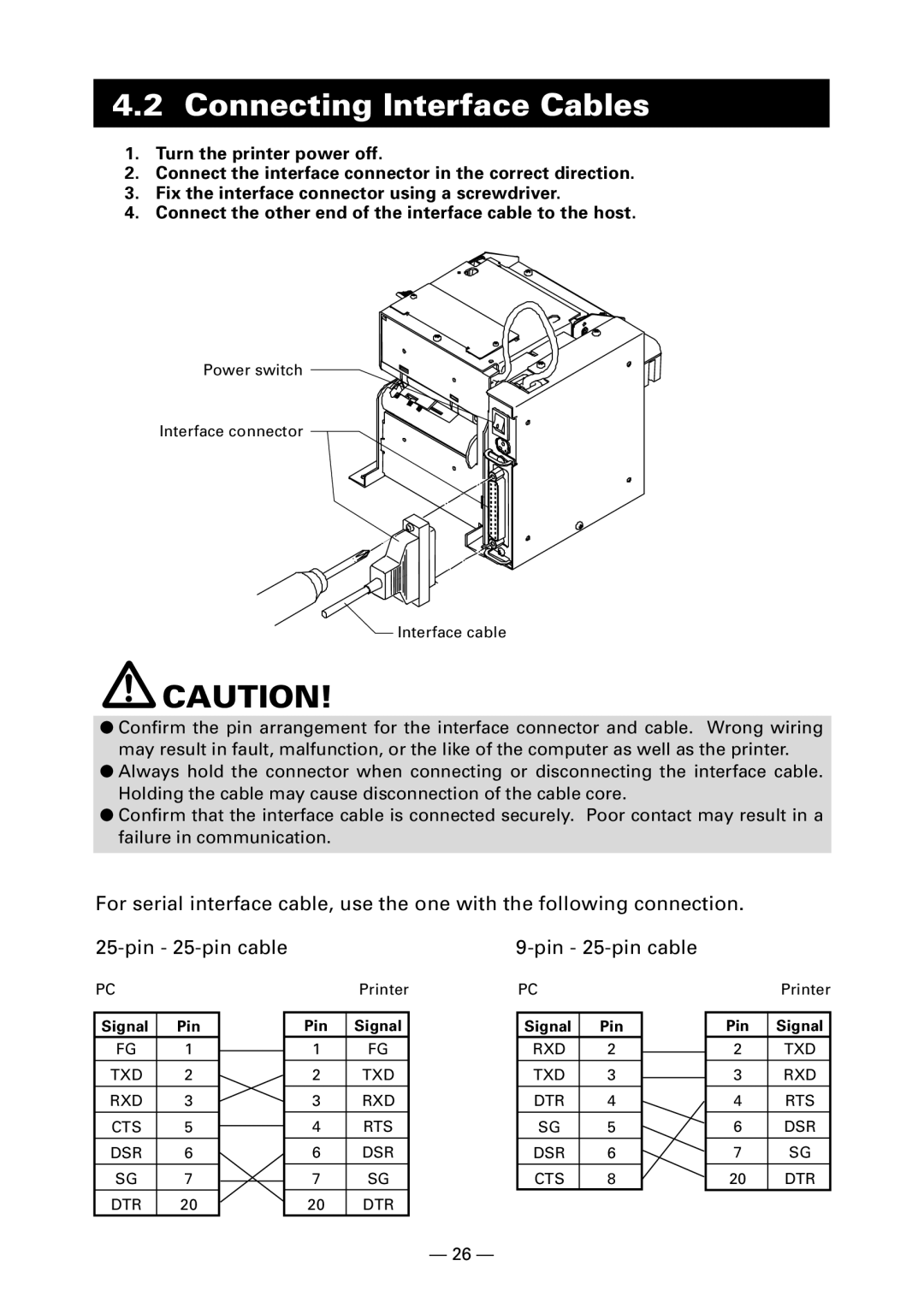4.2 Connecting Interface Cables
1.Turn the printer power off.
2.Connect the interface connector in the correct direction.
3.Fix the interface connector using a screwdriver.
4.Connect the other end of the interface cable to the host.
Power switch
Interface connector
Interface cable
![]() CAUTION!
CAUTION!
●Confirm the pin arrangement for the interface connector and cable. Wrong wiring may result in fault, malfunction, or the like of the computer as well as the printer.
●Always hold the connector when connecting or disconnecting the interface cable. Holding the cable may cause disconnection of the cable core.
●Confirm that the interface cable is connected securely. Poor contact may result in a failure in communication.
For serial interface cable, use the one with the following connection.
PC
Signal Pin
FG 1
TXD 2
RXD 3
CTS 5
DSR 6
SG 7
DTR 20
Printer
Pin Signal
1FG
2TXD
3RXD
4RTS
6DSR
7SG
20 DTR
PC
Signal | Pin |
RXD | 2 |
TXD | 3 |
DTR | 4 |
SG | 5 |
DSR | 6 |
CTS | 8 |
Printer
Pin Signal
2TXD
3RXD
4RTS
6DSR
7SG
20 DTR
— 26 —