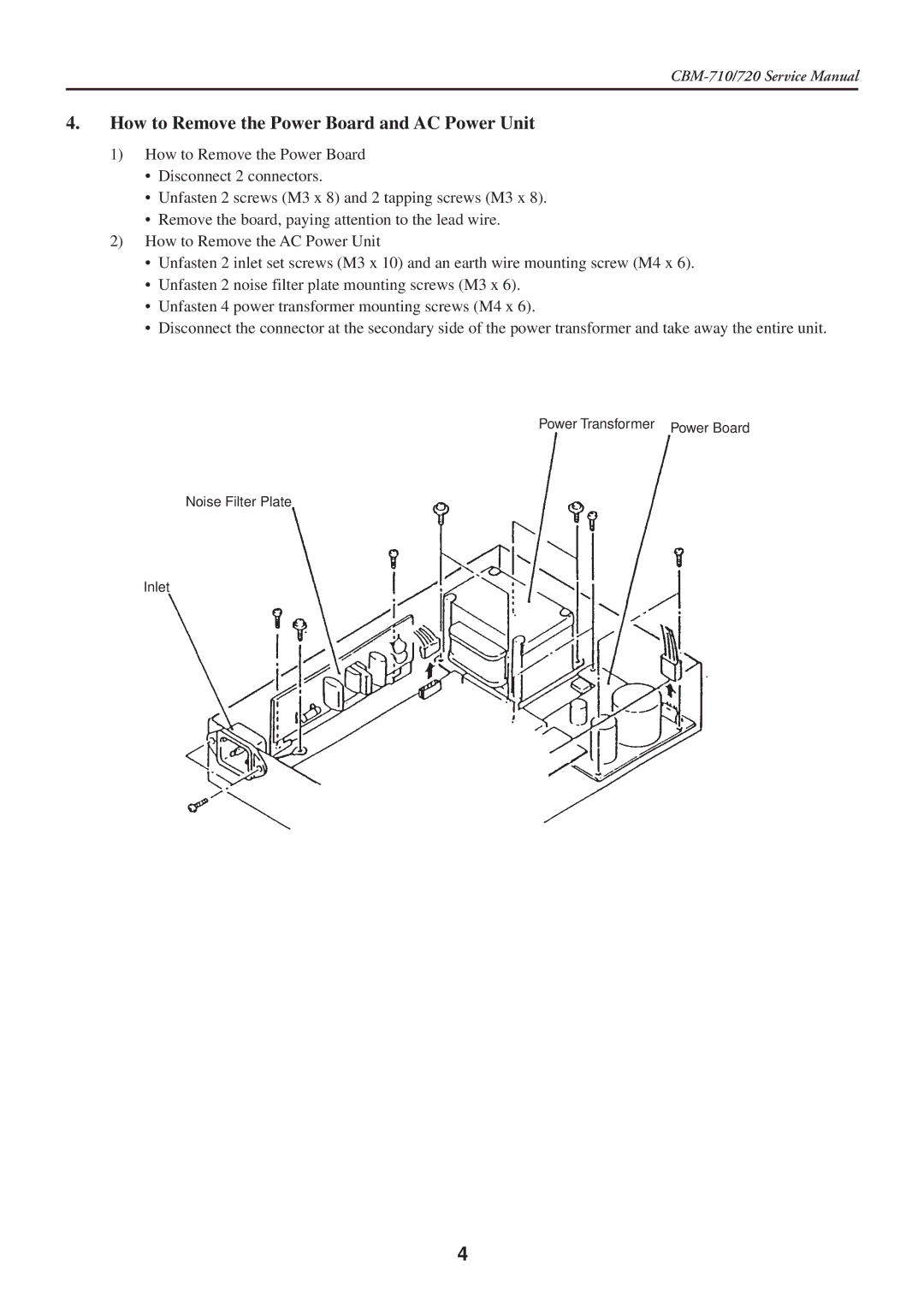4.How to Remove the Power Board and AC Power Unit
1)How to Remove the Power Board
•Disconnect 2 connectors.
•Unfasten 2 screws (M3 x 8) and 2 tapping screws (M3 x 8).
•Remove the board, paying attention to the lead wire.
2)How to Remove the AC Power Unit
•Unfasten 2 inlet set screws (M3 x 10) and an earth wire mounting screw (M4 x 6).
•Unfasten 2 noise filter plate mounting screws (M3 x 6).
•Unfasten 4 power transformer mounting screws (M4 x 6).
•Disconnect the connector at the secondary side of the power transformer and take away the entire unit.
Power Transformer Power Board
Noise Filter Plate
Inlet
4