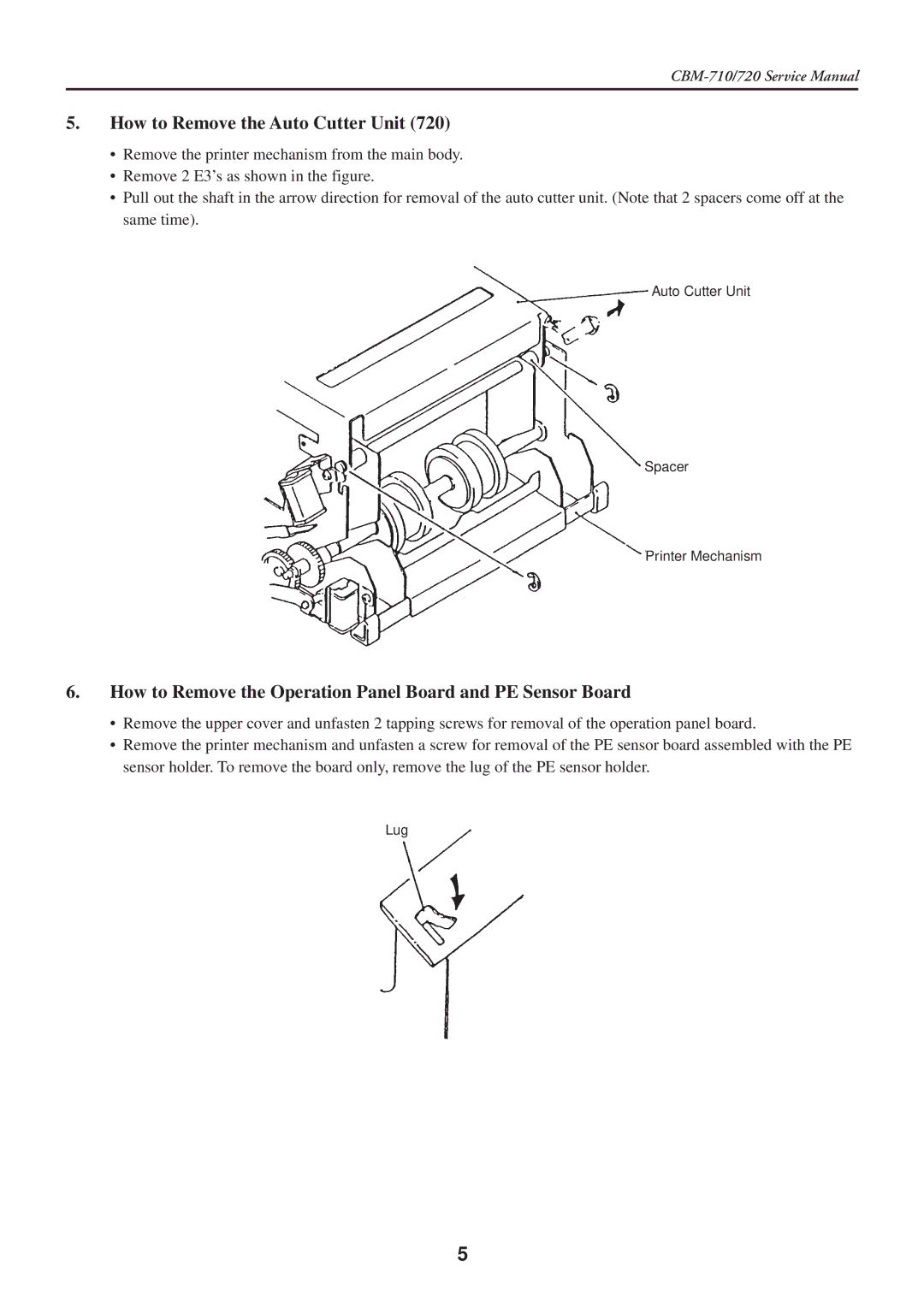5.How to Remove the Auto Cutter Unit (720)
•Remove the printer mechanism from the main body.
•Remove 2 E3’s as shown in the figure.
•Pull out the shaft in the arrow direction for removal of the auto cutter unit. (Note that 2 spacers come off at the same time).
Auto Cutter Unit
Spacer
Printer Mechanism
6.How to Remove the Operation Panel Board and PE Sensor Board
•Remove the upper cover and unfasten 2 tapping screws for removal of the operation panel board.
•Remove the printer mechanism and unfasten a screw for removal of the PE sensor board assembled with the PE sensor holder. To remove the board only, remove the lug of the PE sensor holder.
Lug
5