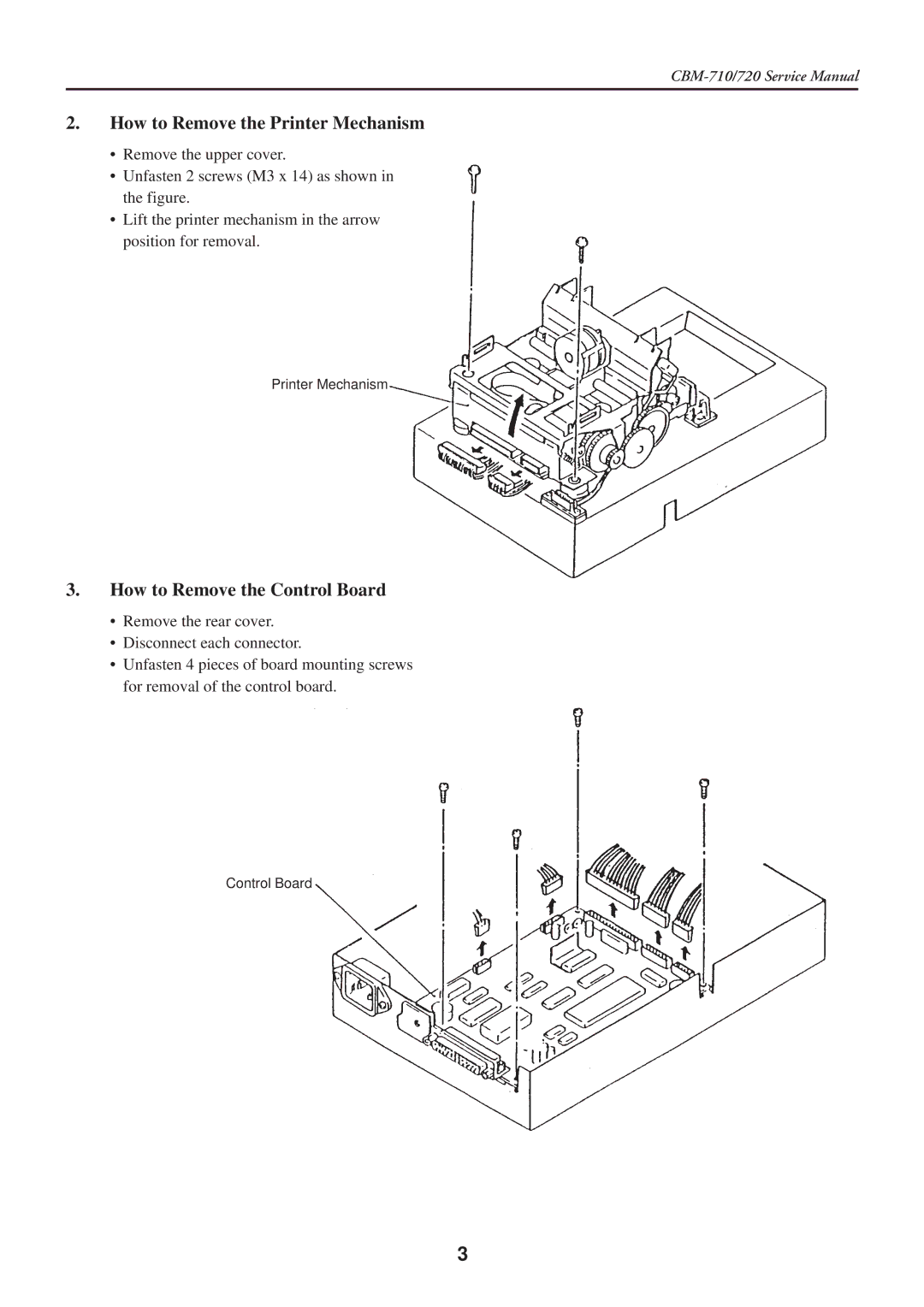2.How to Remove the Printer Mechanism
•Remove the upper cover.
•Unfasten 2 screws (M3 x 14) as shown in
the figure.
•Lift the printer mechanism in the arrow position for removal.
Printer Mechanism
3.How to Remove the Control Board
•Remove the rear cover.
•Disconnect each connector.
•Unfasten 4 pieces of board mounting screws for removal of the control board.
Control Board
3