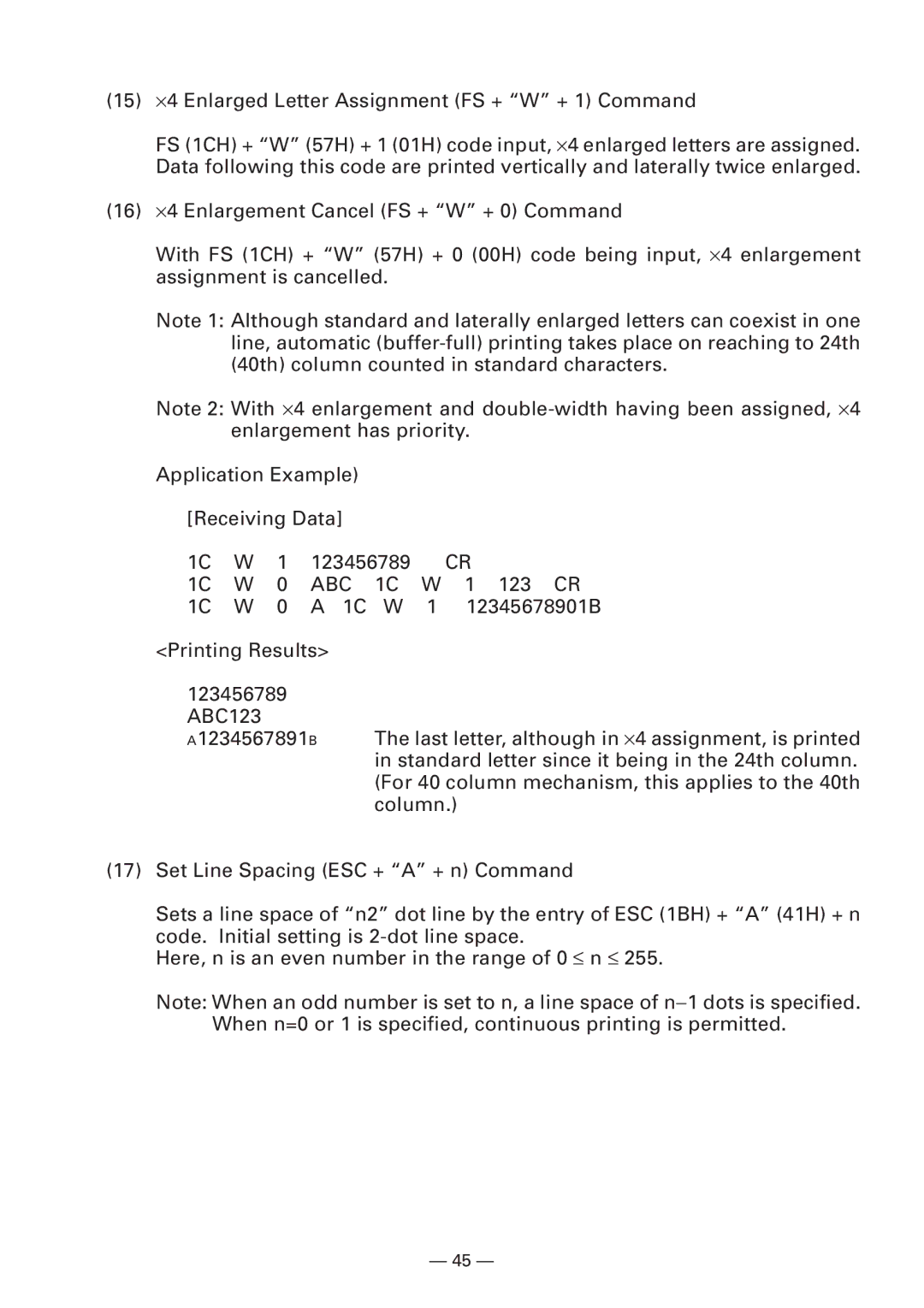(15)⋅4 Enlarged Letter Assignment (FS + “W” + 1) Command
FS (1CH) + “W” (57H) + 1 (01H) code input, ⋅4 enlarged letters are assigned. Data following this code are printed vertically and laterally twice enlarged.
(16)⋅4 Enlargement Cancel (FS + “W” + 0) Command
With FS (1CH) + “W” (57H) + 0 (00H) code being input, ⋅4 enlargement assignment is cancelled.
Note 1: Although standard and laterally enlarged letters can coexist in one line, automatic
Note 2: With ⋅4 enlargement and
Application Example)
[Receiving Data]
1C | W | 1 | 123456789 |
| CR | |
1C | W | 0 | ABC | 1C | W | 1 123 CR |
1C | W | 0 | A 1C | W | 1 | 12345678901B |
<Printing Results>
123456789
ABC123
A1234567891B The last letter, although in ⋅4 assignment, is printed in standard letter since it being in the 24th column. (For 40 column mechanism, this applies to the 40th column.)
(17)Set Line Spacing (ESC + “A” + n) Command
Sets a line space of “n2” dot line by the entry of ESC (1BH) + “A” (41H) + n
code. Initial setting is
Here, n is an even number in the range of 0 ≤ n ≤ 255.
Note: When an odd number is set to n, a line space of n−1 dots is specified. When n=0 or 1 is specified, continuous printing is permitted.
— 45 —