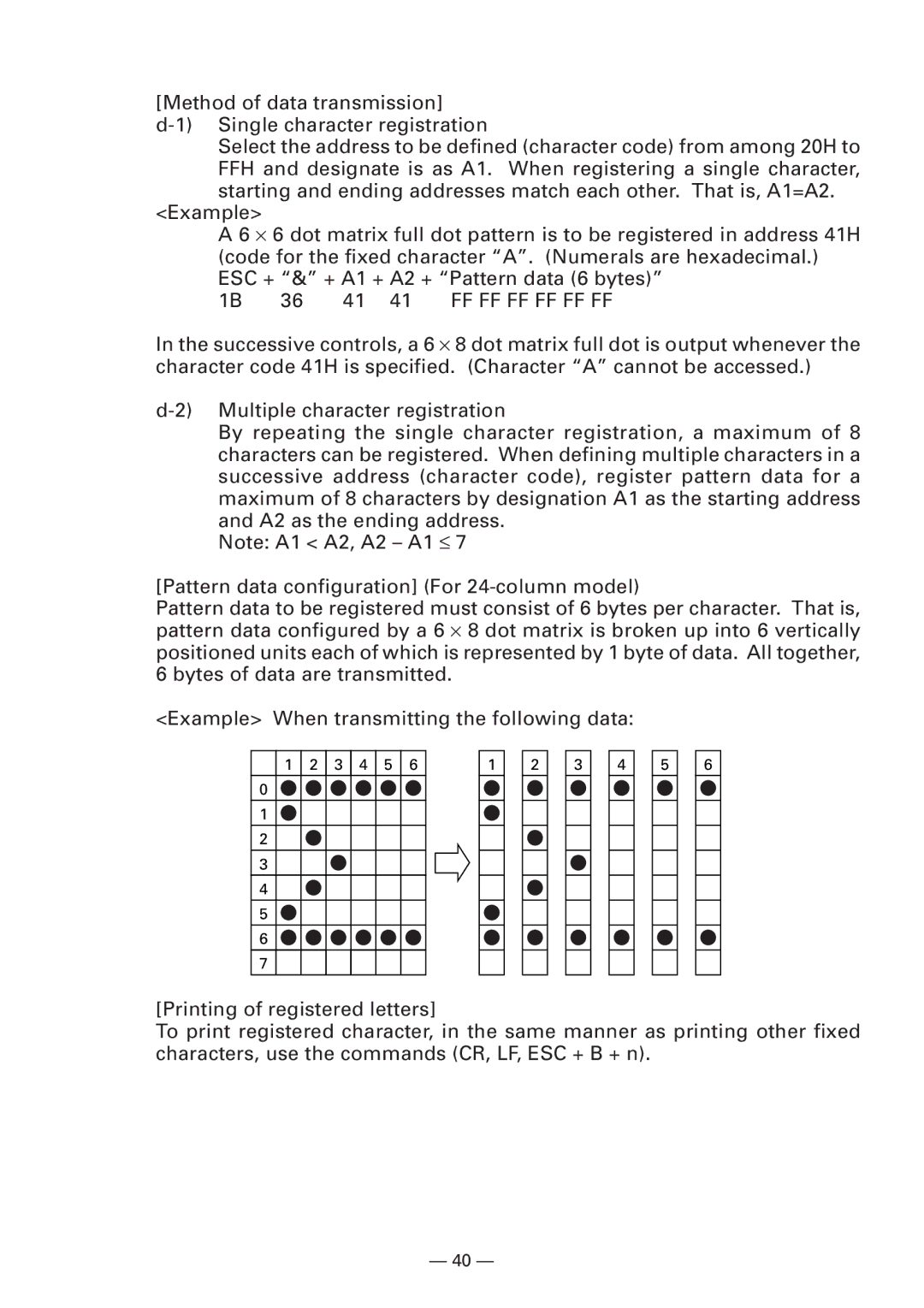[Method of data transmission]
Select the address to be defined (character code) from among 20H to FFH and designate is as A1. When registering a single character, starting and ending addresses match each other. That is, A1=A2.
<Example>
A 6 ⋅ 6 dot matrix full dot pattern is to be registered in address 41H (code for the fixed character “A”. (Numerals are hexadecimal.) ESC + “&” + A1 + A2 + “Pattern data (6 bytes)”
1B | 36 | 41 41 | FF FF FF FF FF FF |
In the successive controls, a 6 ⋅ 8 dot matrix full dot is output whenever the character code 41H is specified. (Character “A” cannot be accessed.)
By repeating the single character registration, a maximum of 8 characters can be registered. When defining multiple characters in a successive address (character code), register pattern data for a maximum of 8 characters by designation A1 as the starting address and A2 as the ending address.
Note: A1 < A2, A2 – A1 ≤ 7
[Pattern data configuration] (For
Pattern data to be registered must consist of 6 bytes per character. That is, pattern data configured by a 6 ⋅ 8 dot matrix is broken up into 6 vertically positioned units each of which is represented by 1 byte of data. All together, 6 bytes of data are transmitted.
<Example> When transmitting the following data:
1 2 3 4 5 6
0
1
2
3
4
5
6
7
1
2
3
4
5
6
[Printing of registered letters]
To print registered character, in the same manner as printing other fixed characters, use the commands (CR, LF, ESC + B + n).
— 40 —