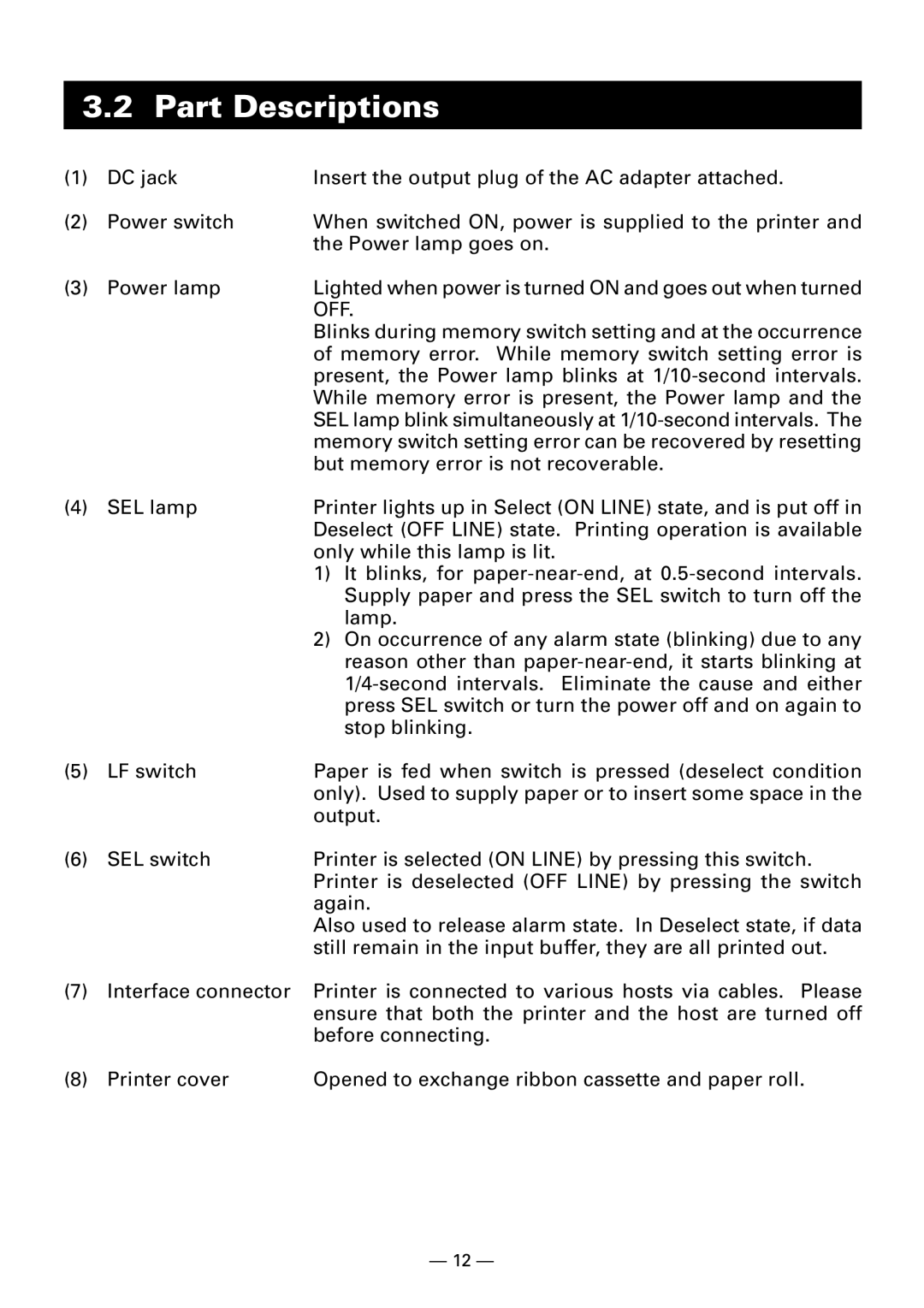3.2 Part Descriptions
(1) | DC jack | Insert the output plug of the AC adapter attached. | |
(2) | Power switch | When switched ON, power is supplied to the printer and | |
|
| the Power lamp goes on. | |
(3) | Power lamp | Lighted when power is turned ON and goes out when turned | |
|
| OFF. | |
|
| Blinks during memory switch setting and at the occurrence | |
|
| of memory error. While memory switch setting error is | |
|
| present, the Power lamp blinks at | |
|
| While memory error is present, the Power lamp and the | |
|
| SEL lamp blink simultaneously at | |
|
| memory switch setting error can be recovered by resetting | |
|
| but memory error is not recoverable. | |
(4) | SEL lamp | Printer lights up in Select (ON LINE) state, and is put off in | |
|
| Deselect (OFF LINE) state. Printing operation is available | |
|
| only while this lamp is lit. | |
|
| 1) | It blinks, for |
|
|
| Supply paper and press the SEL switch to turn off the |
|
|
| lamp. |
|
| 2) | On occurrence of any alarm state (blinking) due to any |
|
|
| reason other than |
|
|
| |
|
|
| press SEL switch or turn the power off and on again to |
|
|
| stop blinking. |
(5) | LF switch | Paper is fed when switch is pressed (deselect condition | |
|
| only). Used to supply paper or to insert some space in the | |
|
| output. | |
(6) | SEL switch | Printer is selected (ON LINE) by pressing this switch. | |
|
| Printer is deselected (OFF LINE) by pressing the switch | |
|
| again. | |
|
| Also used to release alarm state. In Deselect state, if data | |
|
| still remain in the input buffer, they are all printed out. | |
(7) | Interface connector | Printer is connected to various hosts via cables. Please | |
|
| ensure that both the printer and the host are turned off | |
|
| before connecting. | |
(8) | Printer cover | Opened to exchange ribbon cassette and paper roll. | |
— 12 —