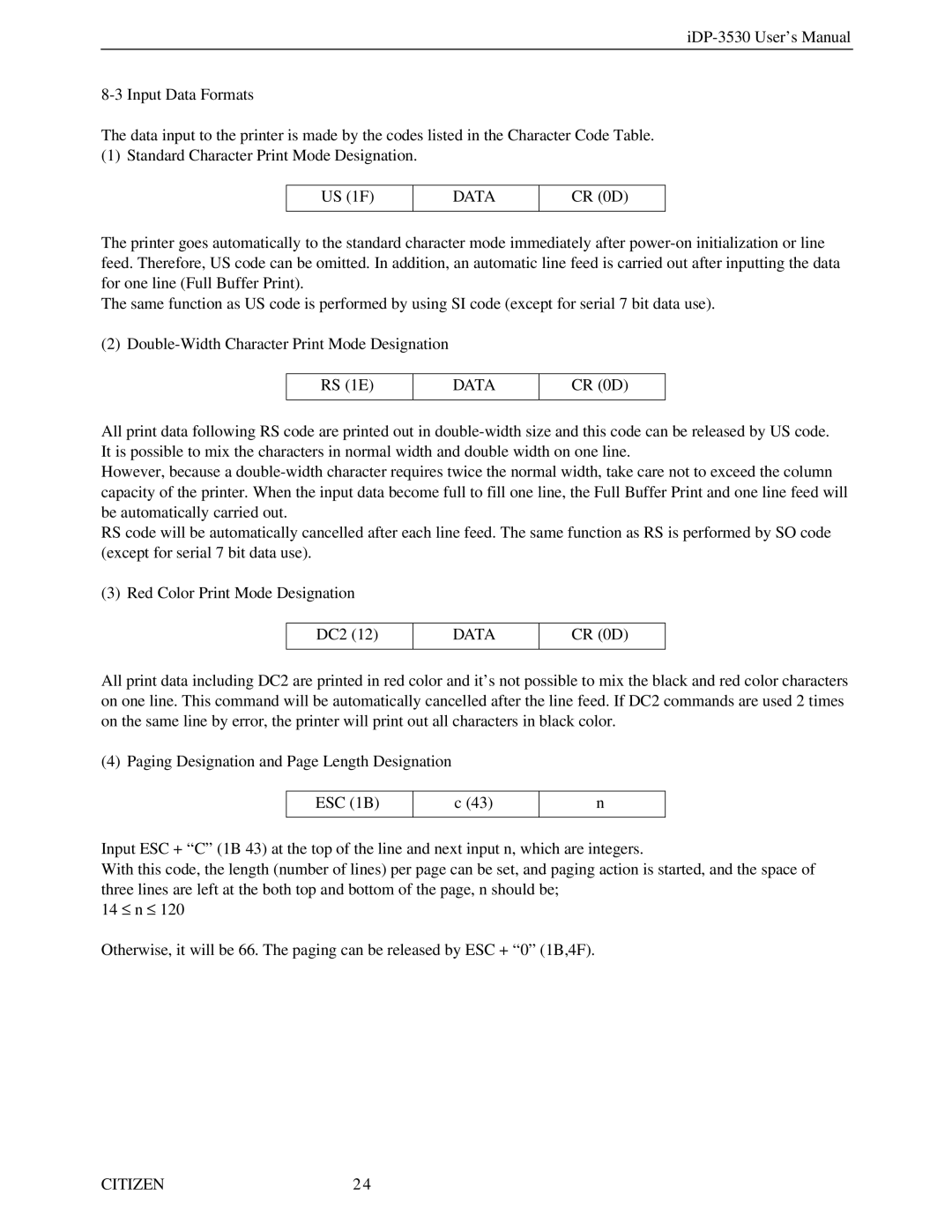The data input to the printer is made by the codes listed in the Character Code Table.
(1) Standard Character Print Mode Designation.
US (1F)
DATA
CR (0D)
The printer goes automatically to the standard character mode immediately after
The same function as US code is performed by using SI code (except for serial 7 bit data use).
(2)
RS (1E)
DATA
CR (0D)
All print data following RS code are printed out in
However, because a
RS code will be automatically cancelled after each line feed. The same function as RS is performed by SO code (except for serial 7 bit data use).
(3) Red Color Print Mode Designation
DC2 (12)
DATA
CR (0D)
All print data including DC2 are printed in red color and it’s not possible to mix the black and red color characters on one line. This command will be automatically cancelled after the line feed. If DC2 commands are used 2 times on the same line by error, the printer will print out all characters in black color.
(4) Paging Designation and Page Length Designation
ESC (1B)
c (43)
n
Input ESC + “C” (1B 43) at the top of the line and next input n, which are integers.
With this code, the length (number of lines) per page can be set, and paging action is started, and the space of three lines are left at the both top and bottom of the page, n should be;
14 ≤ n ≤ 120
Otherwise, it will be 66. The paging can be released by ESC + “0” (1B,4F).
CITIZEN | 24 |